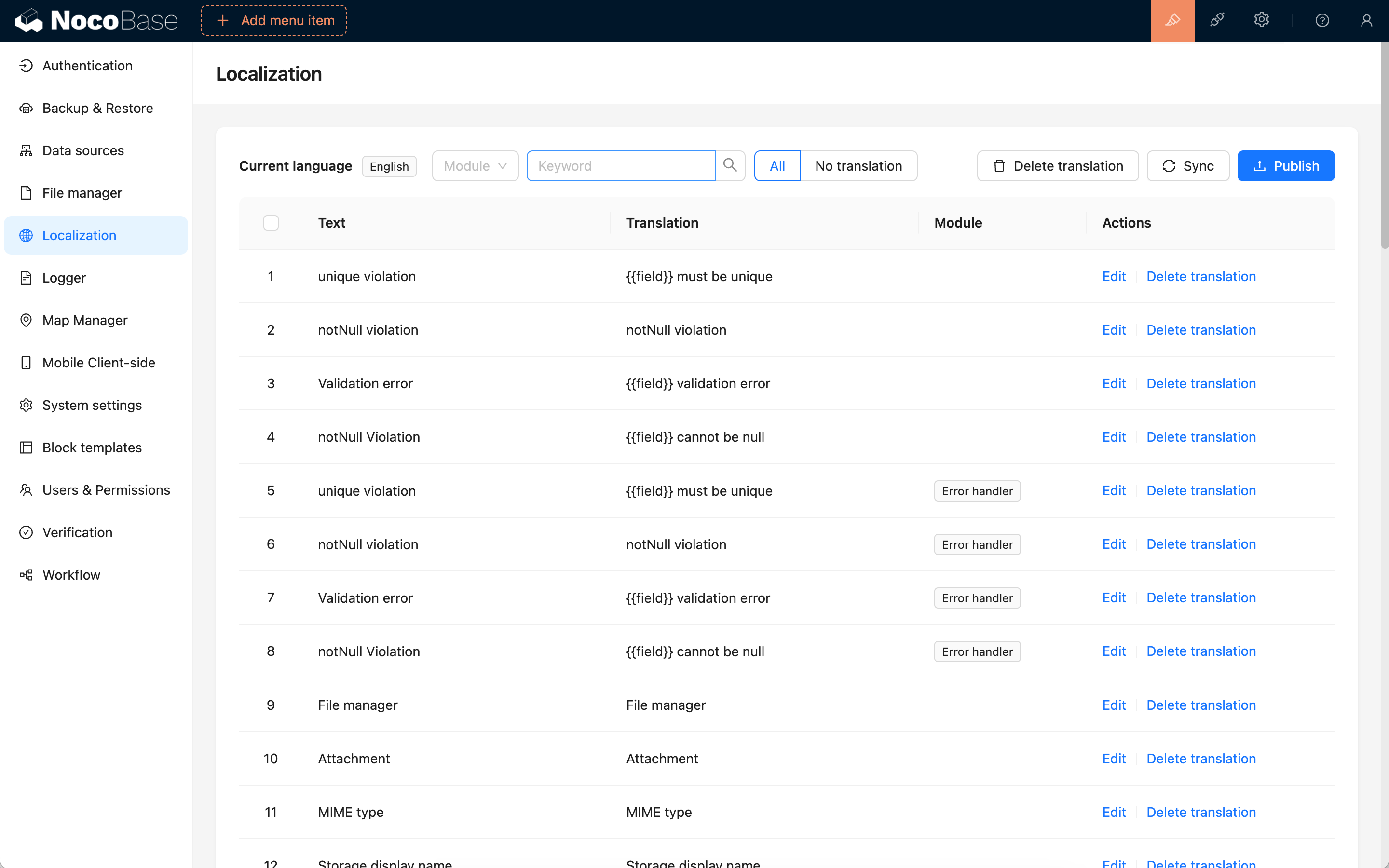Language Settings
In "System Settings", you can adjust the system's global language environment by configuring "Enabled Languages". The first language in the list will serve as the default language.
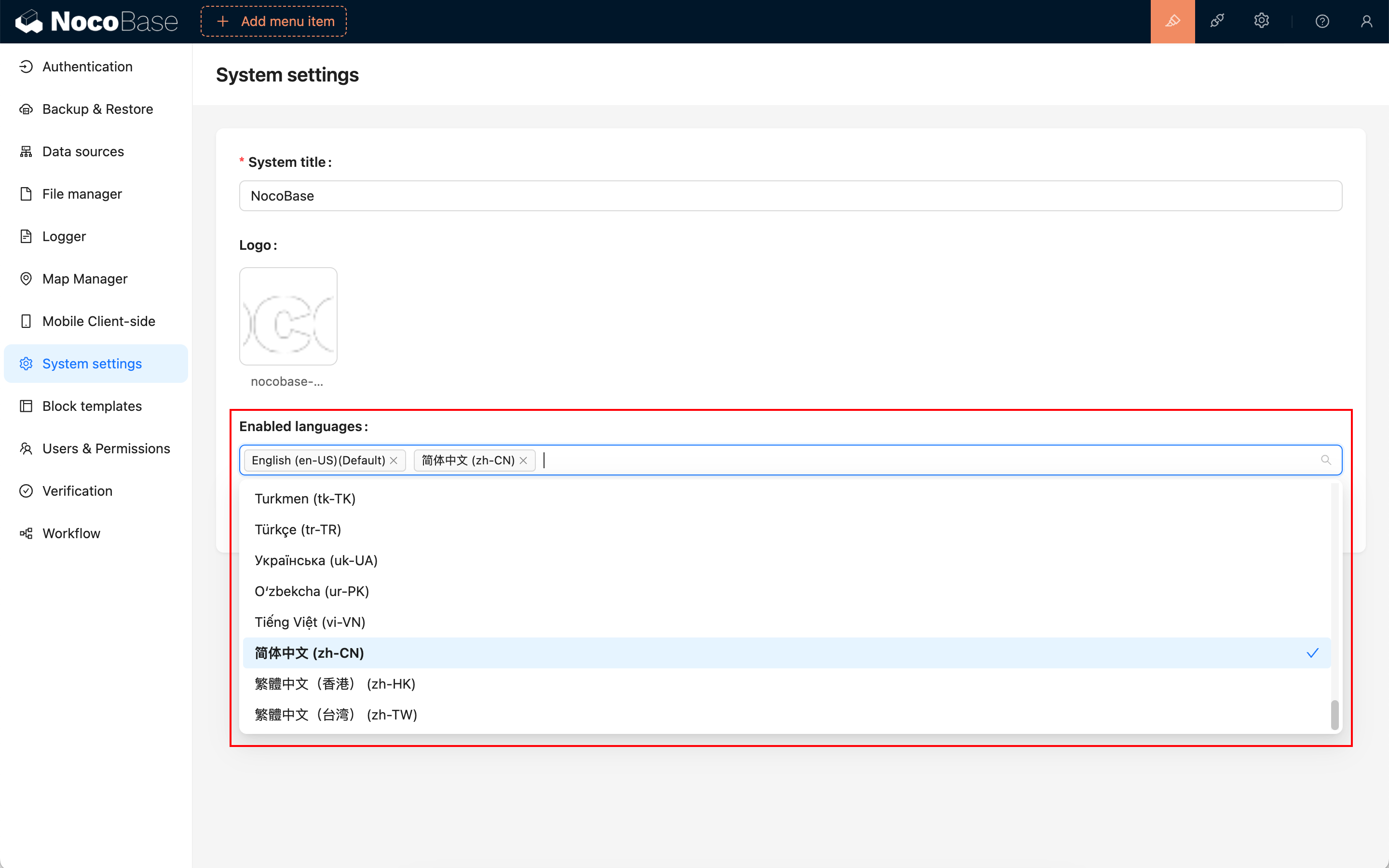
When multiple languages are enabled, users can set their personal language preference in the Personal Center (top right corner of the page).
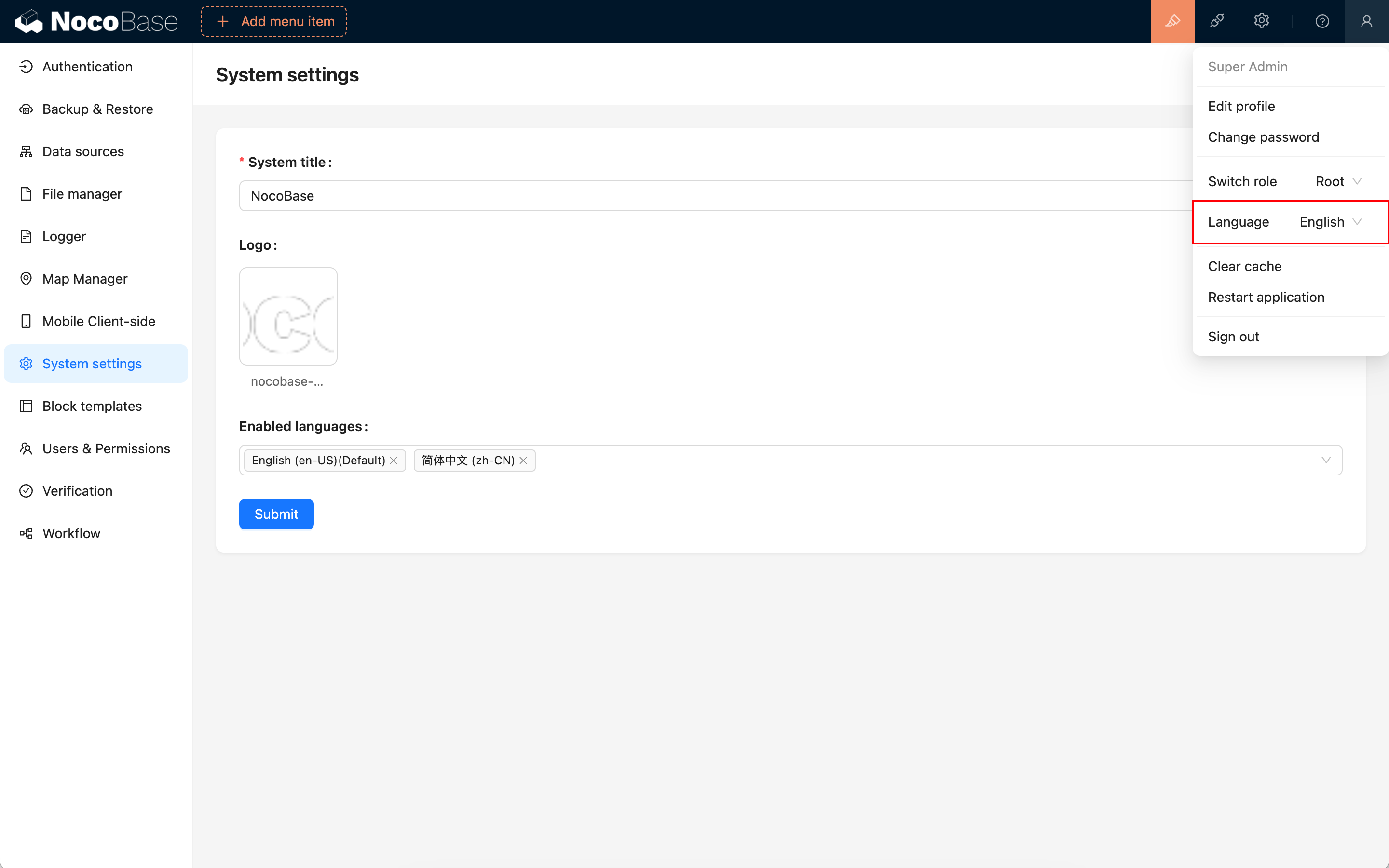
If the language environment you are using lacks translations, you can use the "Localization Management" plugin to add or edit translations.