API Keys
This feature is provided by the plugin «Auth: API keys»Introduction
Usage Instructions
http://localhost:13000/admin/settings/api-keys/configuration
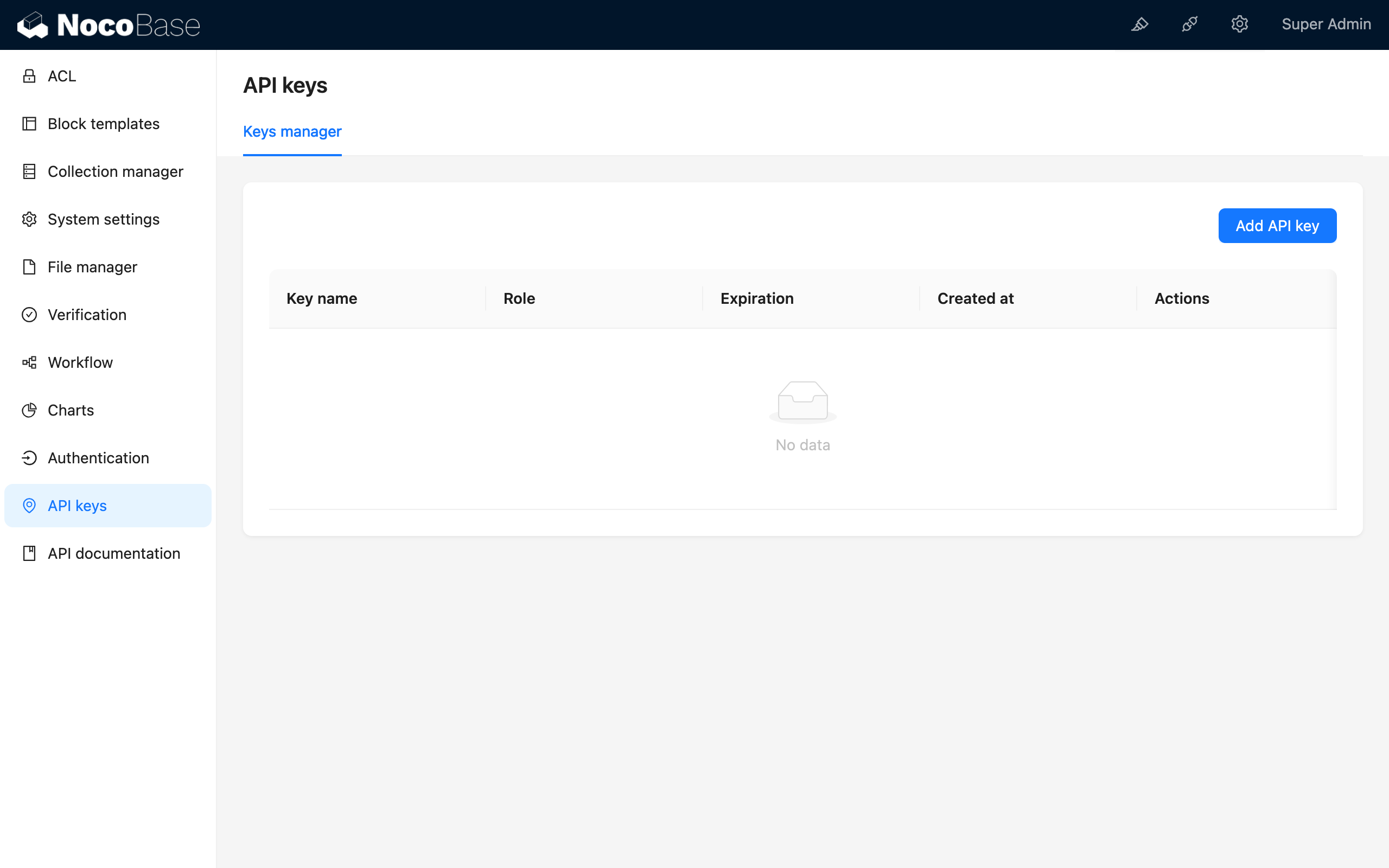
Add API Key

Notes
- The API key is created for the current user and inherits the user's role.
- Please make sure that the
APP_KEYenvironment variable has been configured and is kept confidential. If the APP_KEY changes, all added API keys will become invalid.
How to configure APP_KEY
For the docker version, modify the docker-compose.yml file
For the source code or create-nocobase-app installation, you can directly modify the APP_KEY in the .env file

