Sign in with Google
https://developers.google.com/identity/openid-connect/openid-connect
Get Google OAuth 2.0 Credentials
Google Cloud Console - Create Credentials - OAuth Client ID
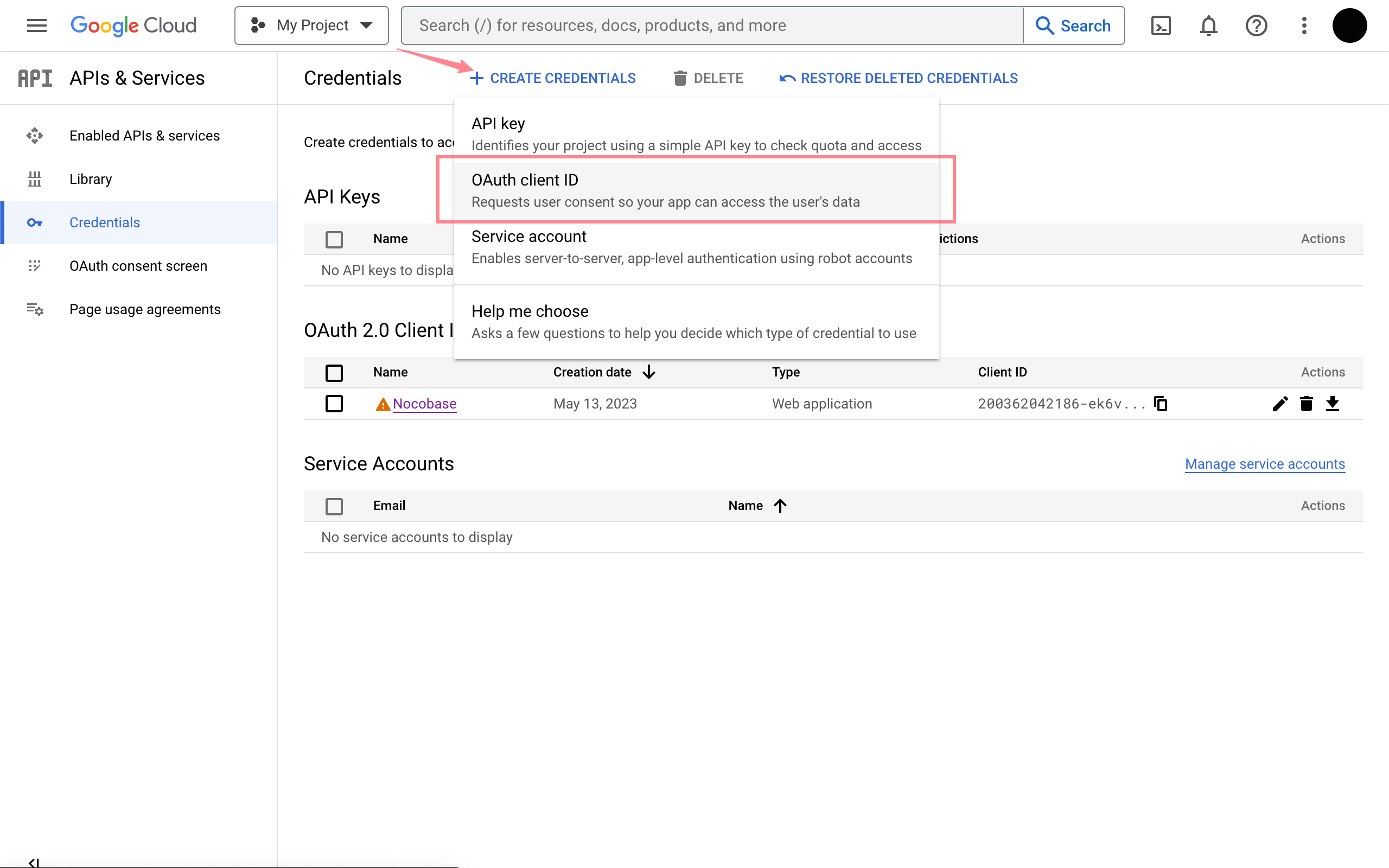
Go to the configuration interface and fill in the authorized redirect URL. The redirect URL can be obtained when adding an authenticator in Nocobase, usually it's http(s)://host:port/api/oidc:redirect. See the User Manual - Configuration section.
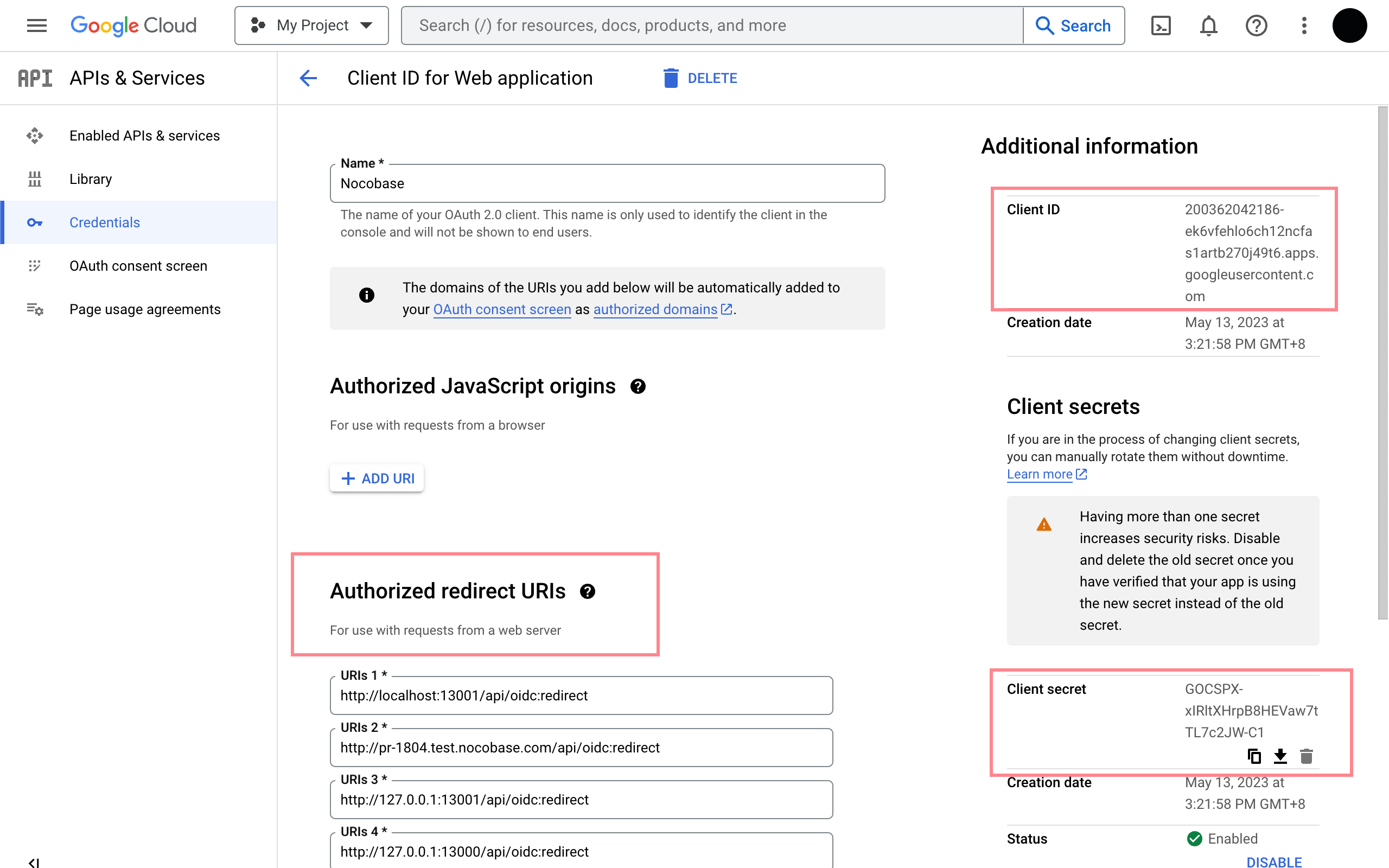
Add a new Authenticator on NocoBase
Plugin Settings - User Authentication - Add - OIDC
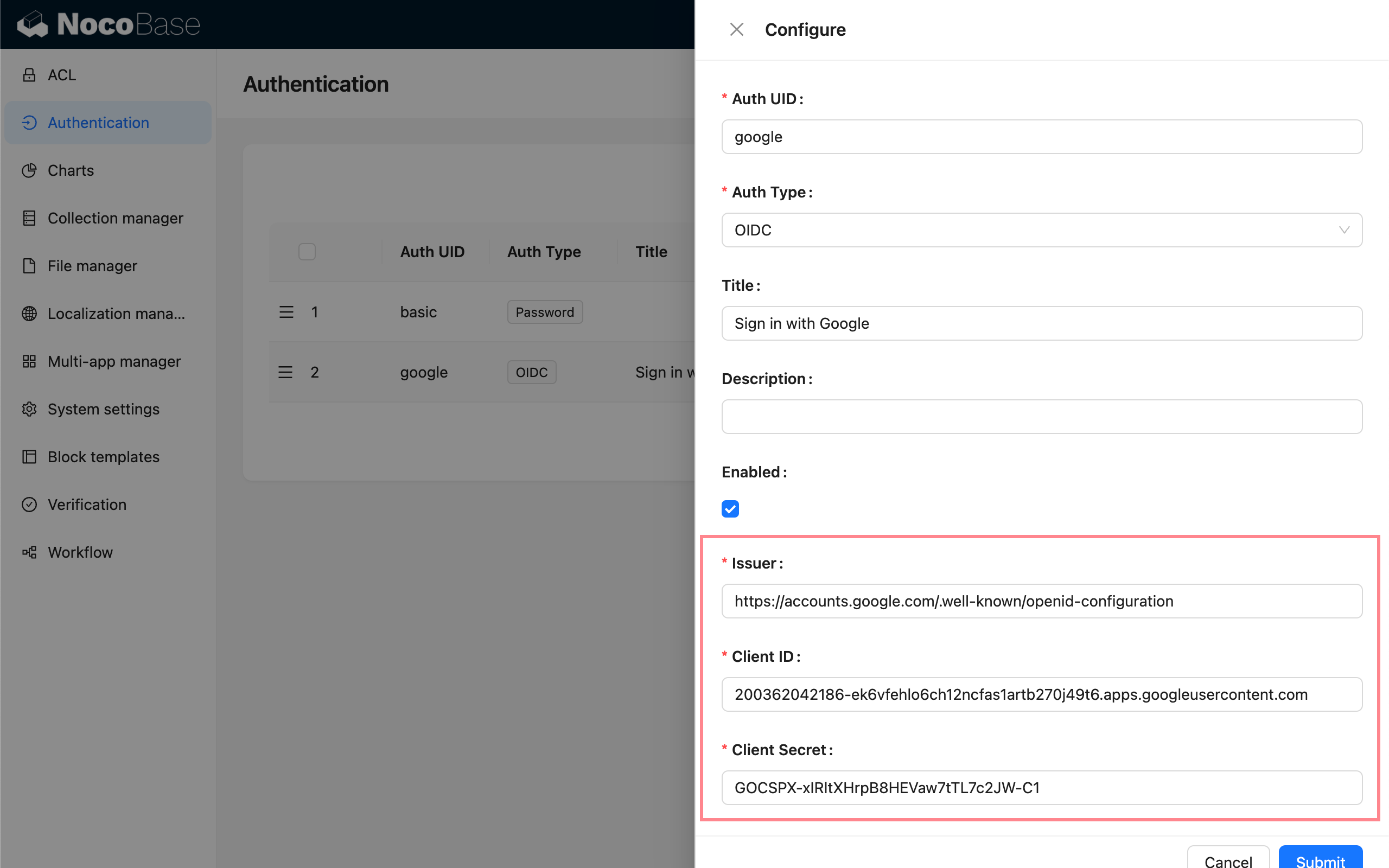
Refer to the parameters introduced in User Manual - Configuration to complete the authenticator configuration.

