Extend SMS Provider
This article primarily explains how to extend the SMS provider functionality in the Verification: SMS feature via a plugin.
Client
Register Configuration Form
When configuring the SMS verifier, after selecting an SMS provider type, a configuration form associated with that provider type will appear. This configuration form needs to be registered by the developer on the client side.
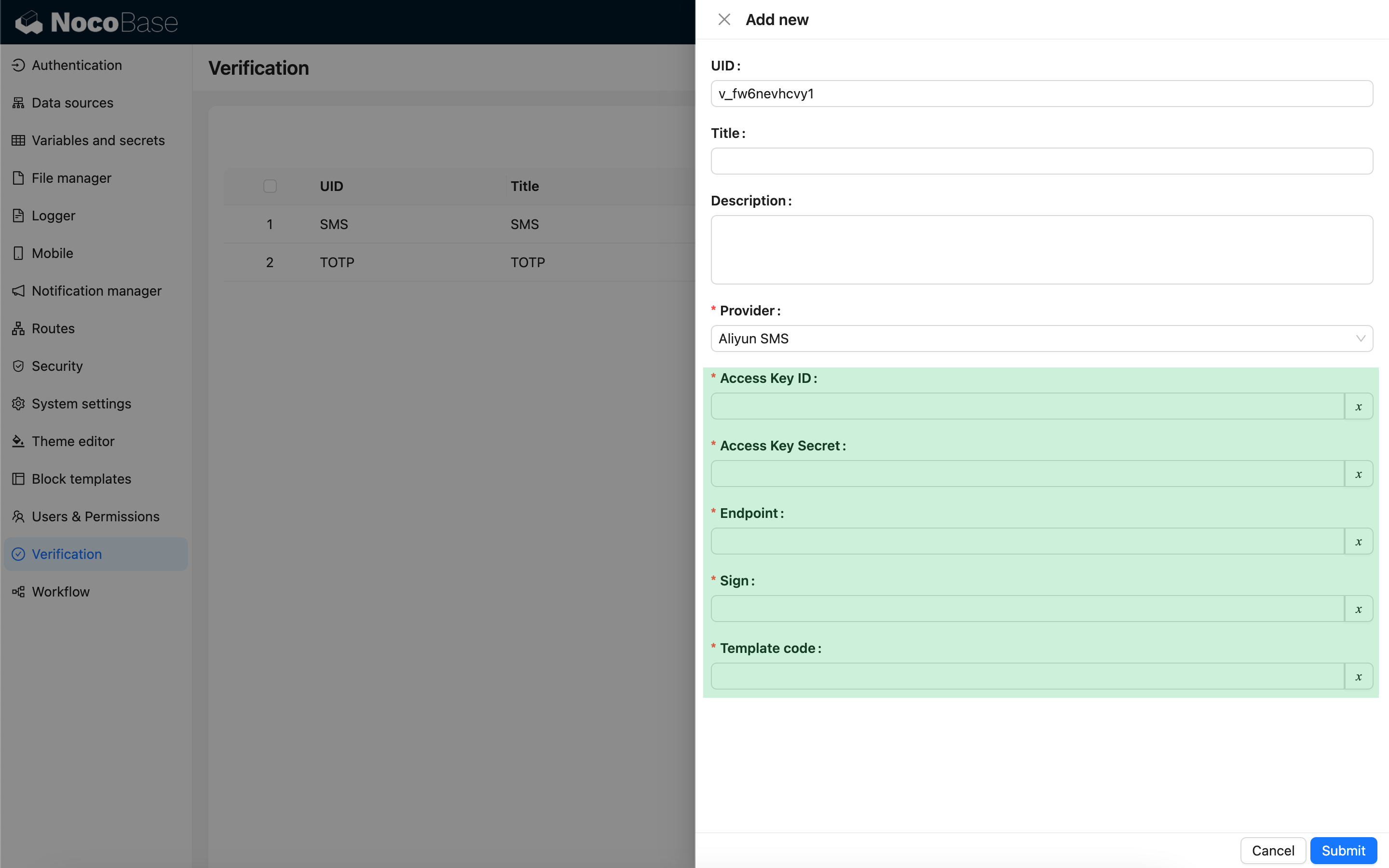
Server
Implement Sending Interface
The verification plugin has already encapsulated the process of creating one-time dynamic passwords (OTPs), so developers only need to implement the logic for sending messages to interact with the SMS provider.
Register Verification Type
Once the sending interface is implemented, it needs to be registered.

