Authenticators
This feature is provided by the plugin «Authentication»User Authentication Management
When the user authentication plugin is installed, it will initialize a password authentication method based on the user's username and email.
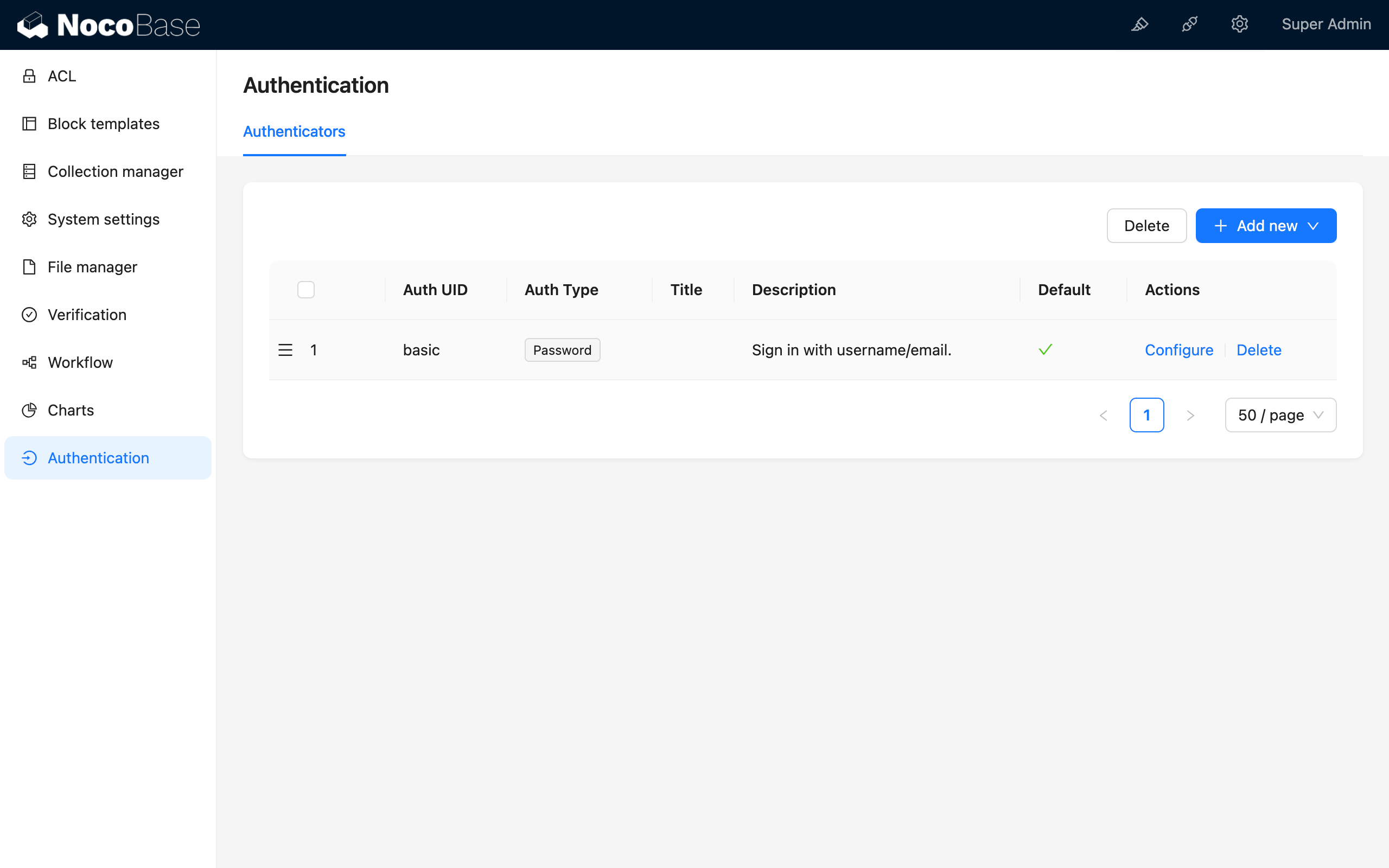
Activate Authenticators
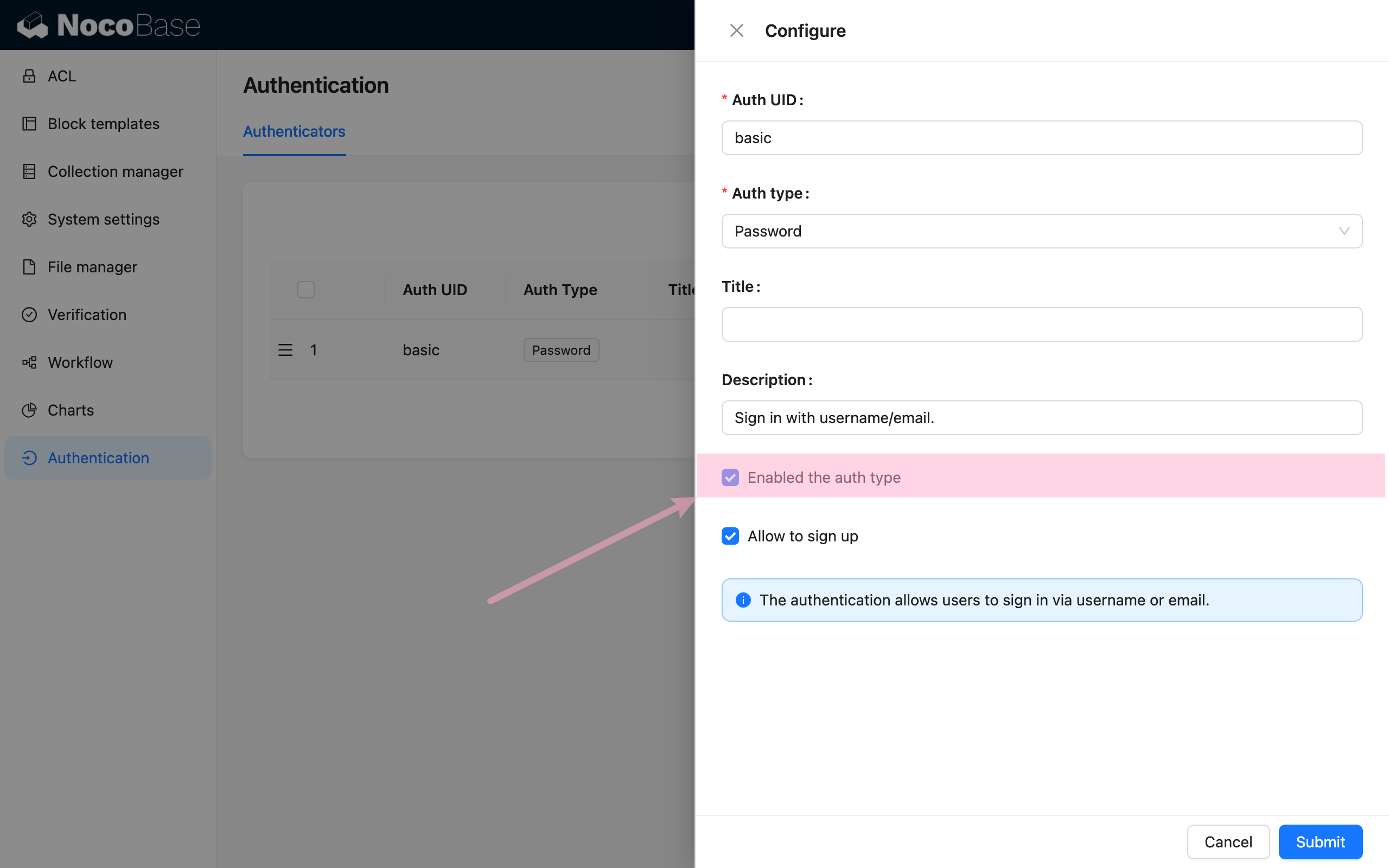
Only activated authentication types will be displayed on the login page.
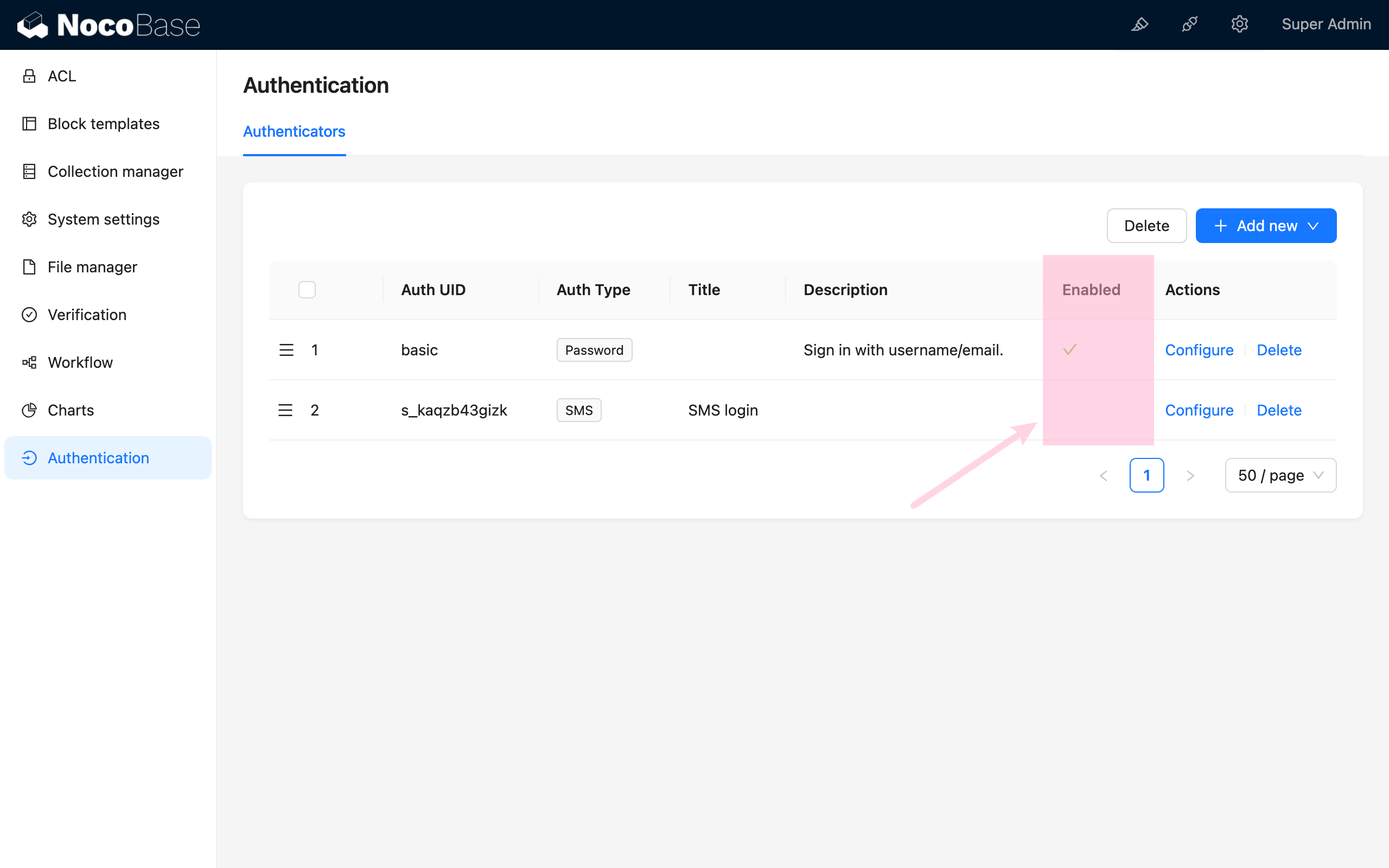
User Authentication Types
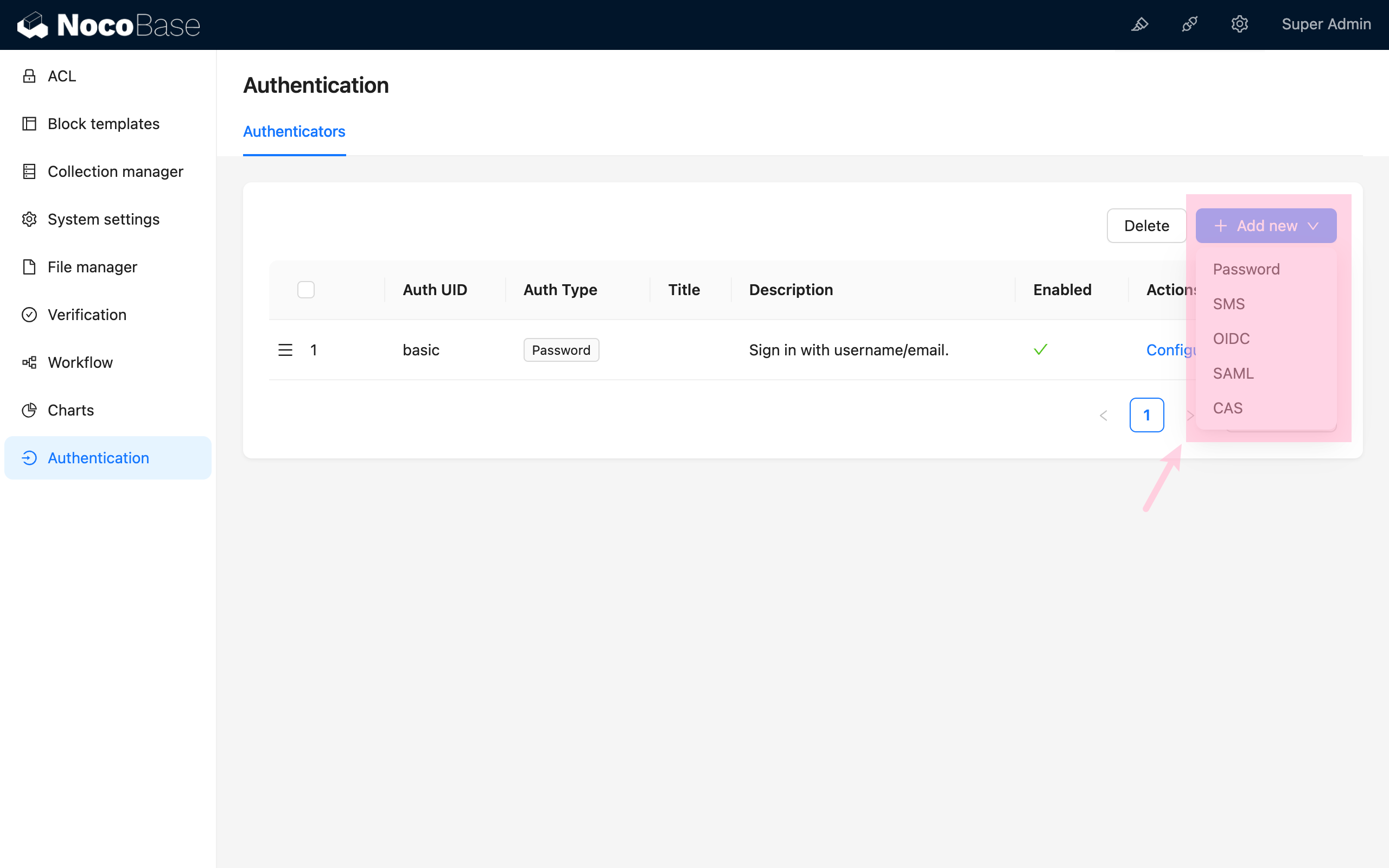
By adding different types of authenticators, you can enable corresponding authentication methods in the system.
In addition to the authentication types provided by existing plugins, developers can also extend user authentication types. For details, refer to the Developer's Guide.

