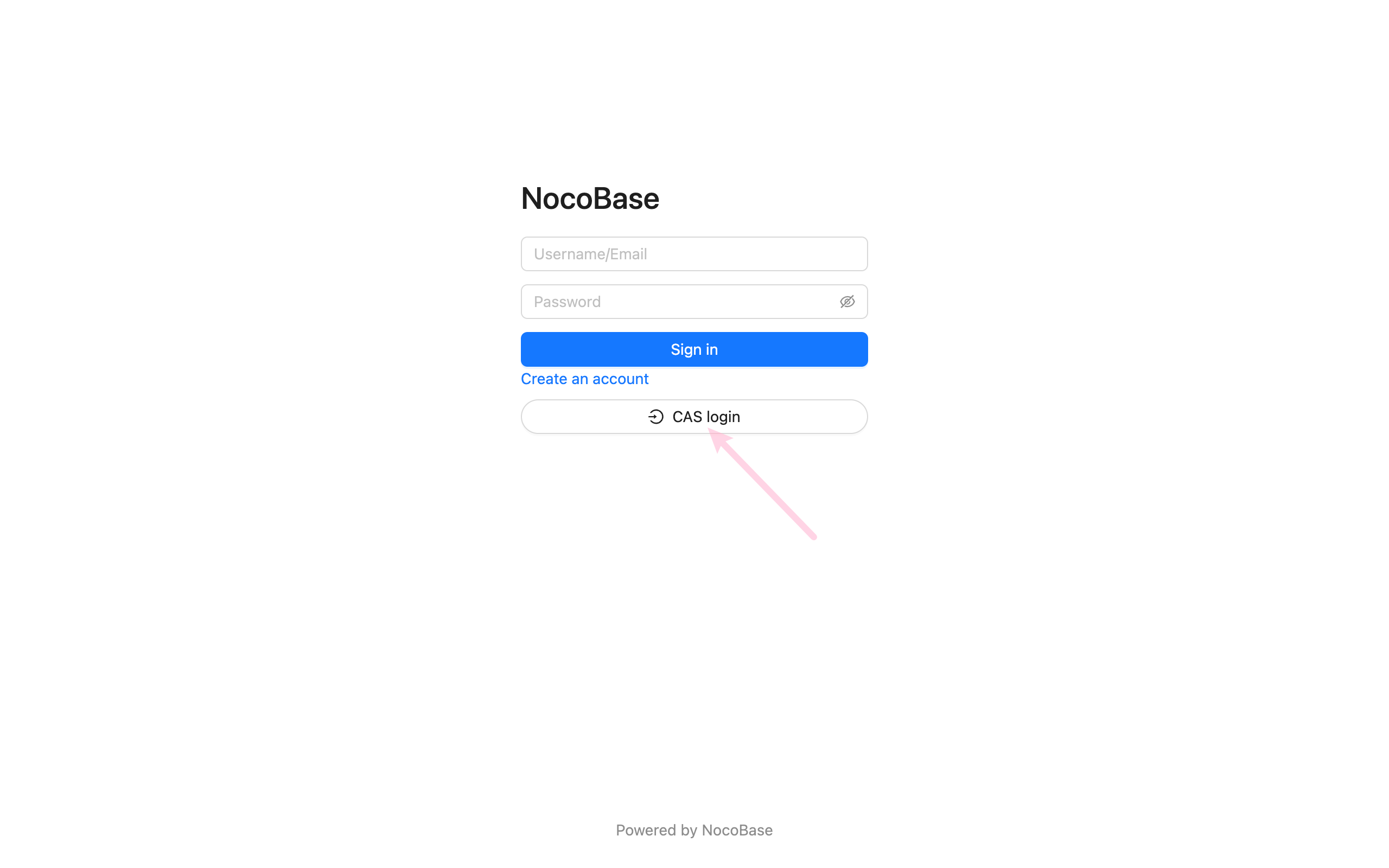Auth: CAS
This feature is provided by the commercial plugin «Auth: CAS», please purchase to useIntroduction
The Auth: CAS plugin follows the CAS (Central Authentication Service) protocol standard, allowing users to sign in to NocoBase using accounts provided by third-party identity authentication service providers (IdP).
Installation
User Manual
Activate Plugin
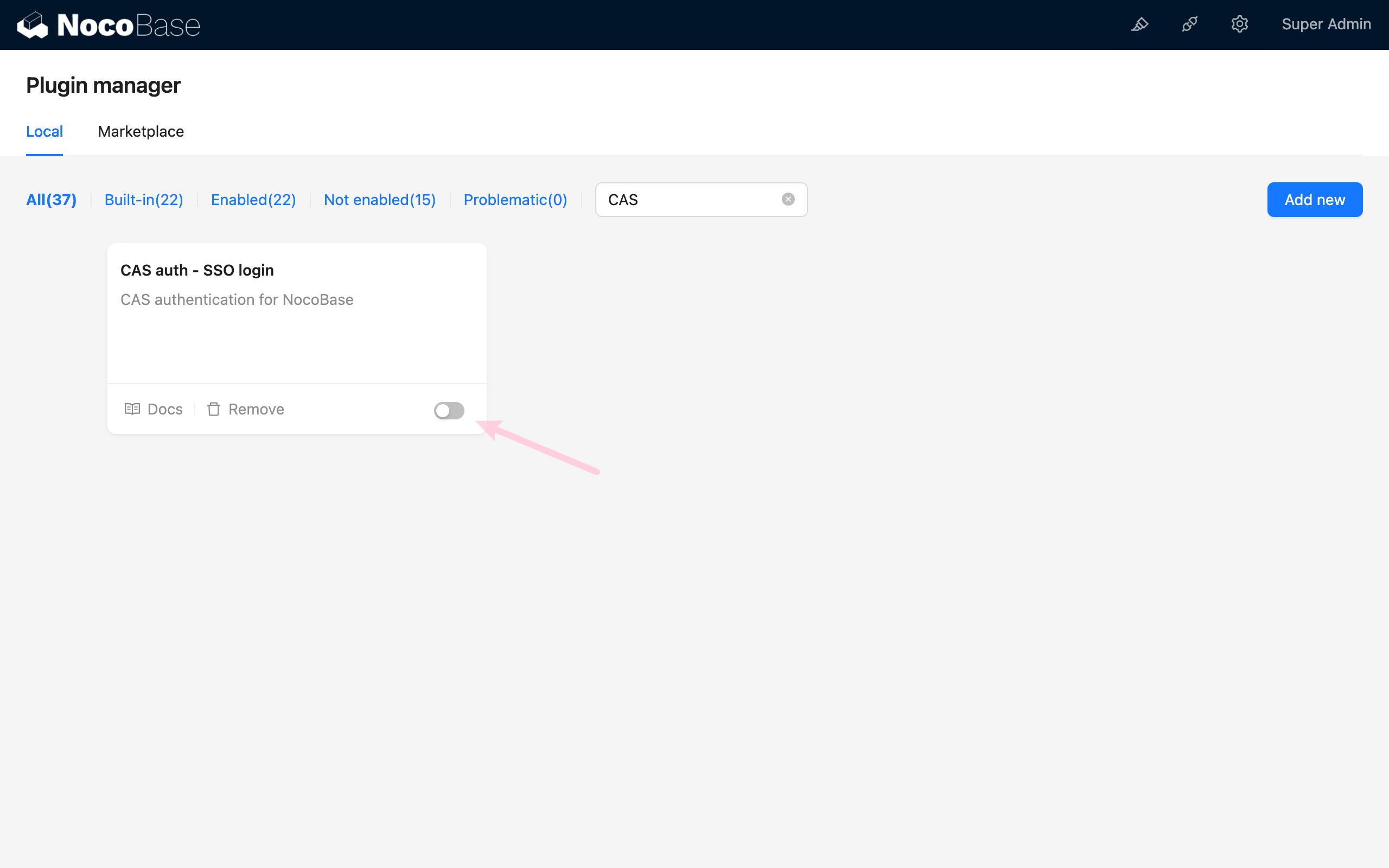
Add CAS Authentication
Visit the user authentication management page
http://localhost:13000/admin/settings/auth/authenticators
Add CAS authentication method
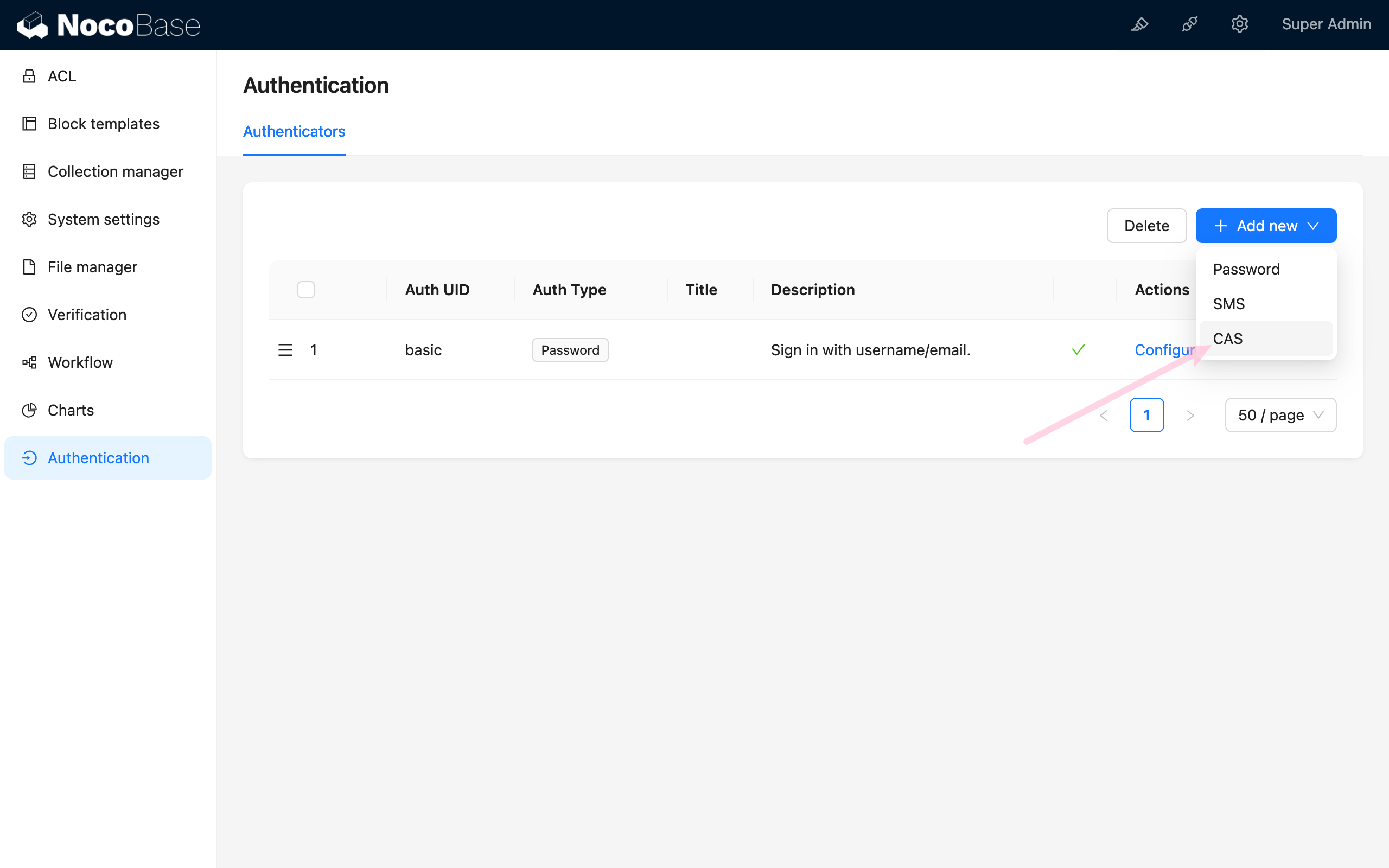
Configure CAS and activate
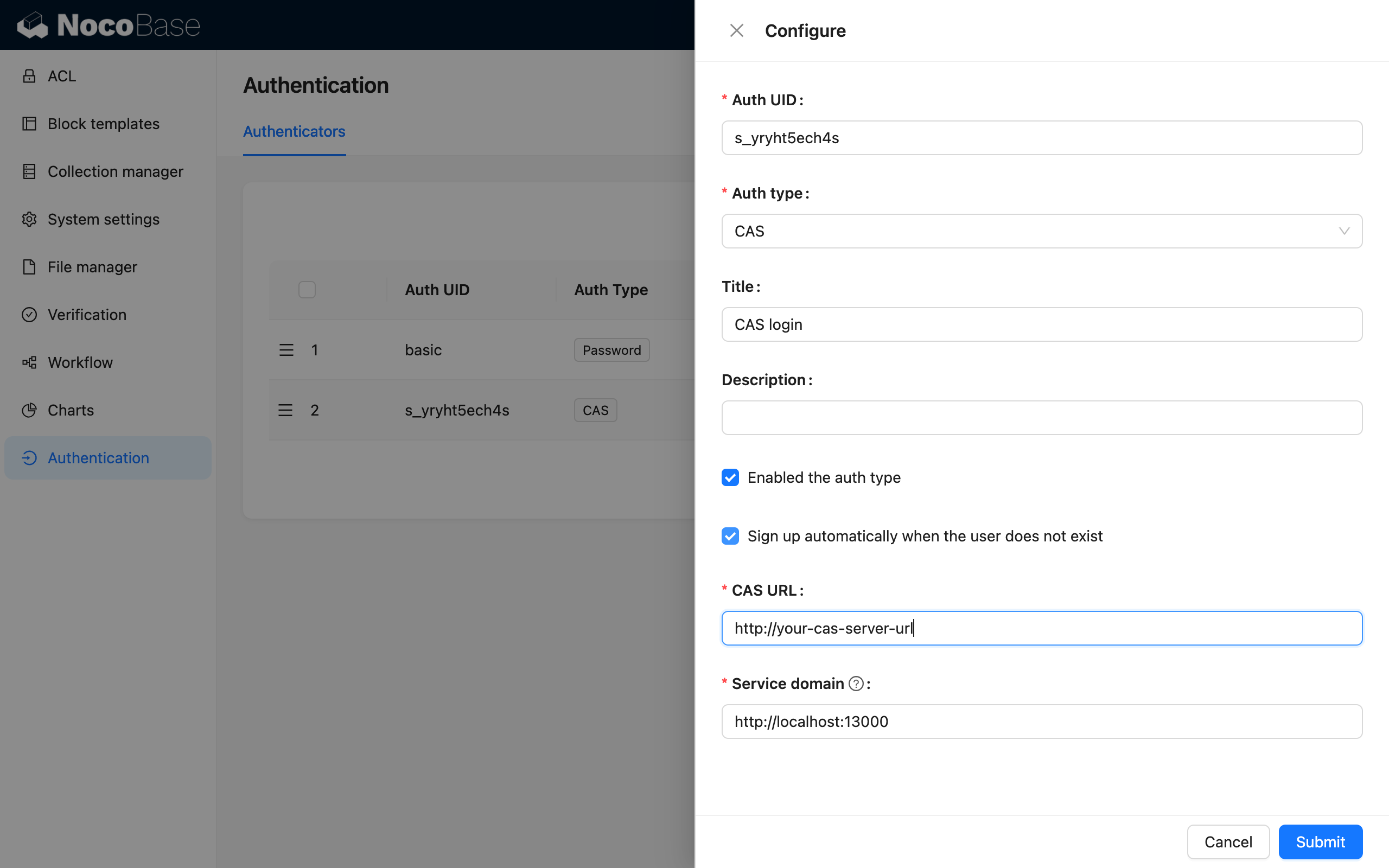
Visit the Sign in Page