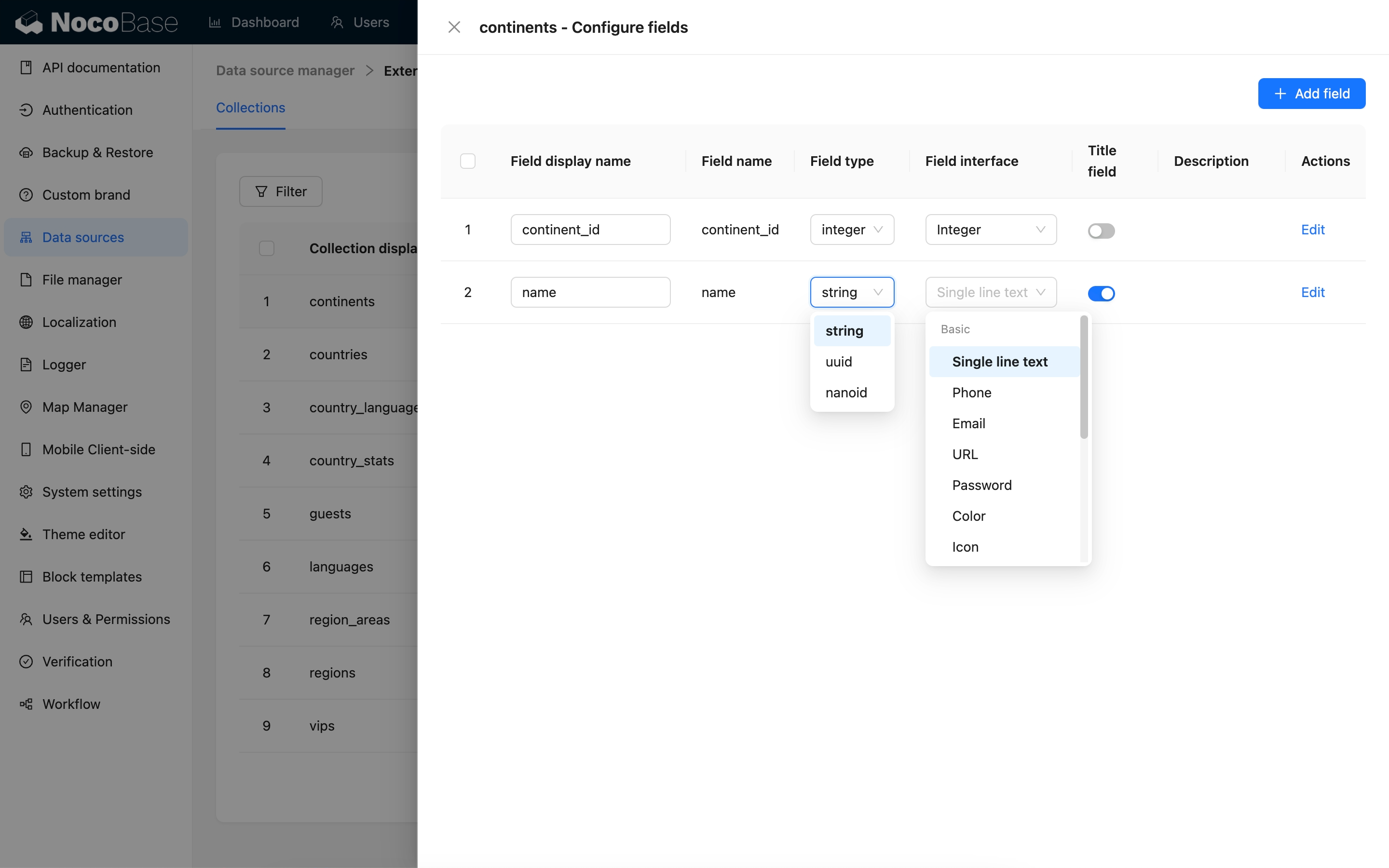Collection Fields
Interface Types of Fields
NocoBase classifies fields into the following categories from the Interface perspective:
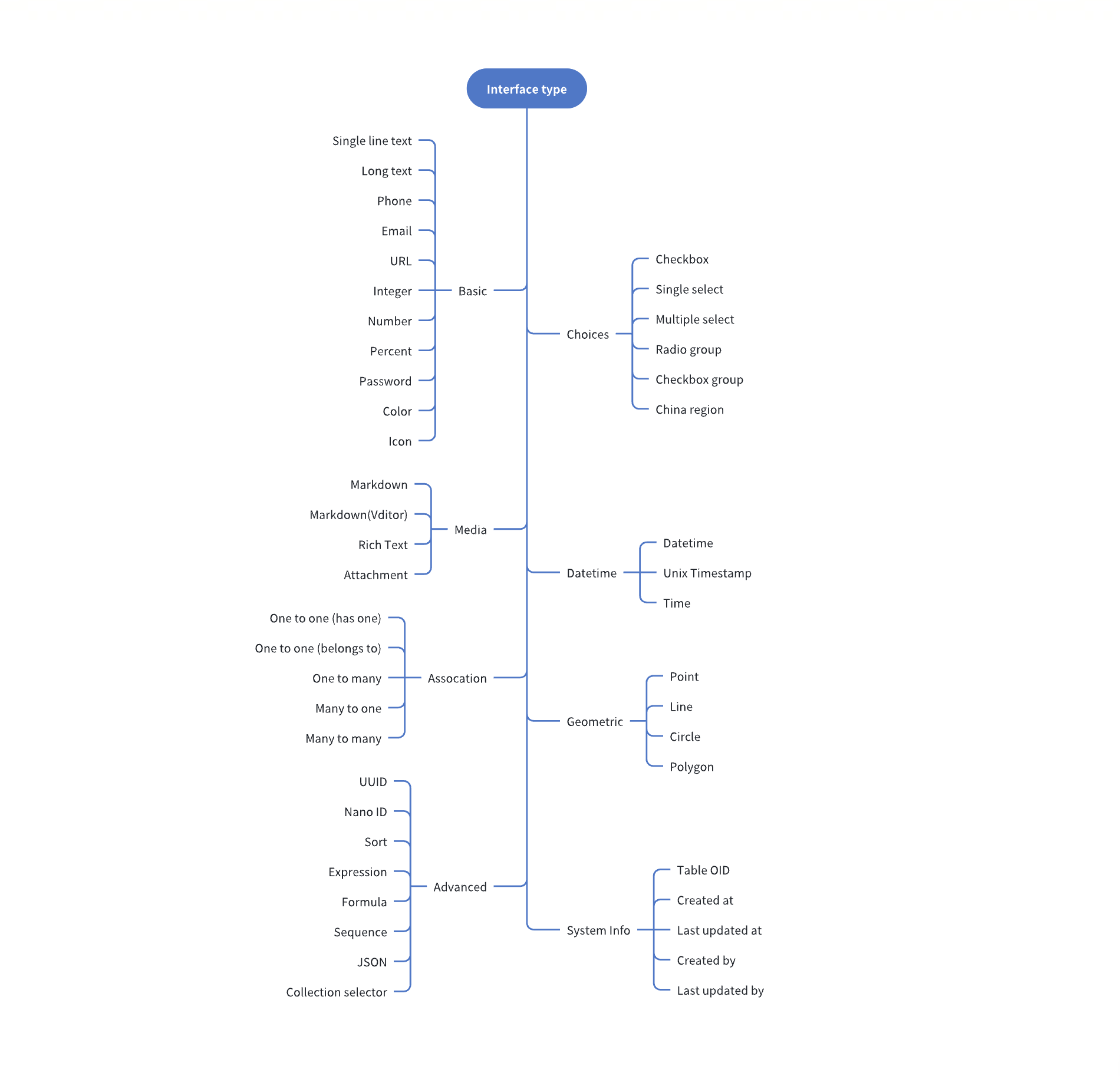
Field Data Types
Each Field Interface has a default data type. For instance, for fields with the Interface as a Number, the default data type is double, but it can also be float, decimal, etc. The data types currently supported are:
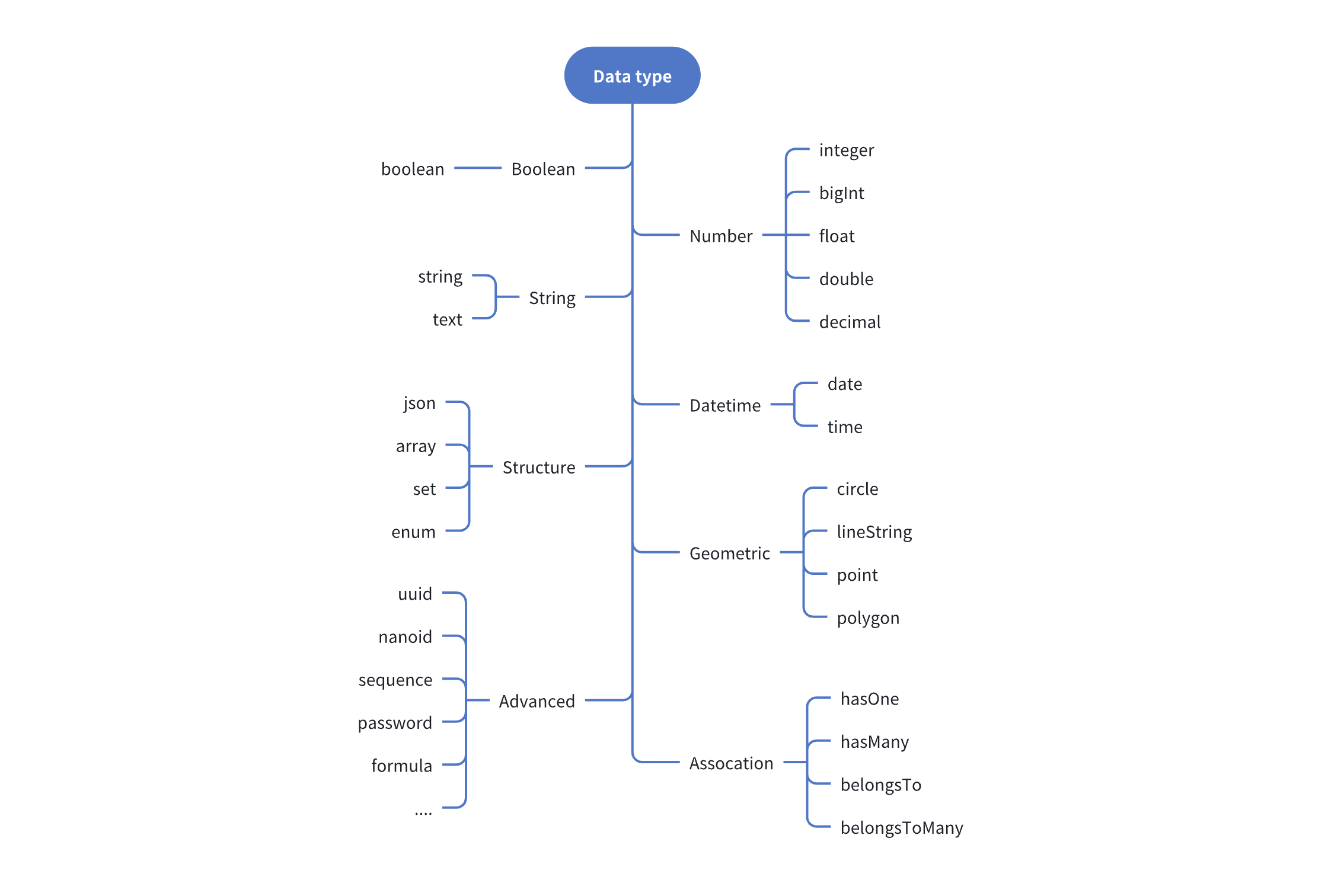
Field Type Mapping
The process for adding new fields to the main database is as follows:
- Select the Interface type
- Configure the optional data type for the current Interface
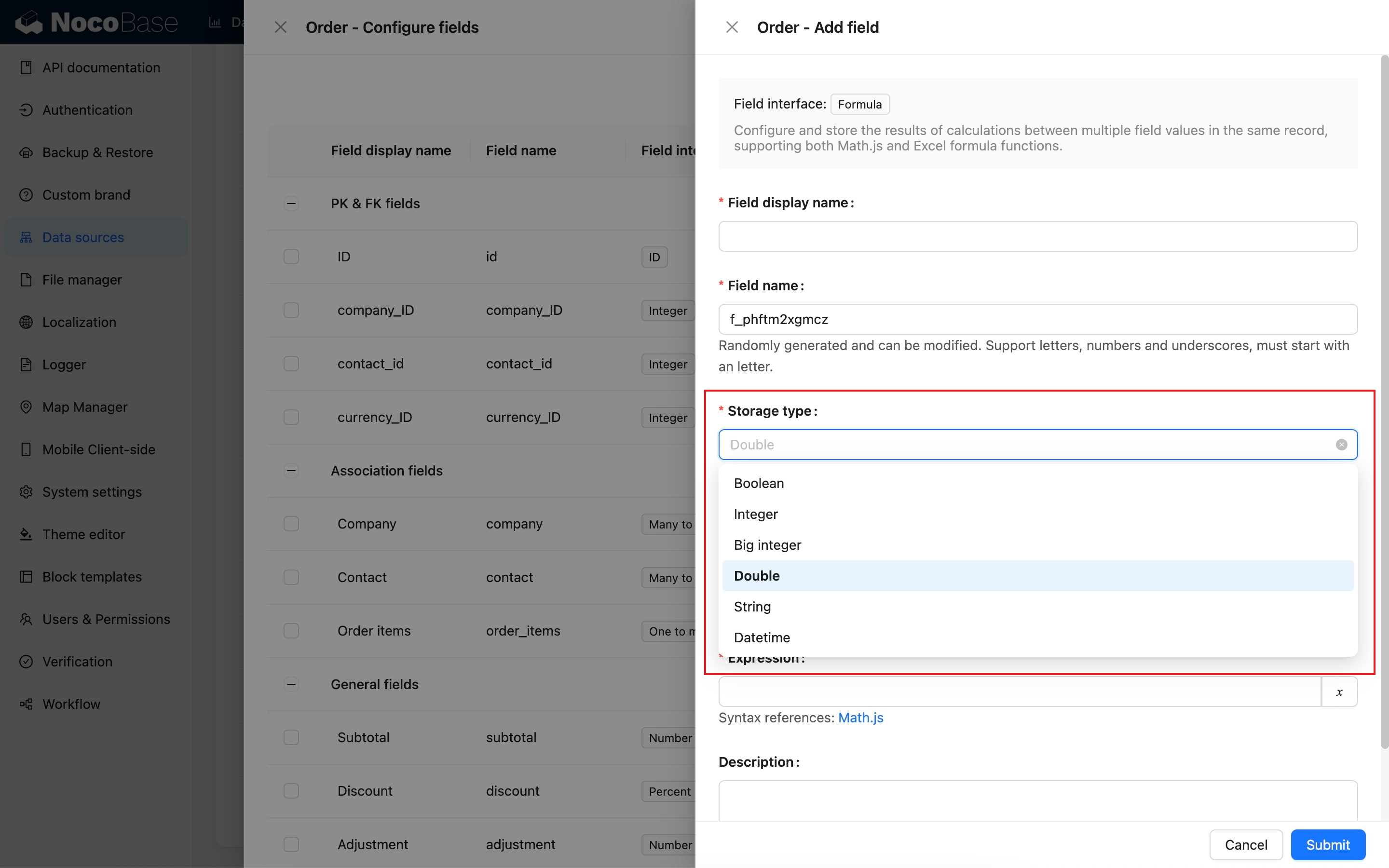
The process for field mapping from external data sources is:
- Automatically map the corresponding data type (Field type) and UI type (Field Interface) based on the field type of the external database.
- Modify to a more suitable data type and Interface type as needed