Data Source - KingbaseES Database
This feature is provided by the plugin «Data source: KingbaseES», included in Professional Edition and above commercial editionsIntroduction
KingbaseES can be used as a data source, either as the primary database or an external database.
WARNING
Currently, only KingbaseES databases running in pg mode are supported.
Installation
Using as the Primary Database
Refer to the Installation documentation for the setup procedures, the difference is mainly due to the environment variables.
Environment Variables
Edit the .env file to add or modify the following environment variable configurations:
Docker Installation
Installation Using create-nocobase-app
Using as an External Database
Execute the installation or upgrade command
Activate the Plugin
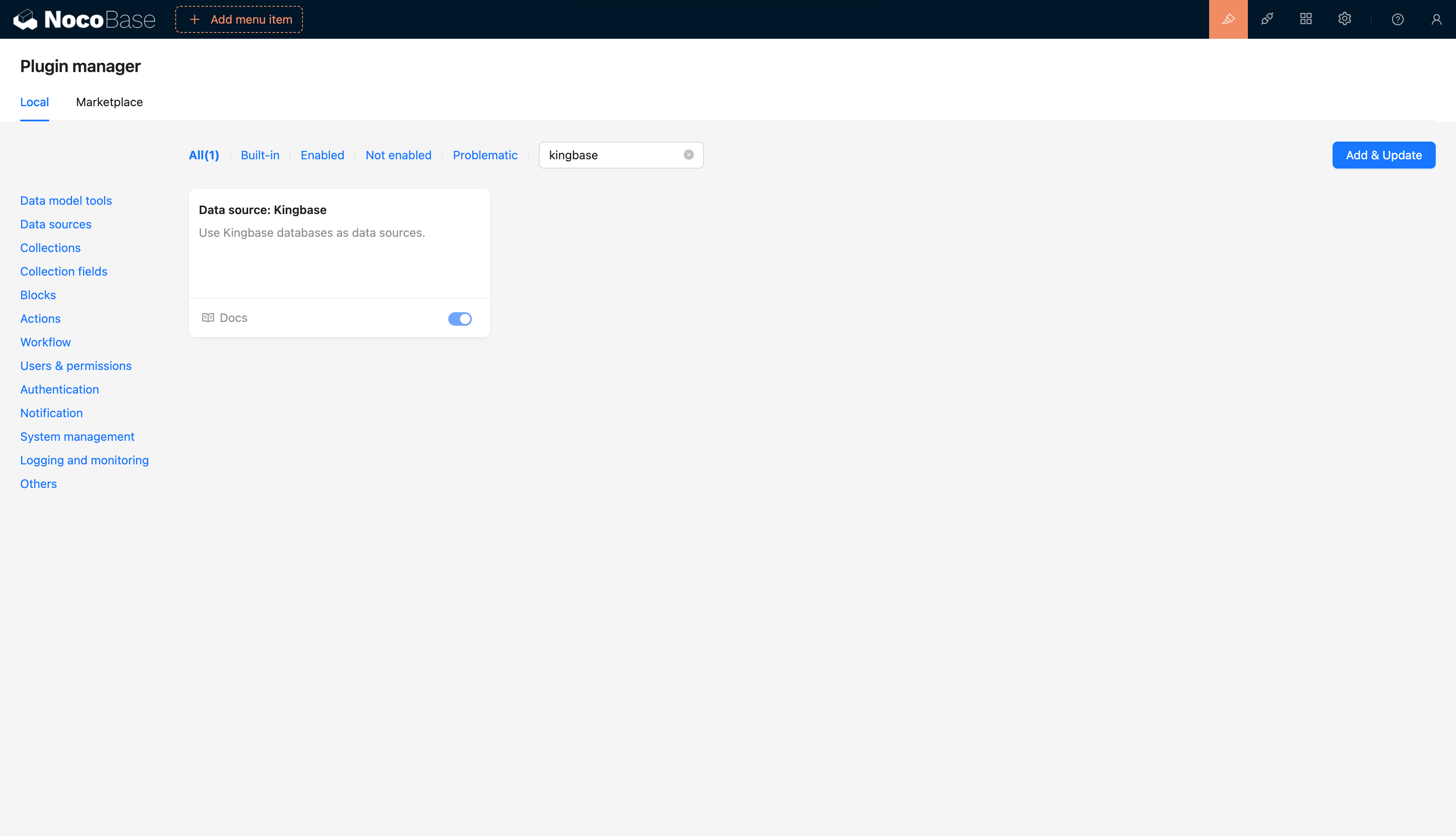
User Guide
- Primary Database: Refer to the Main data source
- External Database: See Data Source / External Database

