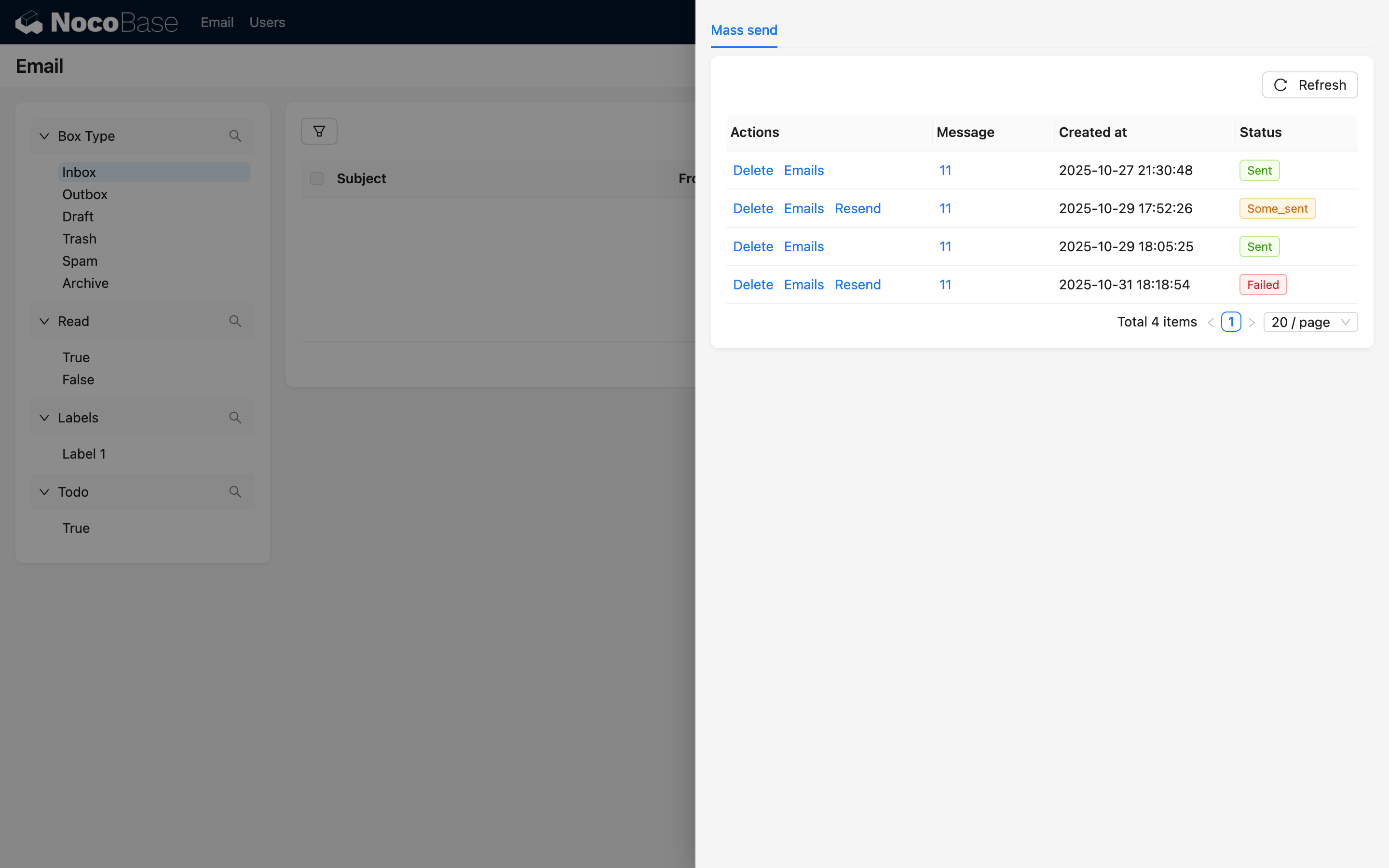Bulk Send
This feature is provided by the commercial plugin «Email manager», please purchase to useBulk Send Overview
Support sending emails to multiple recipients in batches, with each recipient receiving an independent email.

Bulk Send via Table
You can configure bulk selection and email sending functionality in a table.
-
Add a send email button to the table

-
Configure the recipient field (the system will extract email addresses from the selected table data).
.png)
-
Check the table rows you need to send.

If you need to send to all records in the table, you can set the recipient scope to All records.
.png)
After editing the email content, click the Bulk send button to complete the sending.

Email Sending Tracking
After sending, you can view the sending status and email information in the Email Management Center.