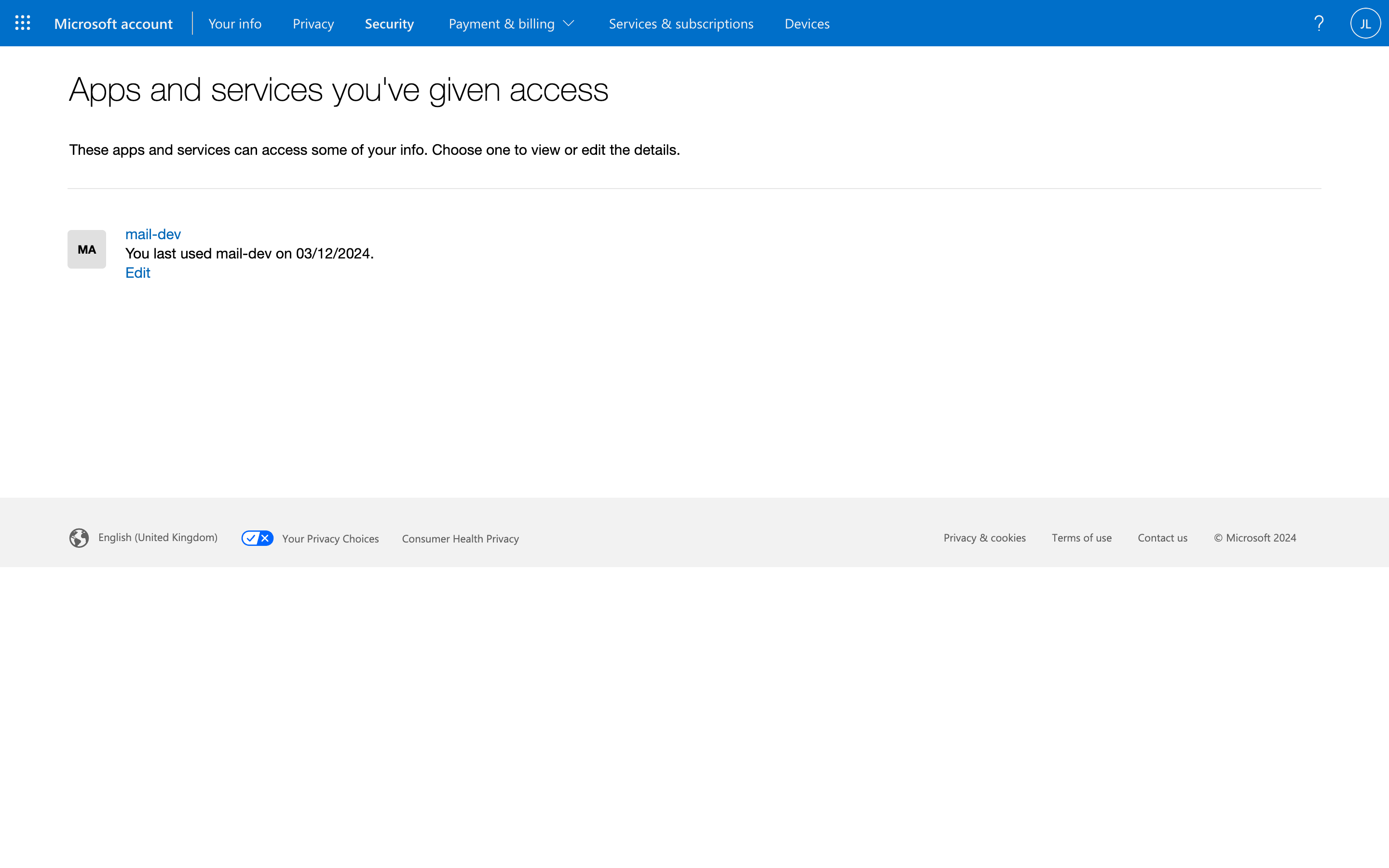FAQ
This feature is provided by the commercial plugin «Email manager», please purchase to useEmails Cannot Be Received After Authorizing a Microsoft Account
Answer: Currently only Outlook and Gmail email accounts support authorization login, Microsoft accounts and Google accounts are not supported. Please refer to: answers.microsoft.com
Tip: If you are unsure whether you have a "real Outlook.com email" or "Gmail email", you can try accessing Outlook.com or Gmail.com via web browser to check if you can log in directly and send emails normally. If not, it may mean you have not activated the corresponding email service and need to activate it or use a different email provider.
Deauthorize Account
If you need to delete or re-authorize an already authorized email account, you can follow these steps:
Gmail
- Open https://myaccount.google.com/u/0/connections and log in
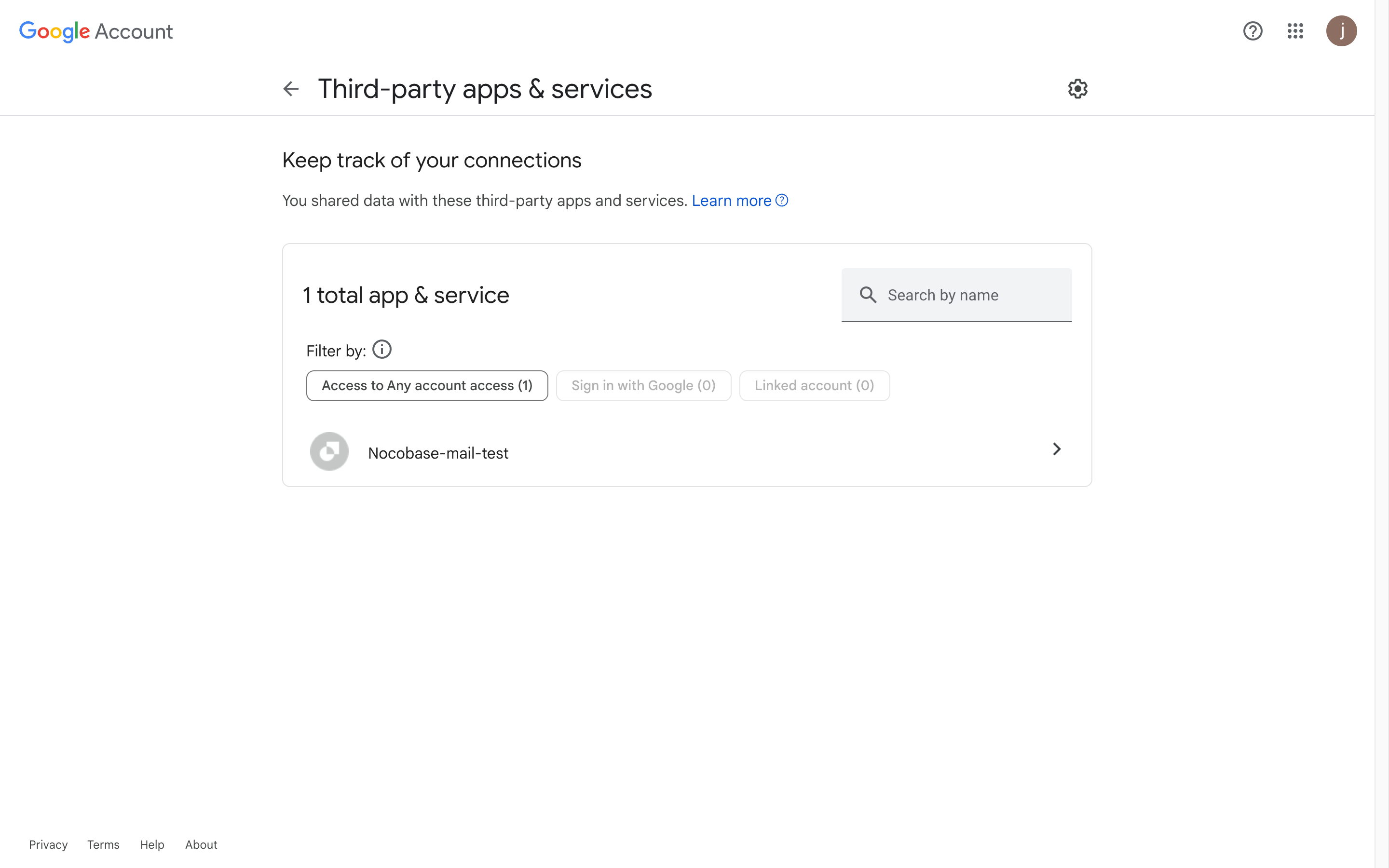
- Click on the corresponding application, then click Remove
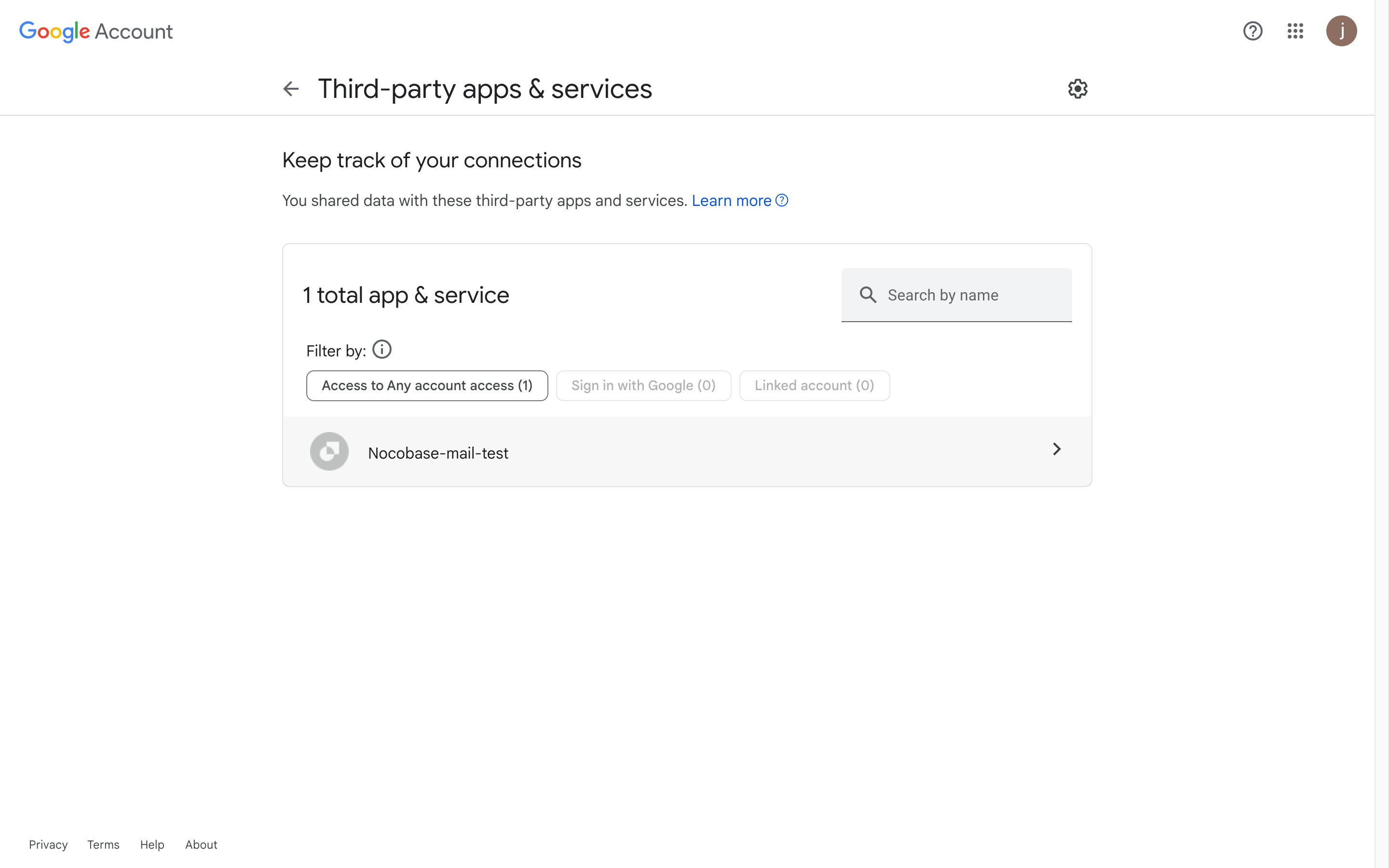
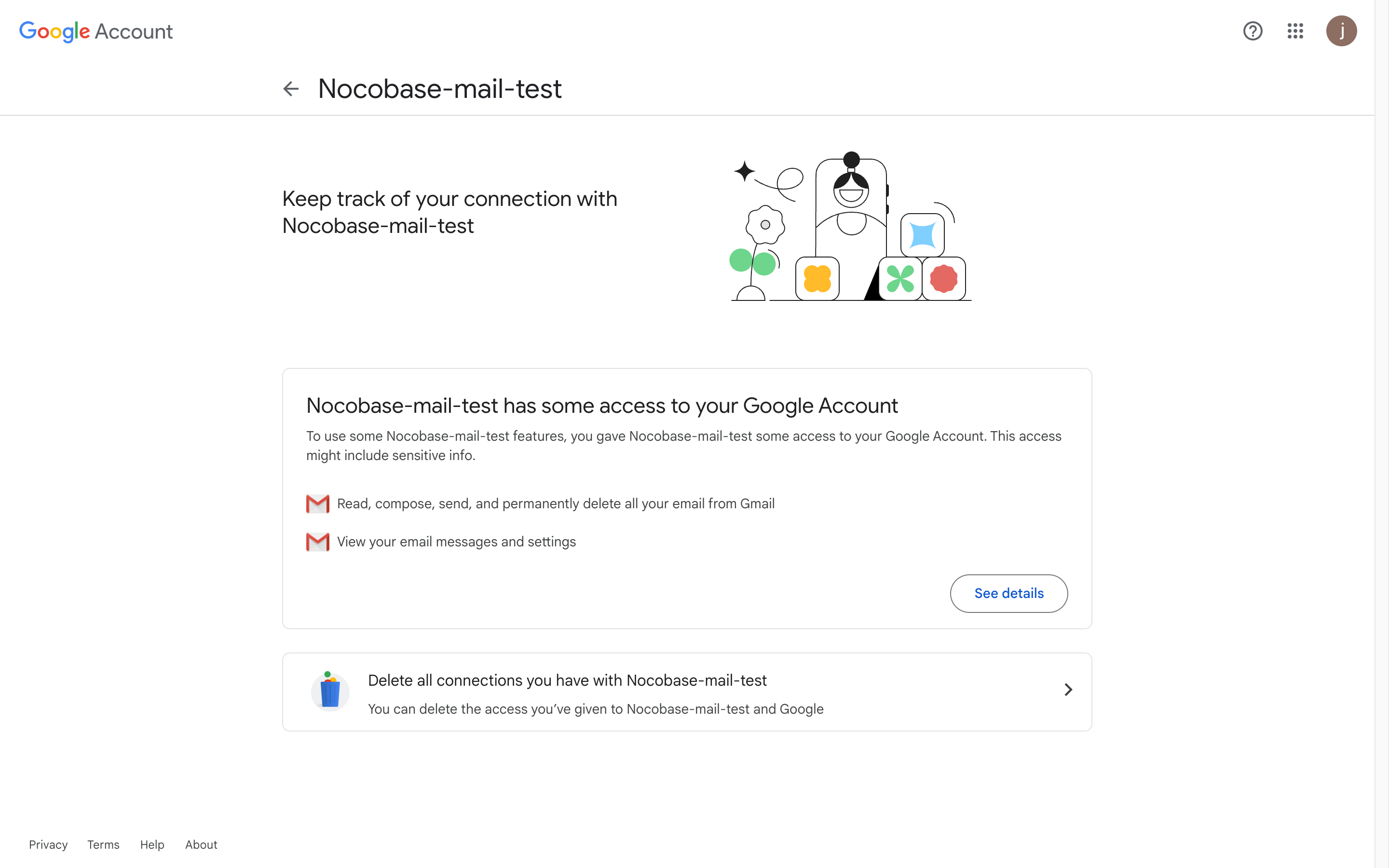
Outlook
-
Open https://account.microsoft.com/ and log in
-
Click the "Apps and services that can access your data" button
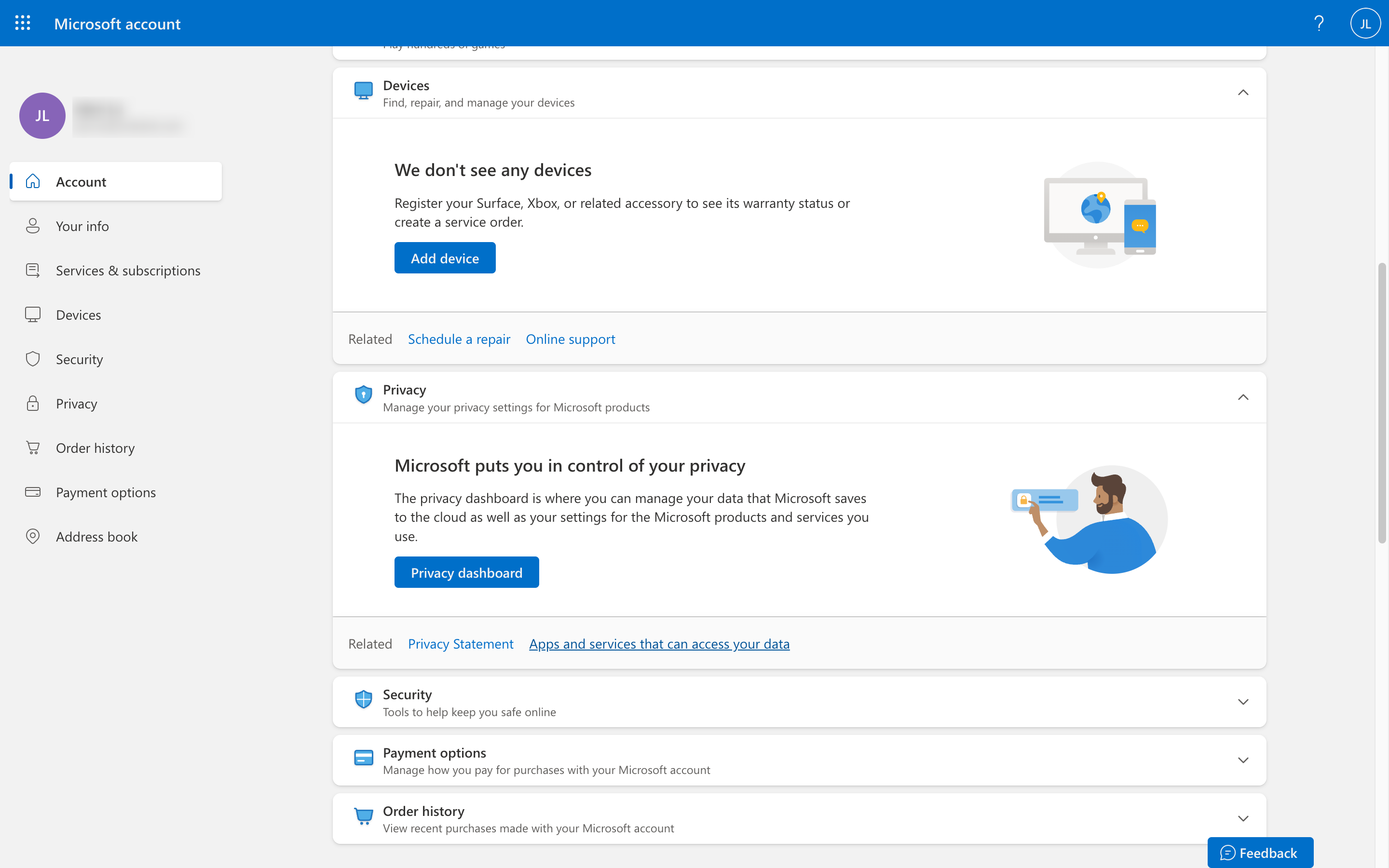
- Click Edit and Remove