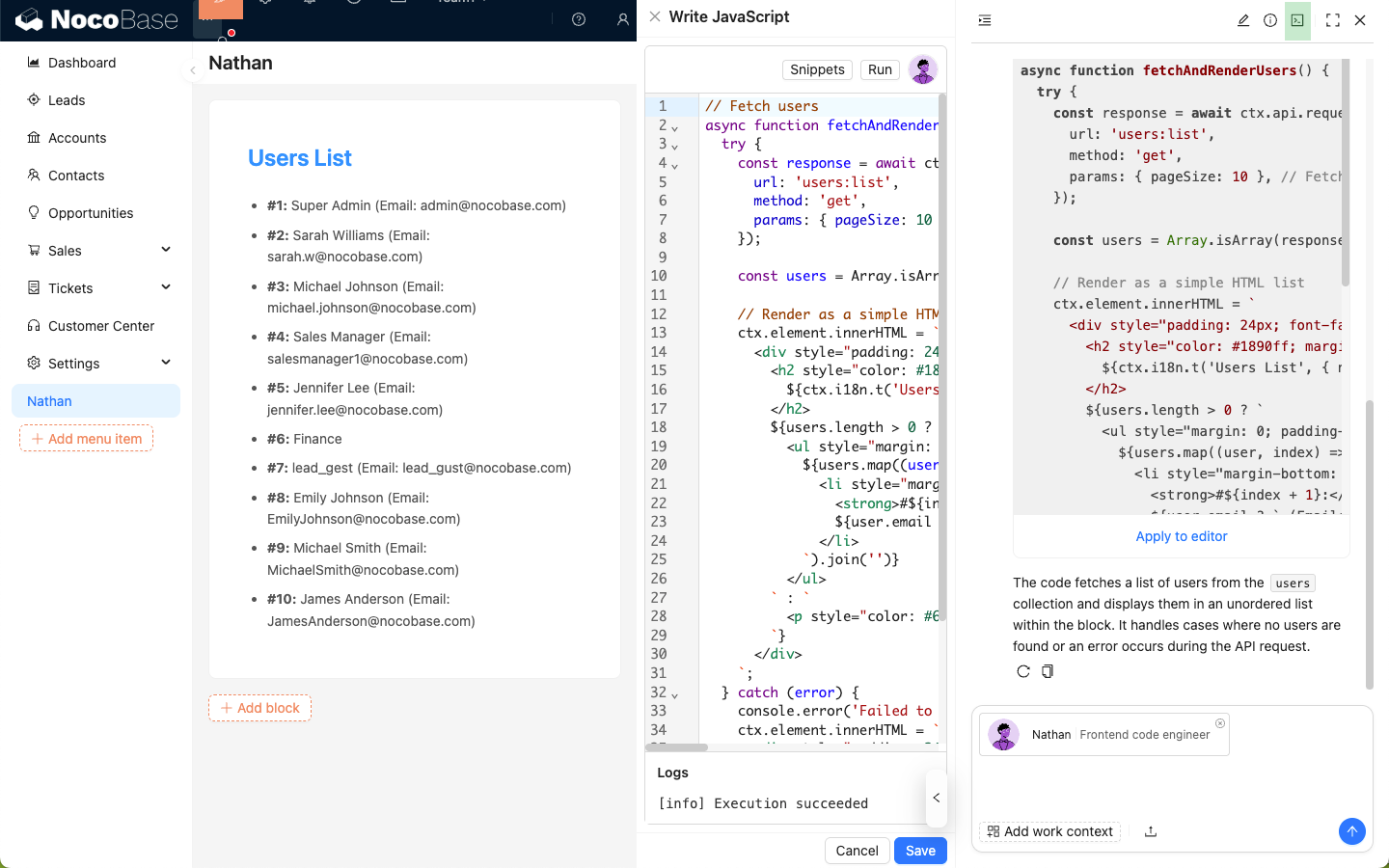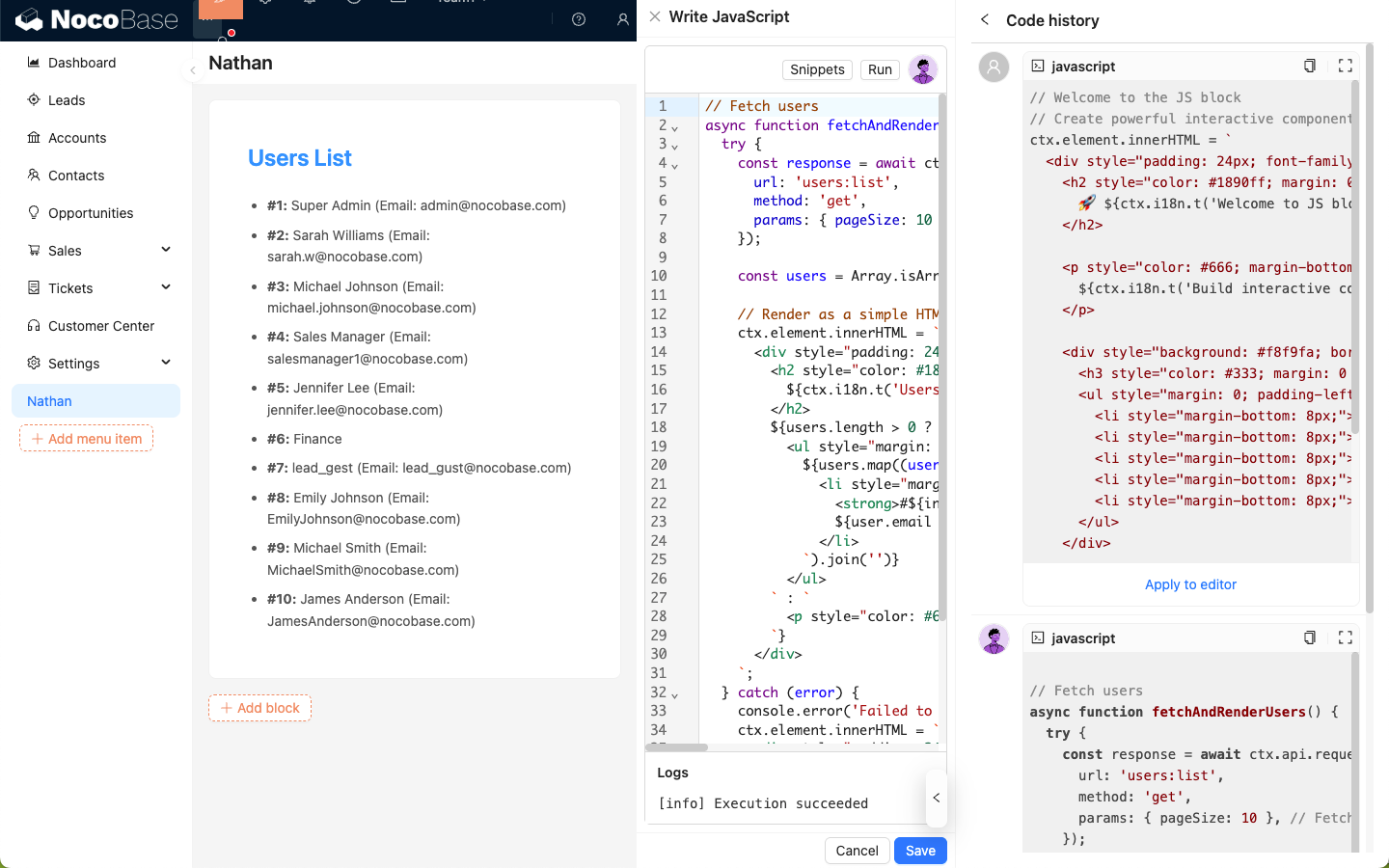AI Employee · Nathan: Frontend Engineer
Helps you write and optimize frontend code to implement complex interactive logic.
Nathan is the frontend development expert in NocoBase. In scenarios that require writing JavaScript, such as JSBlock, JSField, JSItem, JSColumn, JSAction, Event Flow, and Linkage, you will find Nathan's avatar in the upper right corner of the code editor, and you can have him help you write or modify the code in the editor.
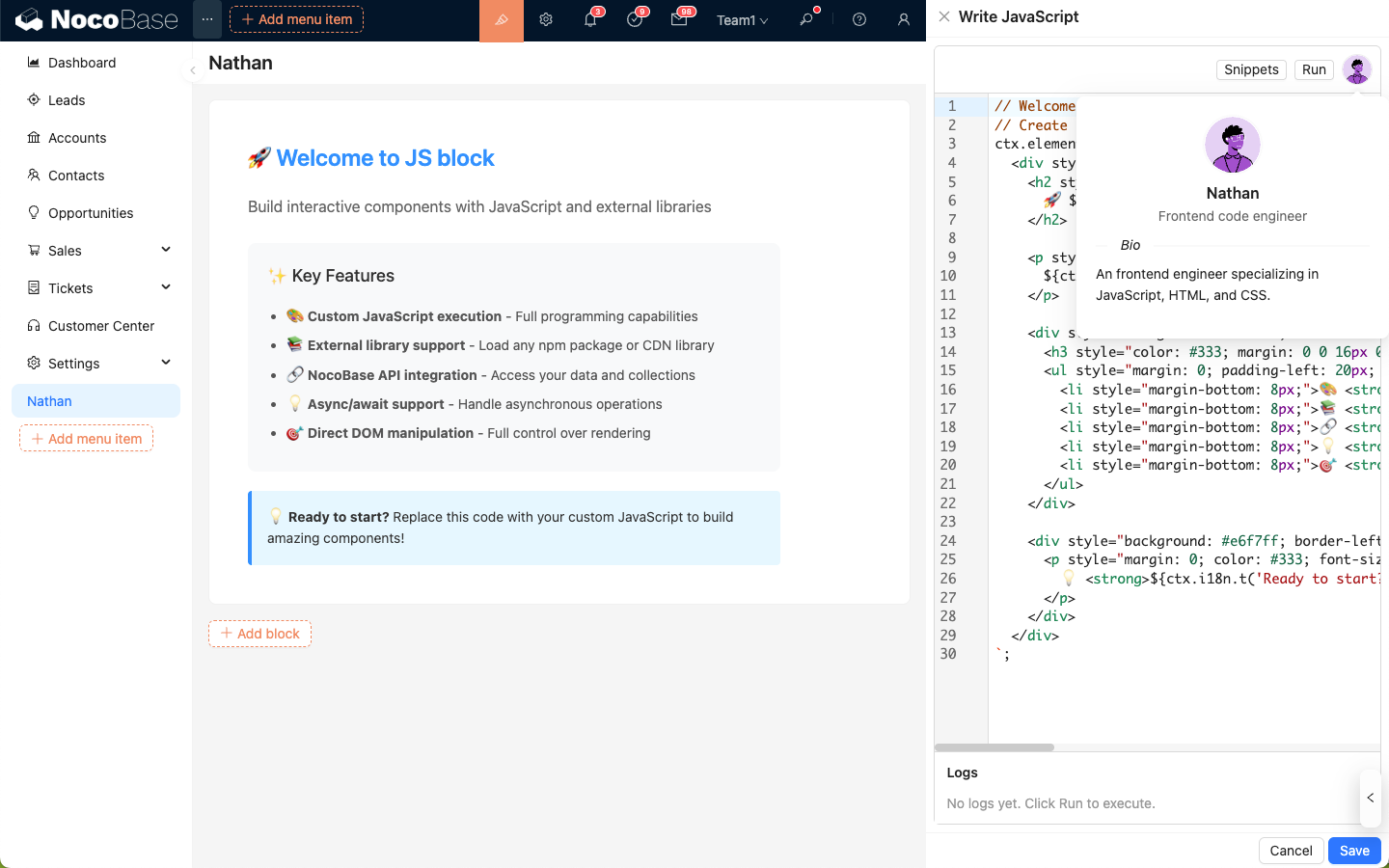
Steps
In the code editor, click Nathan to open the AI Employee dialog box. The code from the editor will be automatically attached to the input box and sent to Nathan as application context.
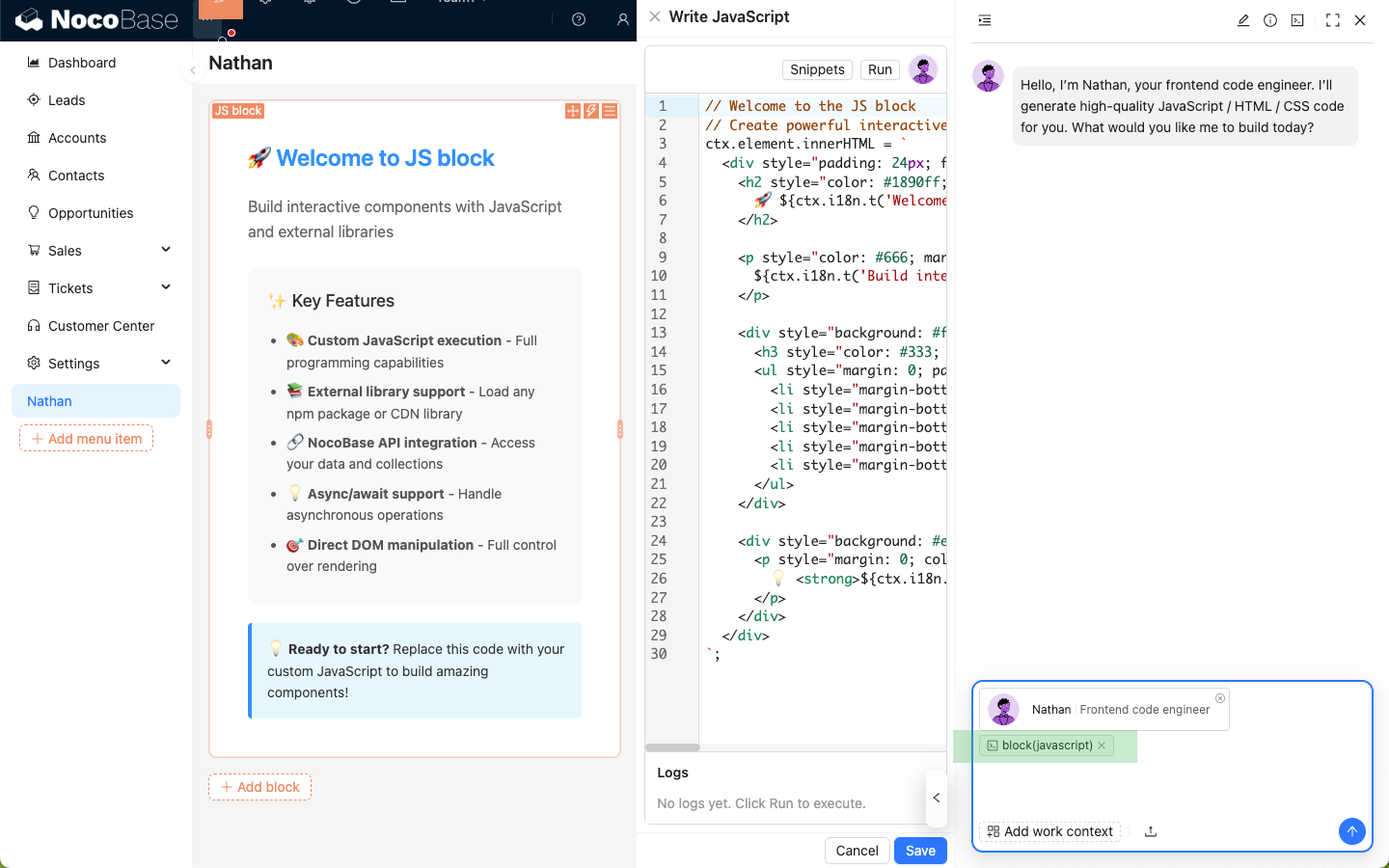
Enter your coding requirements and send them to Nathan, then wait for his reply.
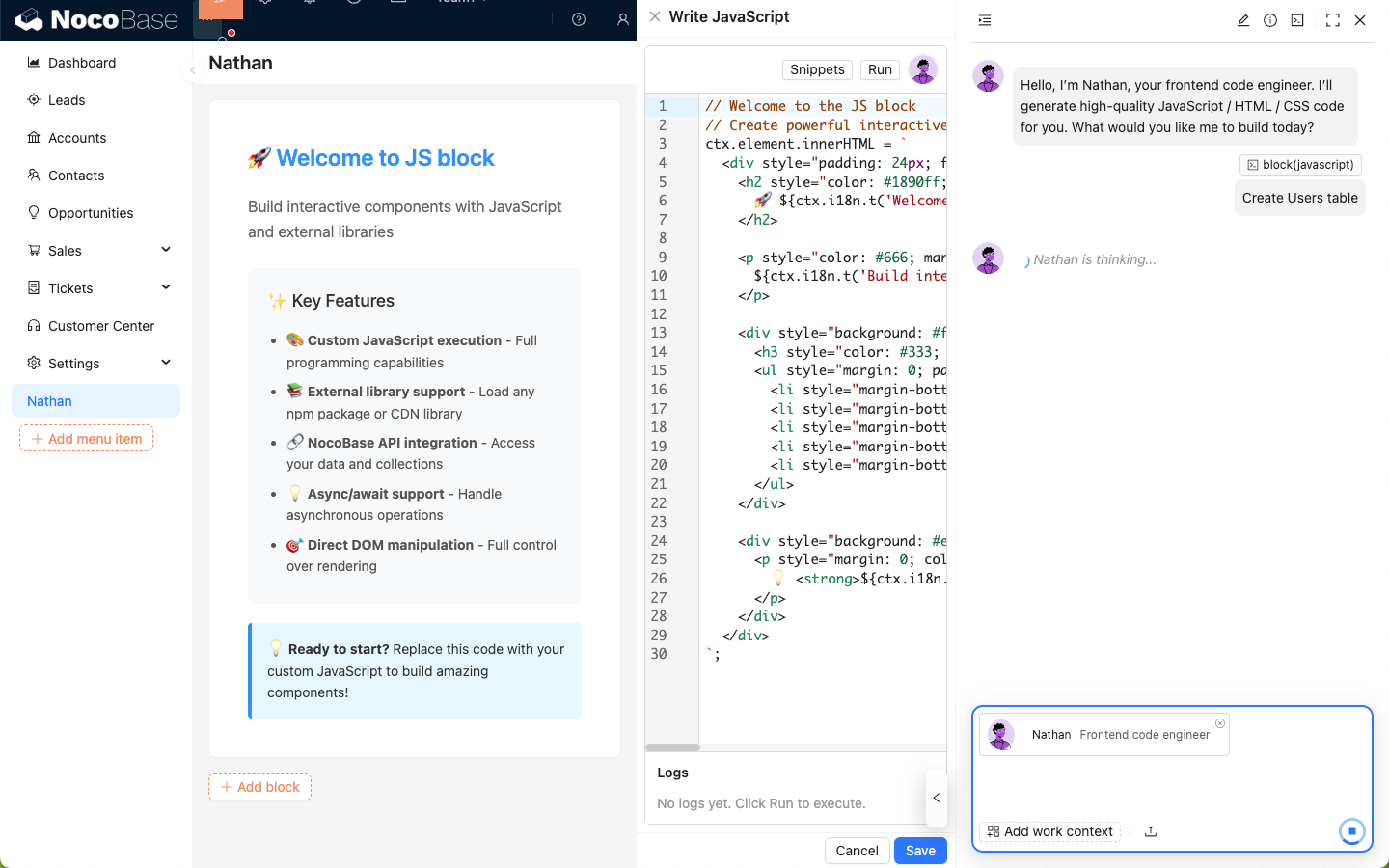
Click the Apply to editor button on the code block in Nathan's reply to overwrite the code in the code editor.
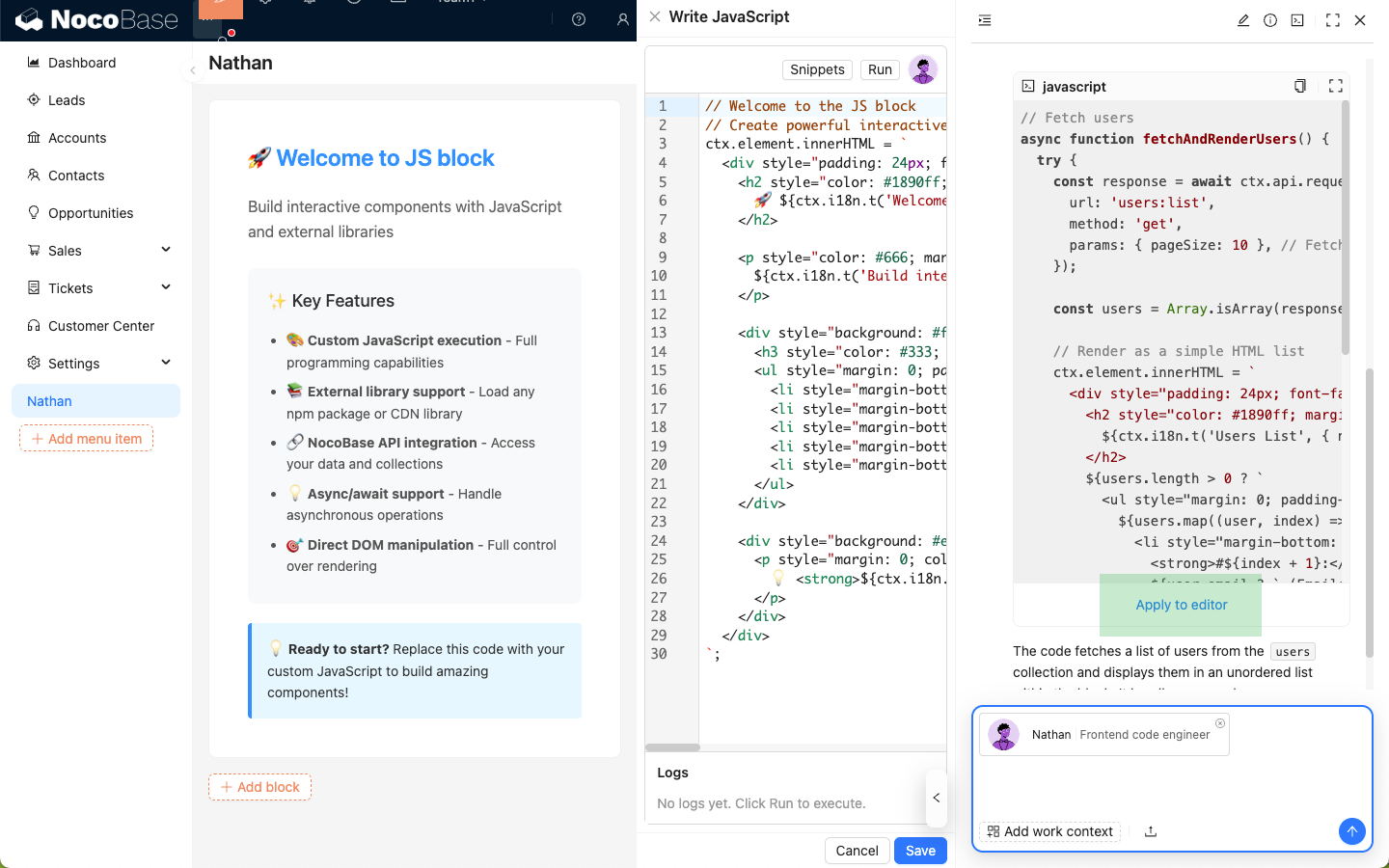
Click the Run button in the code editor to see the effect in real time.
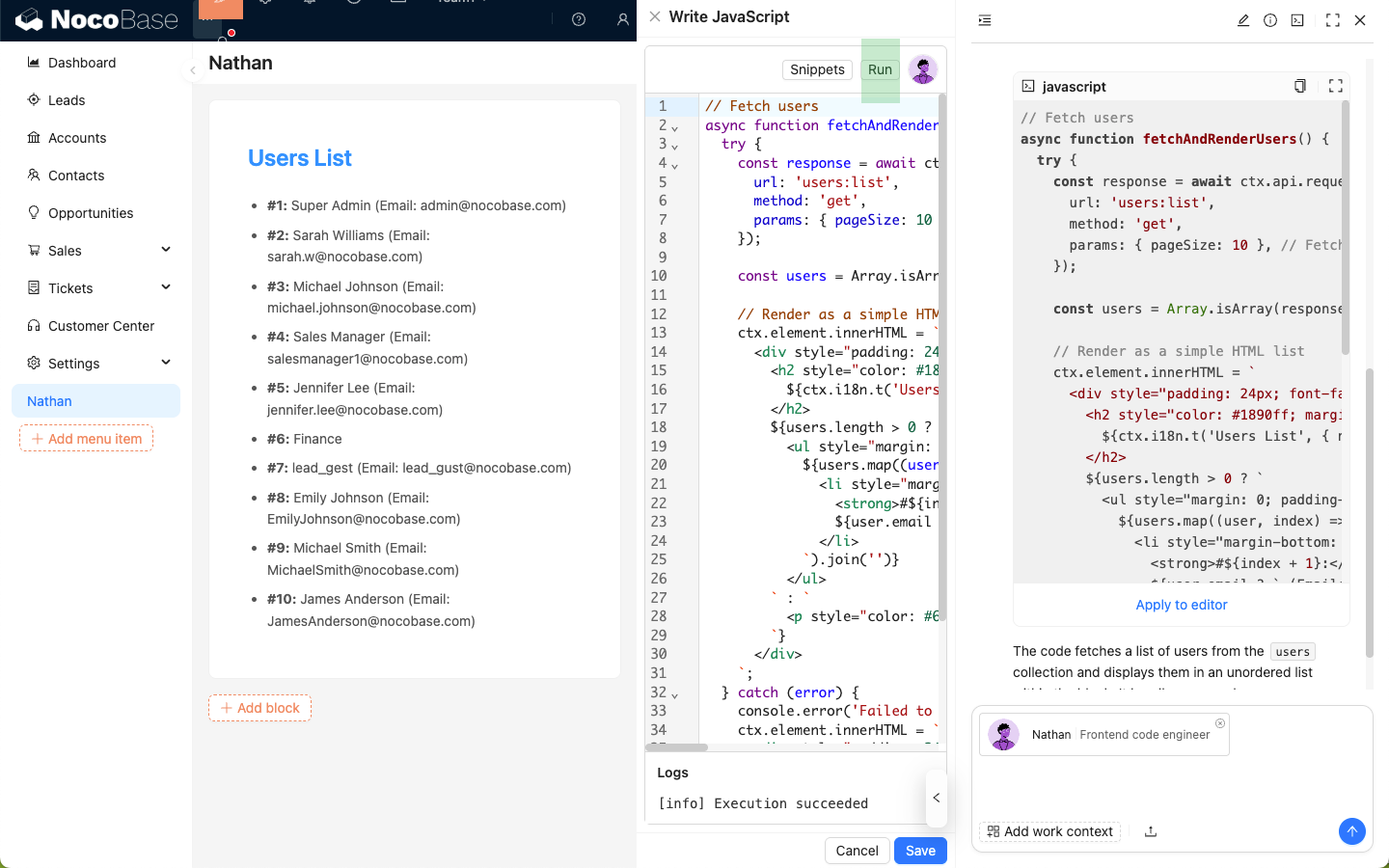
Code History
Click the 'command line' icon in the upper right corner of Nathan's dialog box to view the code snippets you have sent and the ones Nathan has replied with in the current session.