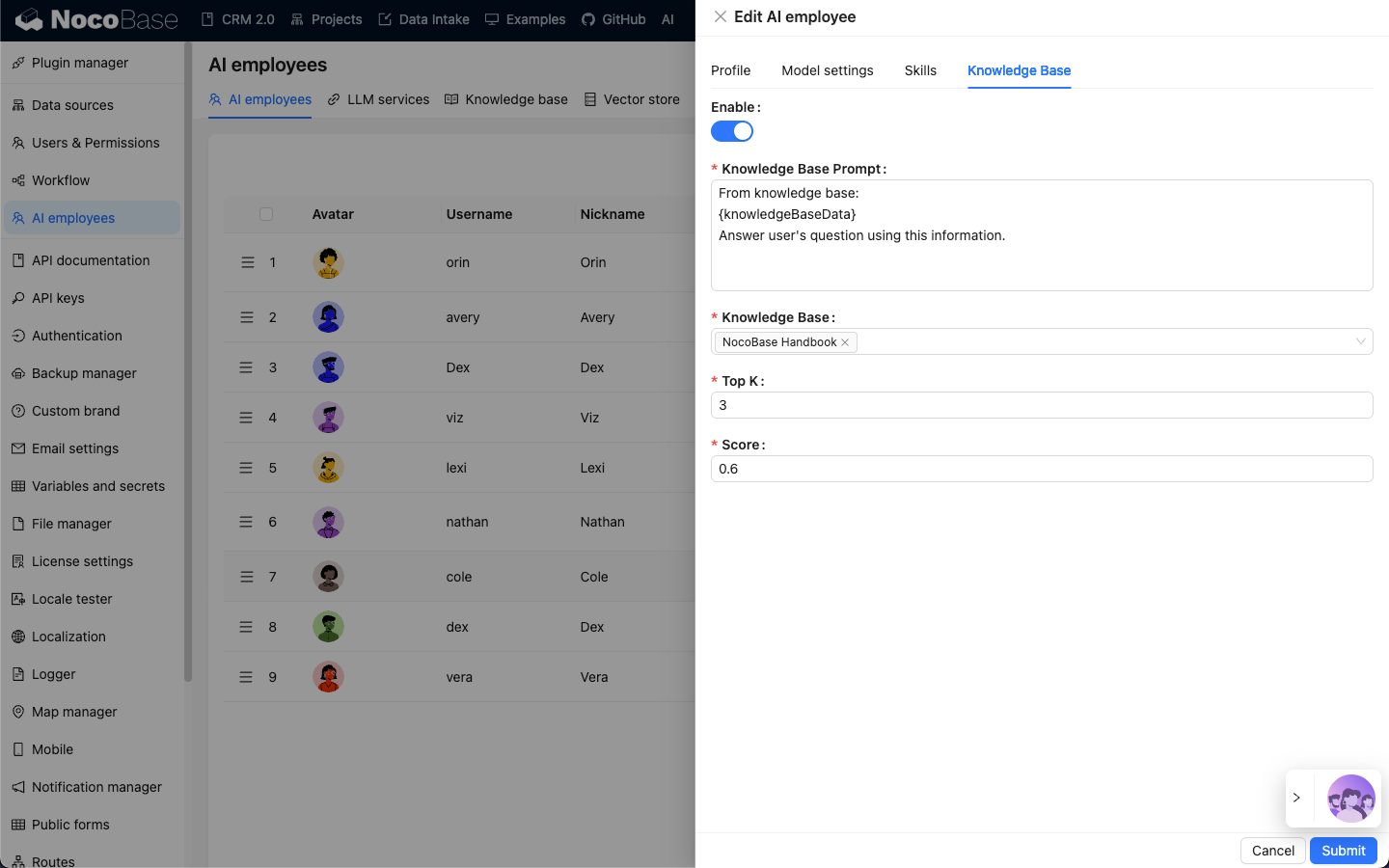RAG Retrieval
Introduction
After configuring the knowledge base, you can enable the RAG feature in the AI employee settings.
With RAG enabled, when a user chats with an AI employee, the AI employee will use RAG retrieval to fetch documents from the knowledge base based on the user's message and reply based on the retrieved documents.
Enable RAG
Go to the AI employee plugin configuration page, click the AI employees tab to enter the AI employee management page.
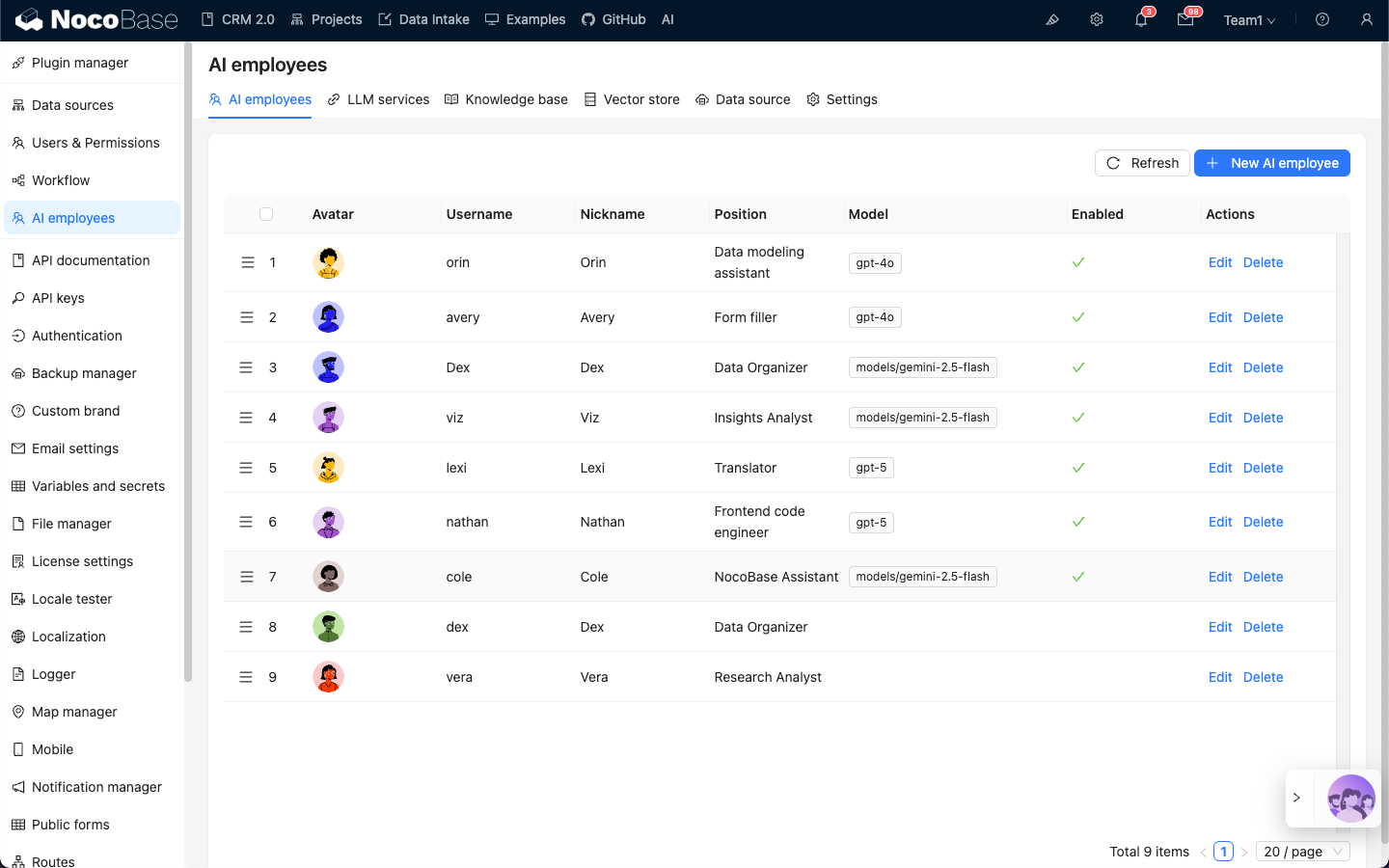
Select the AI employee for which you want to enable RAG, click the Edit button to enter the AI employee editing page.
In the Knowledge base tab, turn on the Enable switch.
- In
Knowledge Base Prompt, enter the prompt for referencing the knowledge base.{knowledgeBaseData}is a fixed placeholder and should not be modified. - In
Knowledge Base, select the configured knowledge base. See: Knowledge Base. - In the
Top Kinput box, enter the number of documents to retrieve, the default is 3. - In the
Scoreinput box, enter the document relevance threshold for retrieval.
Click the Submit button to save the AI employee settings.