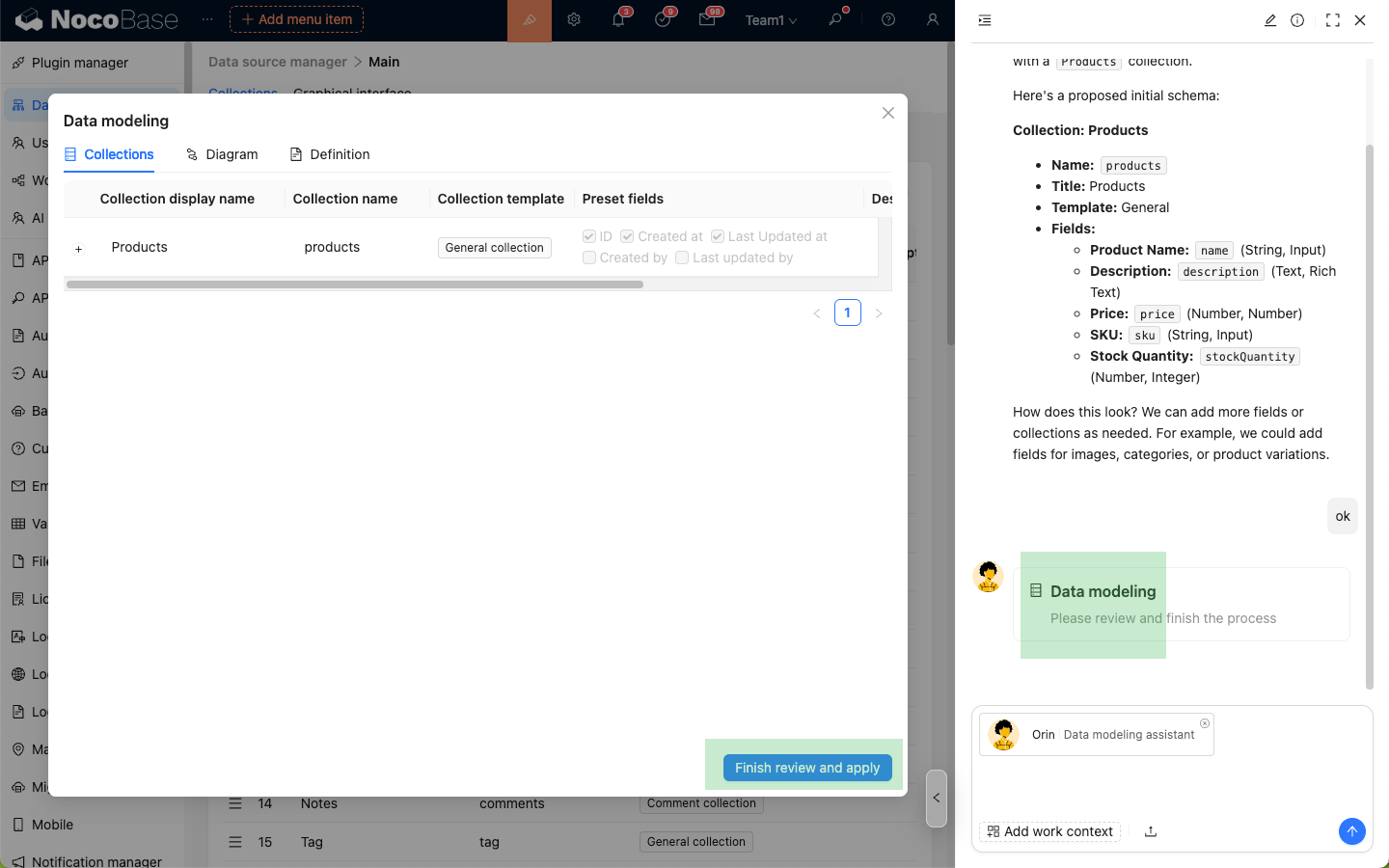AI Agent · Orin: Data Modeler
Intelligently design collections and optimize database structure.
Orin is a data modeling expert. On the main data source configuration page, you can have Orin help you create or modify collections.
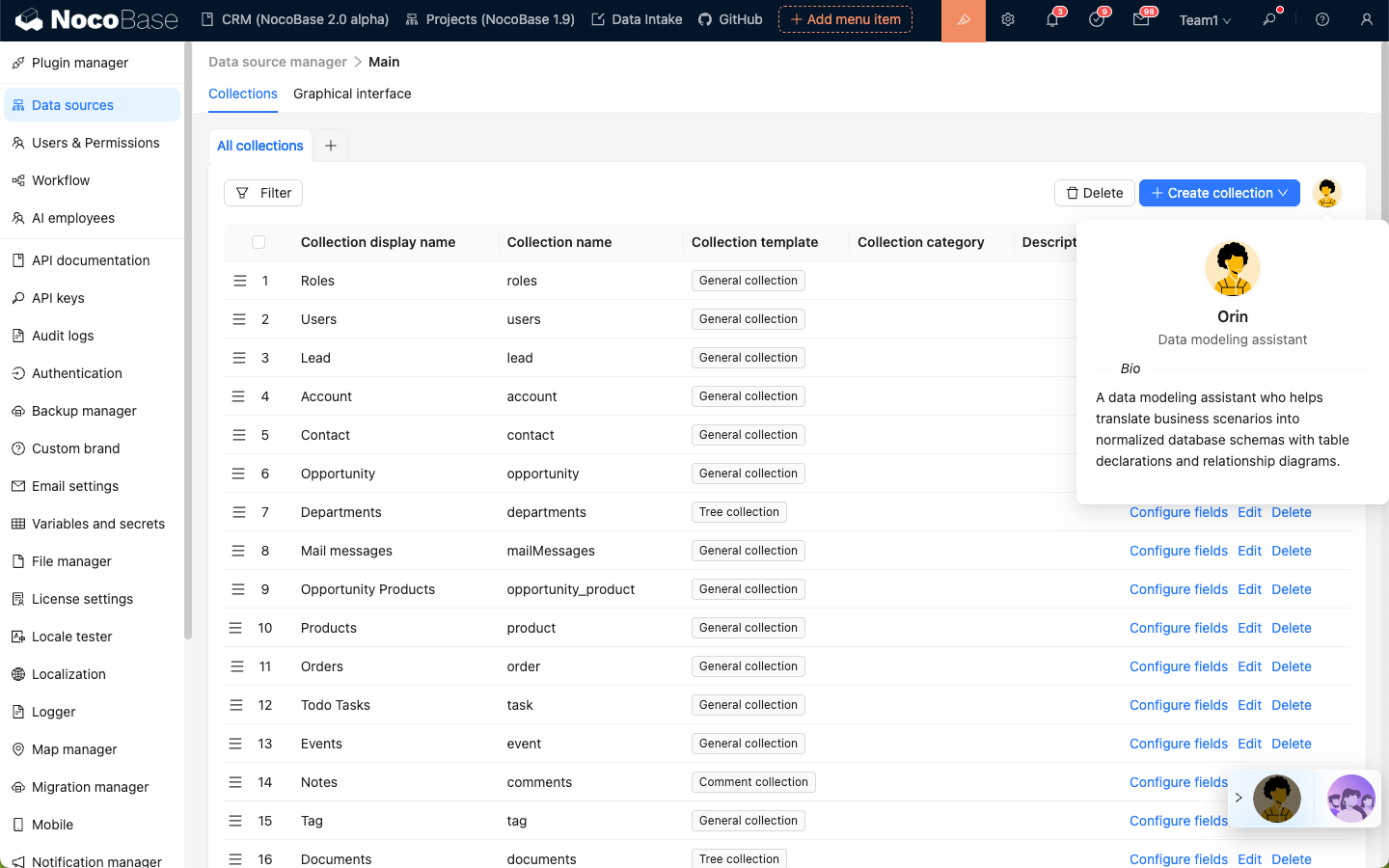
Steps
Go to the Data Source Manager plugin and select to configure the main data source.
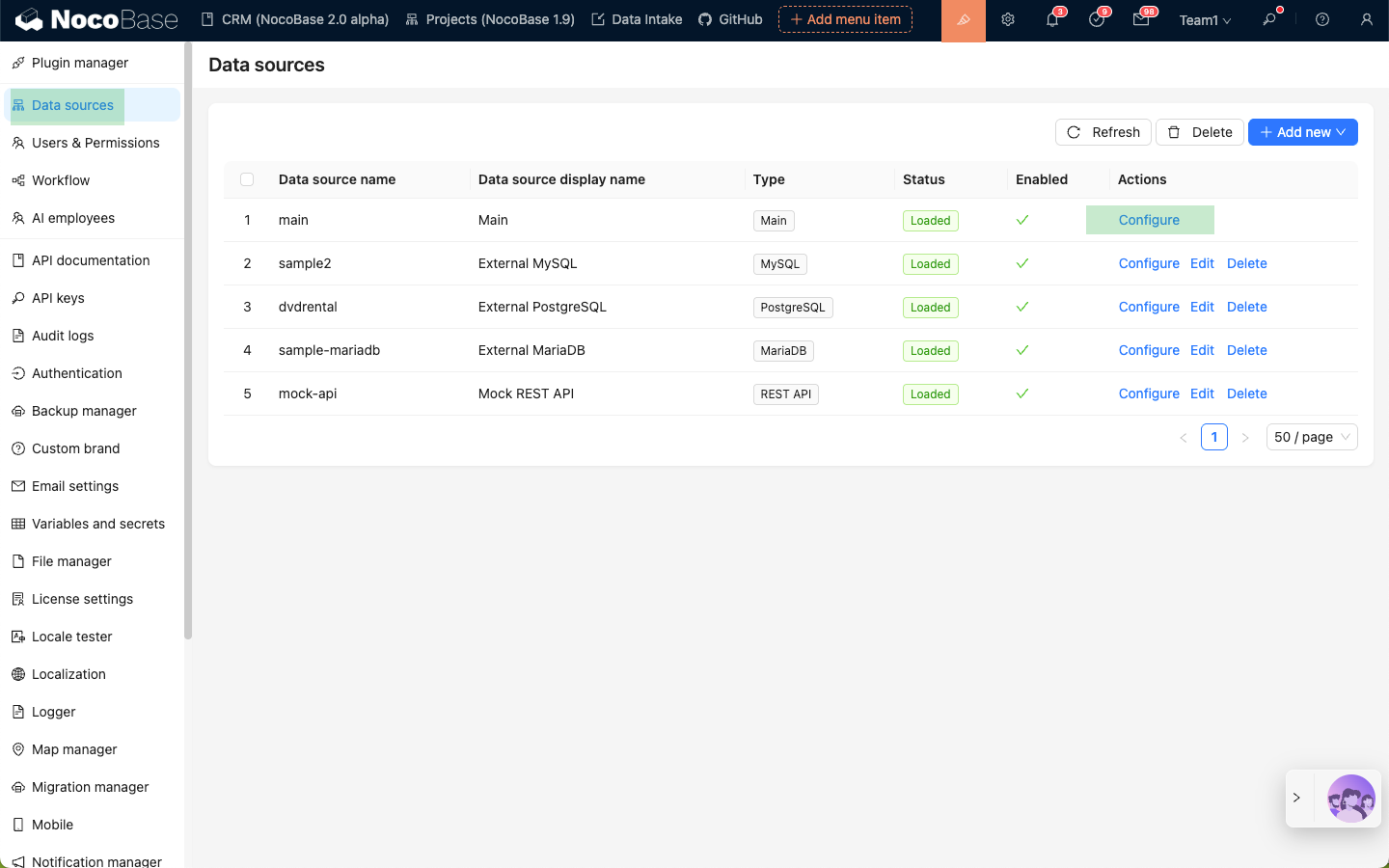
Click the Orin avatar in the upper right corner to open the AI Agent dialog box.
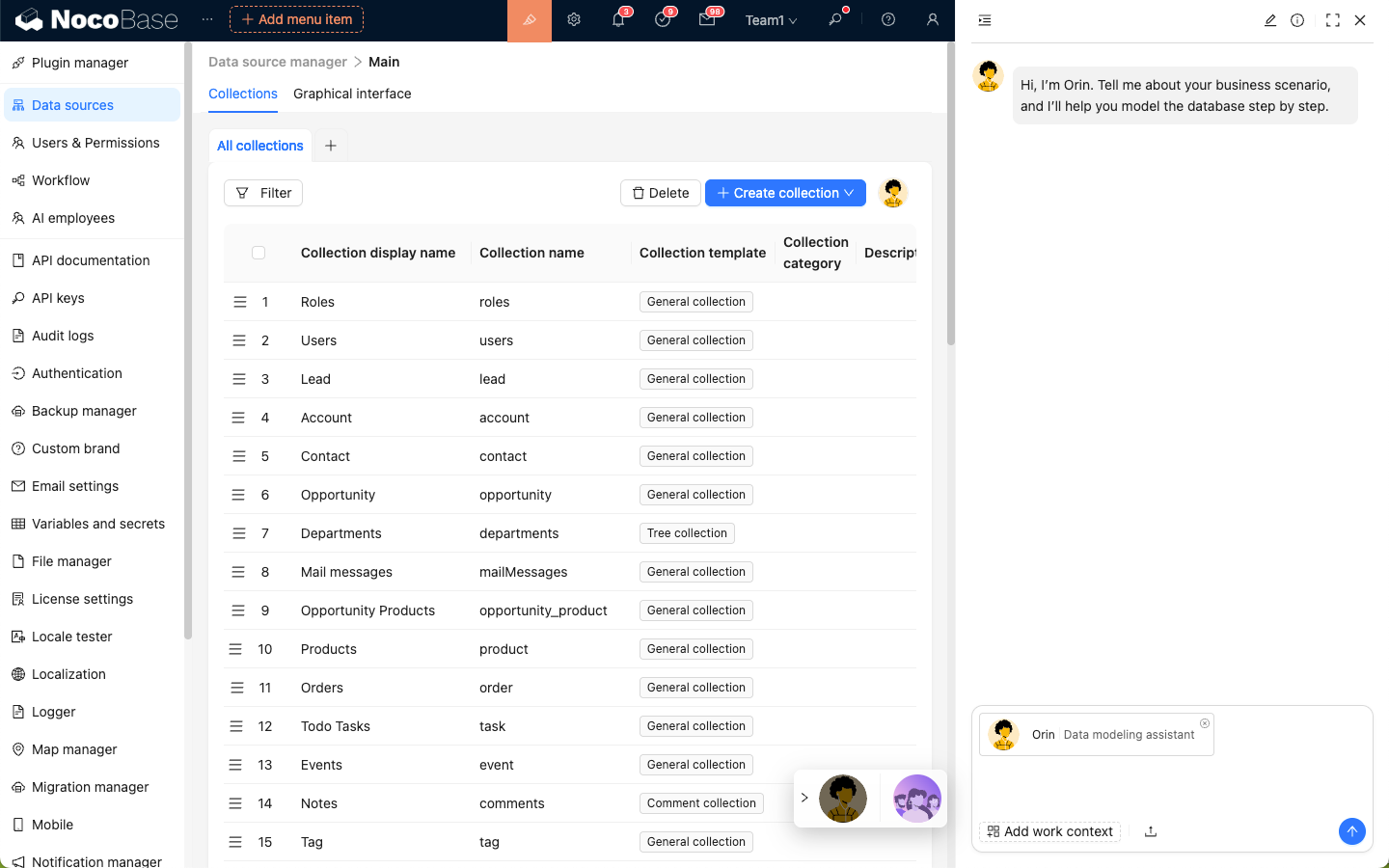
Describe your modeling requirements to Orin, send it, and wait for a response.
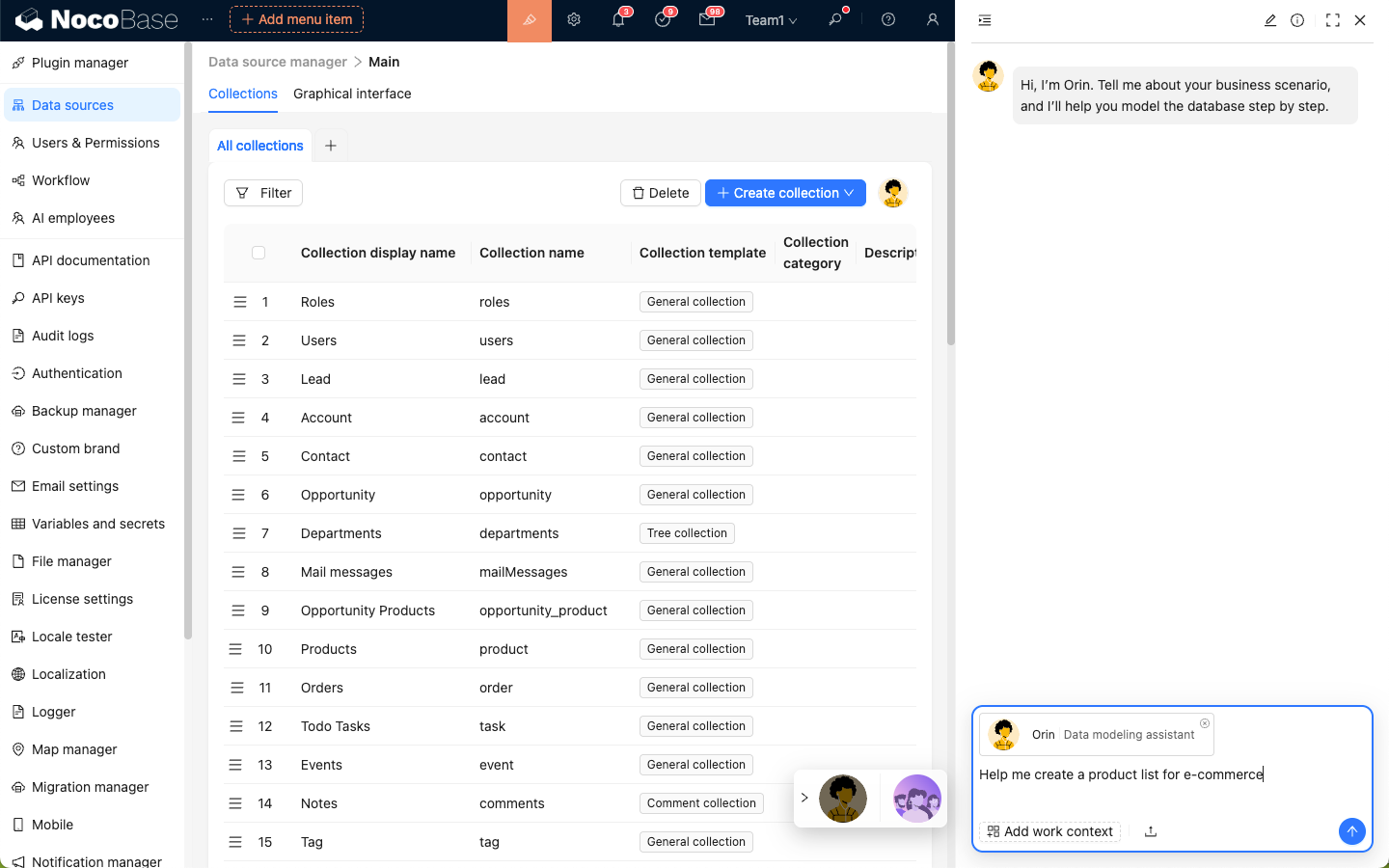
After Orin confirms your requirements, it will use its skills and reply with a preview of the data model.
After reviewing the preview, click the Finish review and apply button to create collections according to Orin's model.