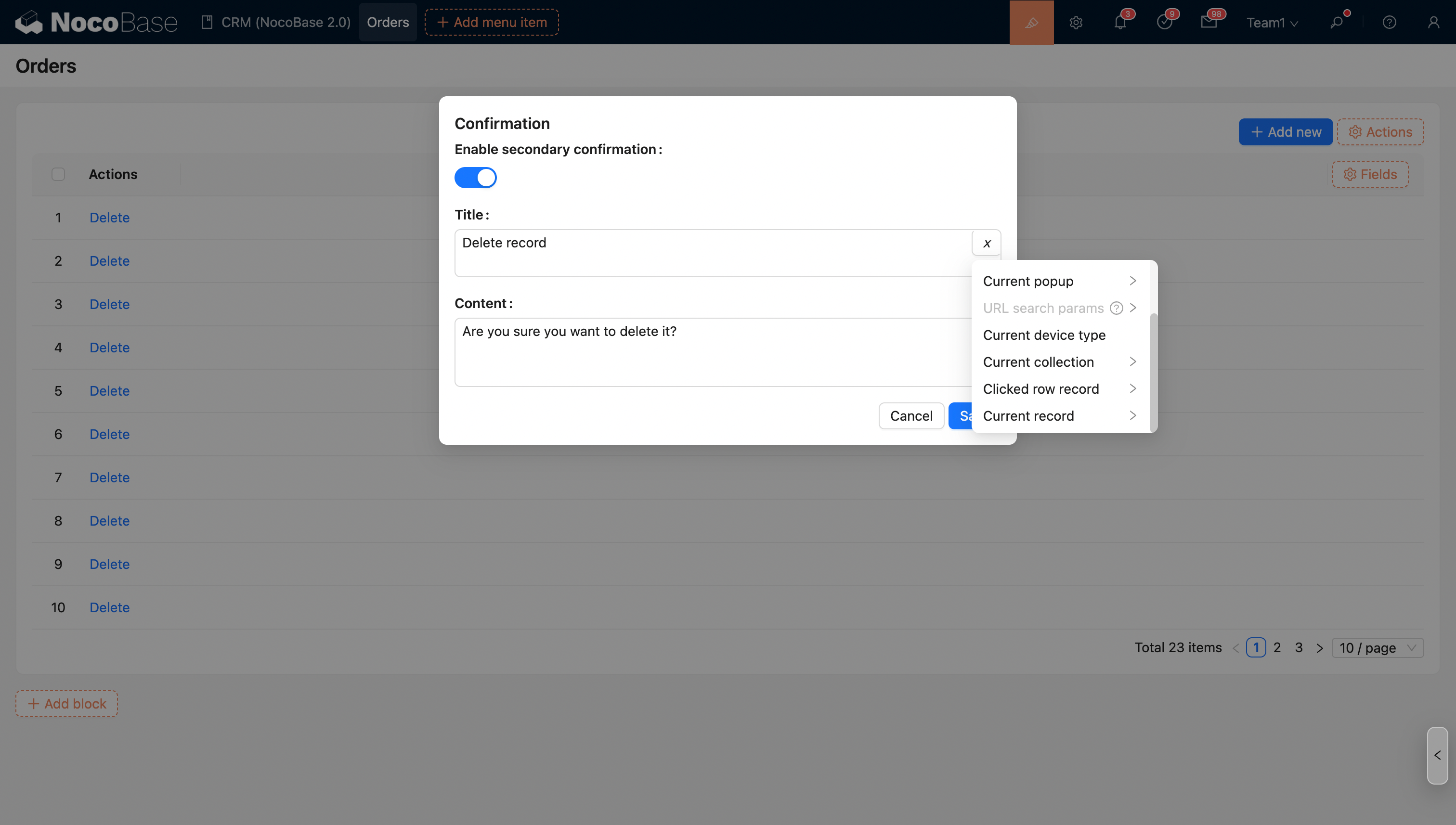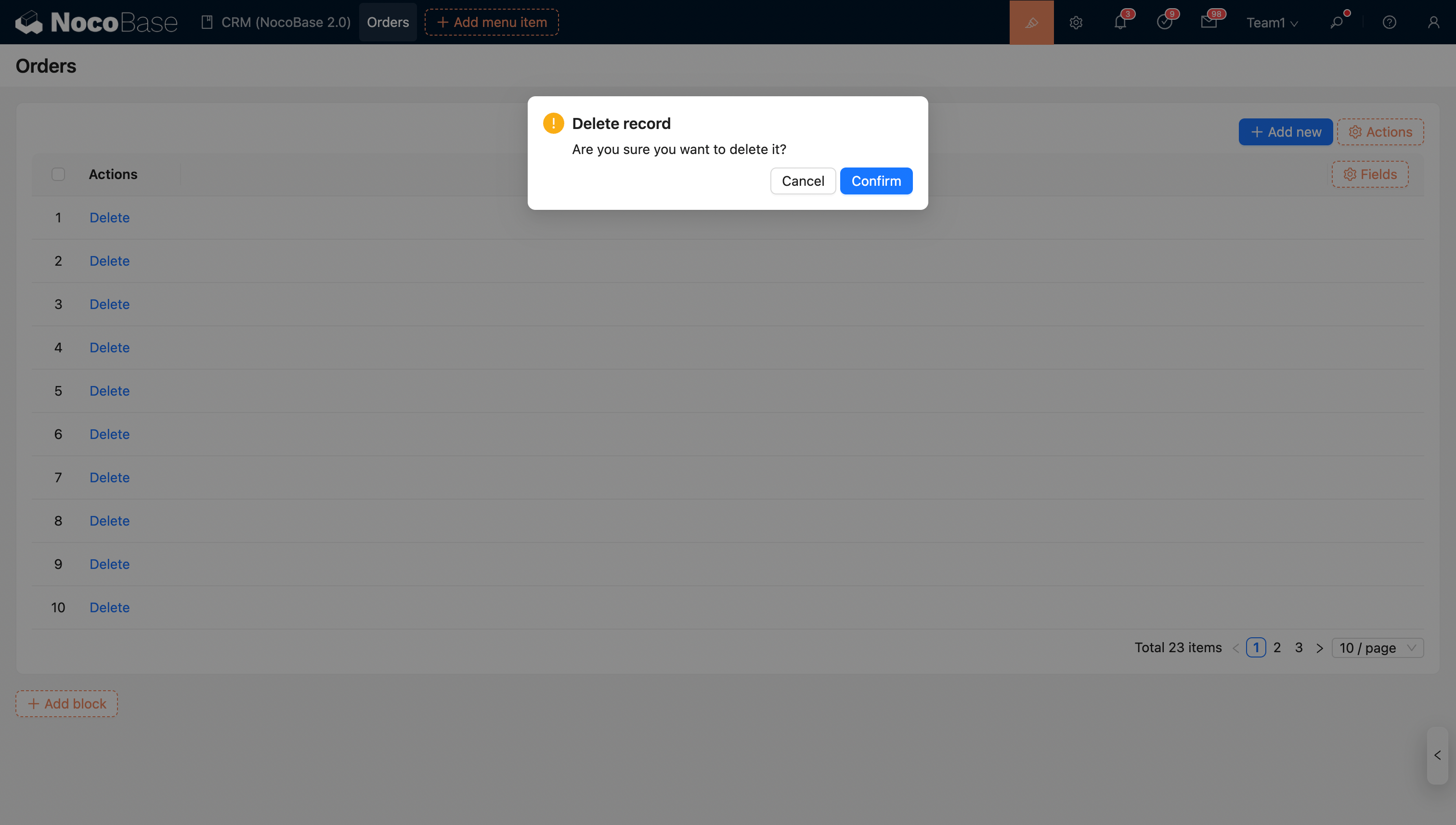Confirmation
Introduction
The confirmation configuration is used to confirm whether an action is executed. A confirmation dialog pops up when the action is clicked. The delete button has confirmation enabled by default to prevent data loss or irreversible results due to accidental operations.
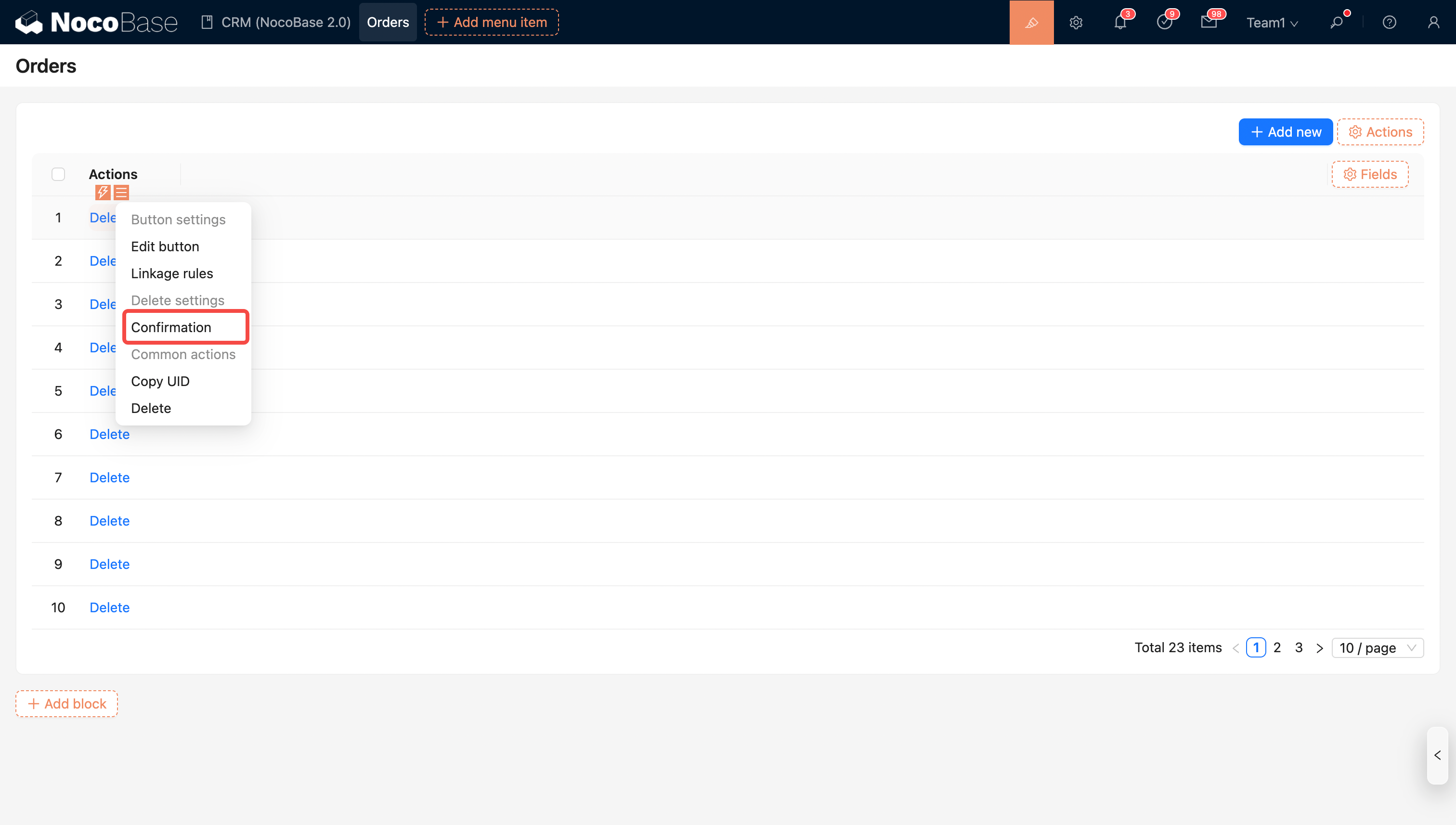
It supports customizing the confirmation content and title, and accessing variables.