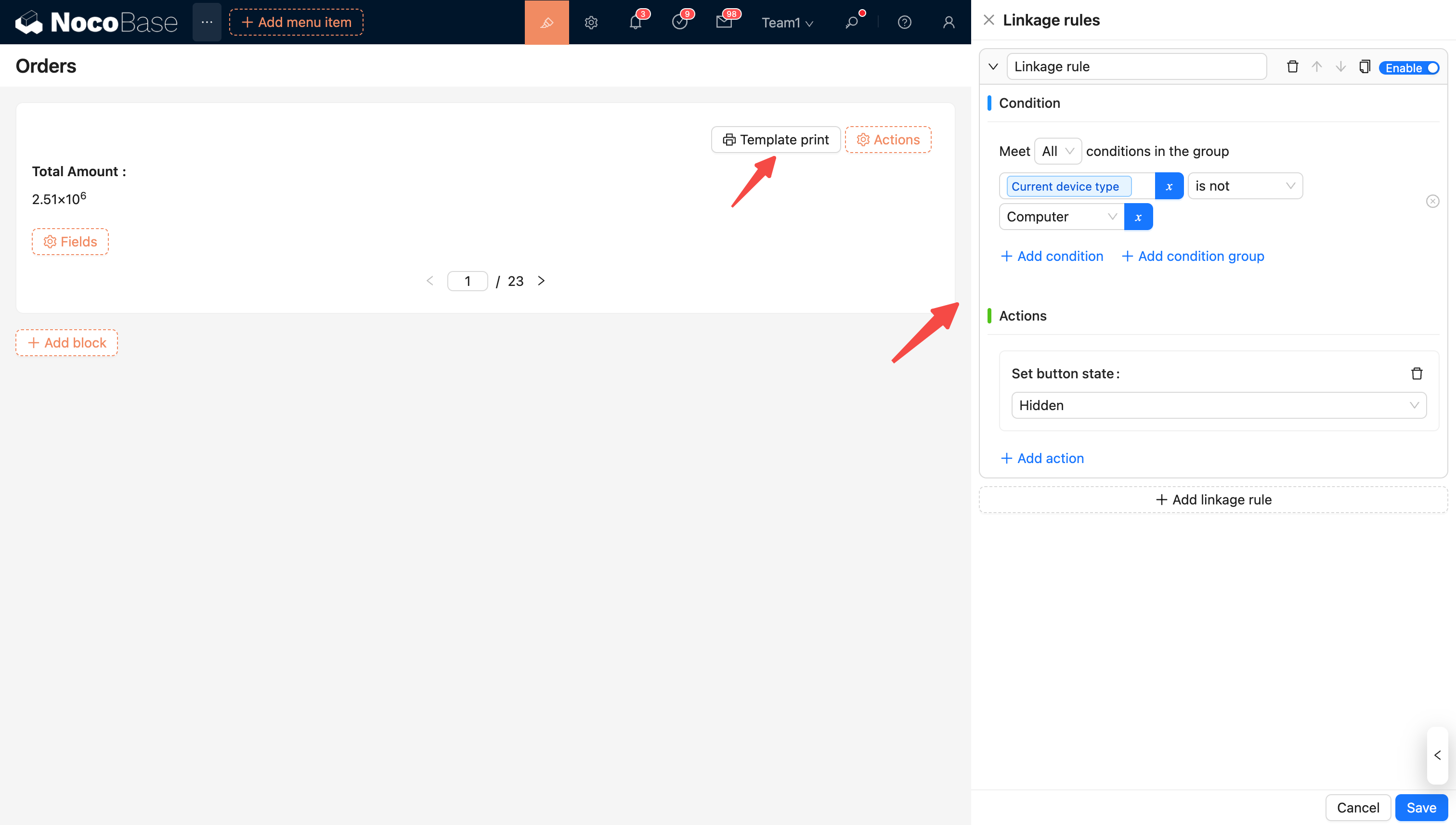Variables
Introduction
Variables are a set of tokens used to identify a value in the current context. They can be used in scenarios such as configuring block data scopes, field default values, linkage rules, and workflows.
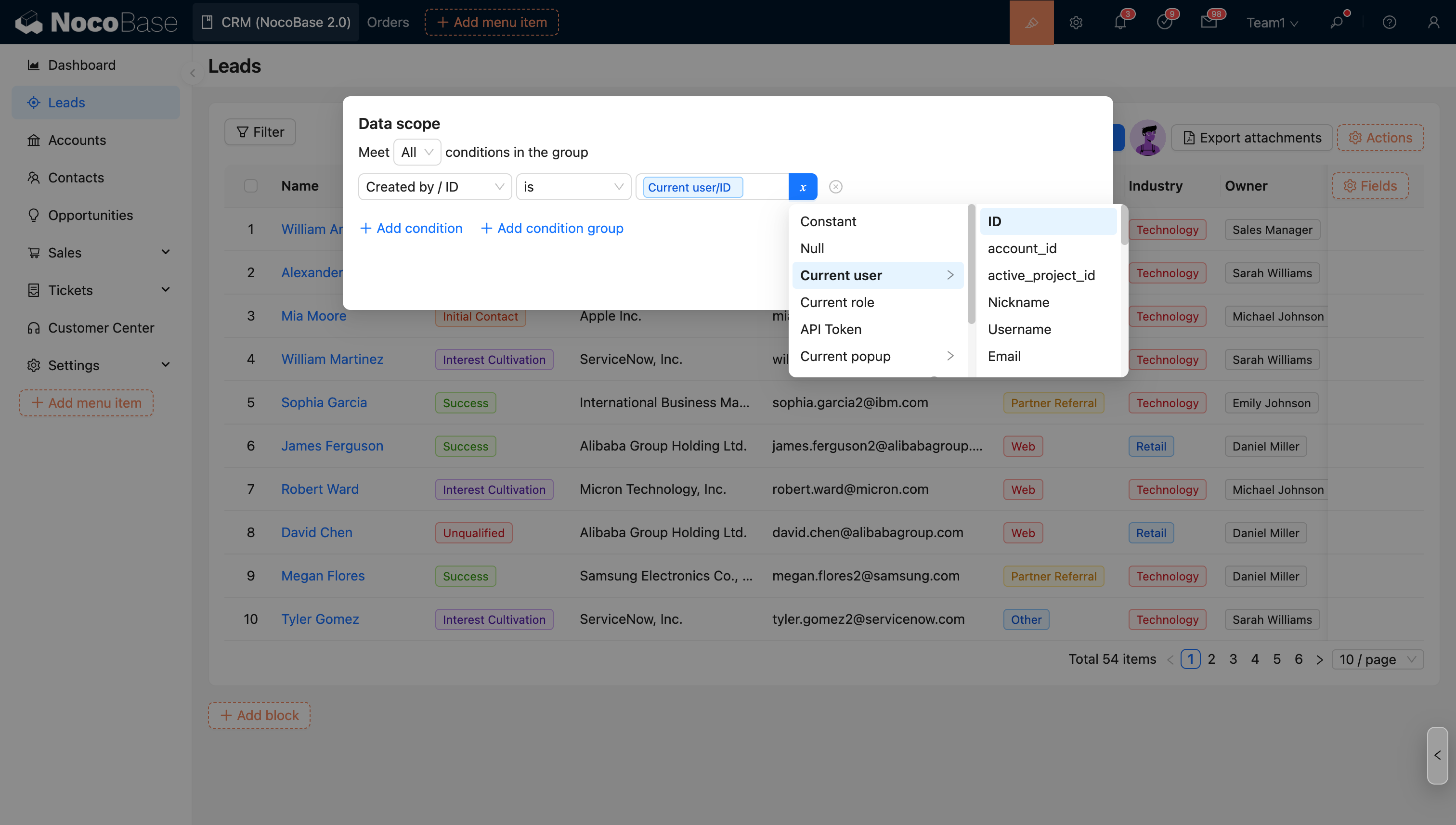
Currently Supported Variables
Current User
Represents the data of the currently logged-in user.
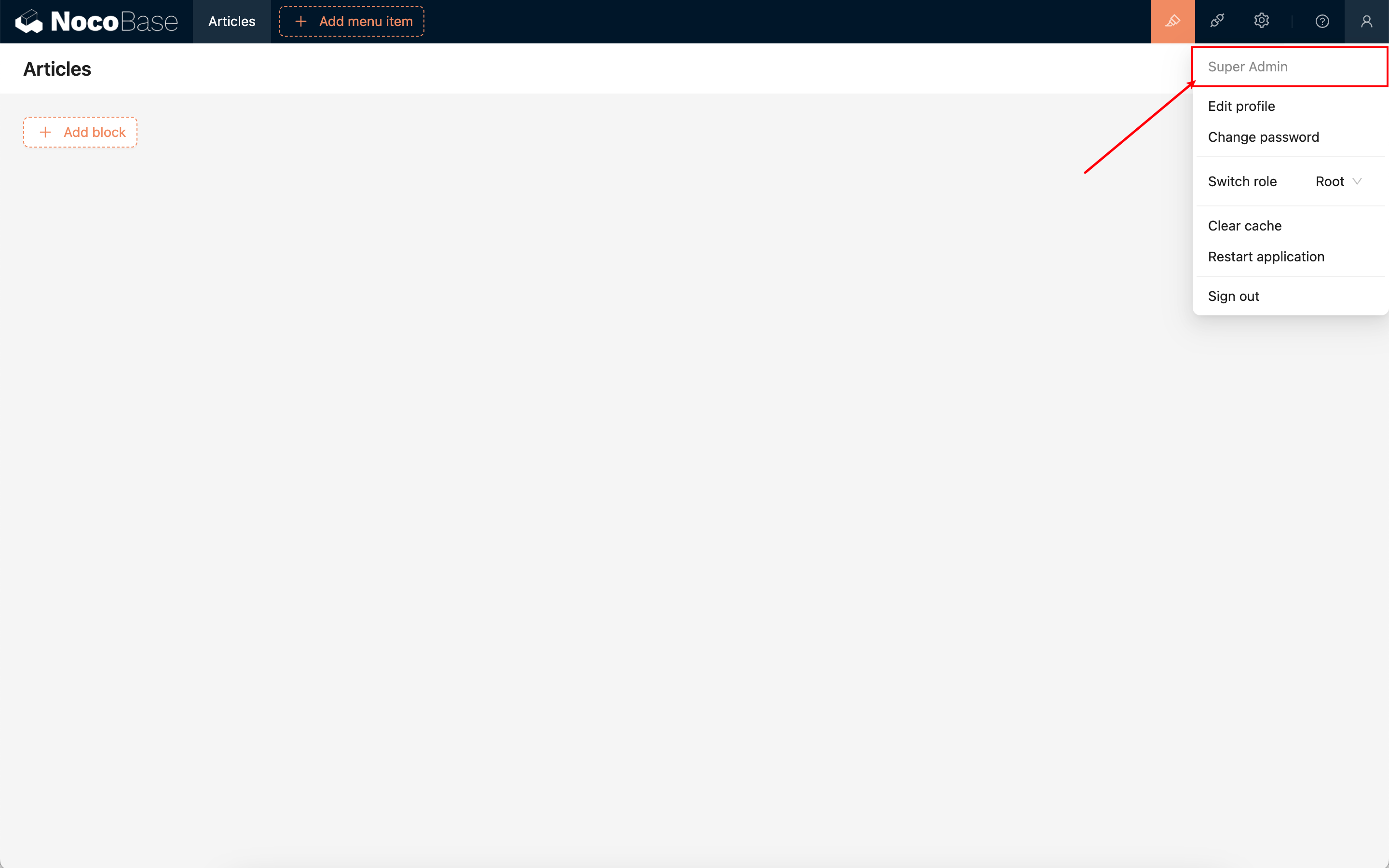
Current Role
Represents the role identifier (role name) of the currently logged-in user.
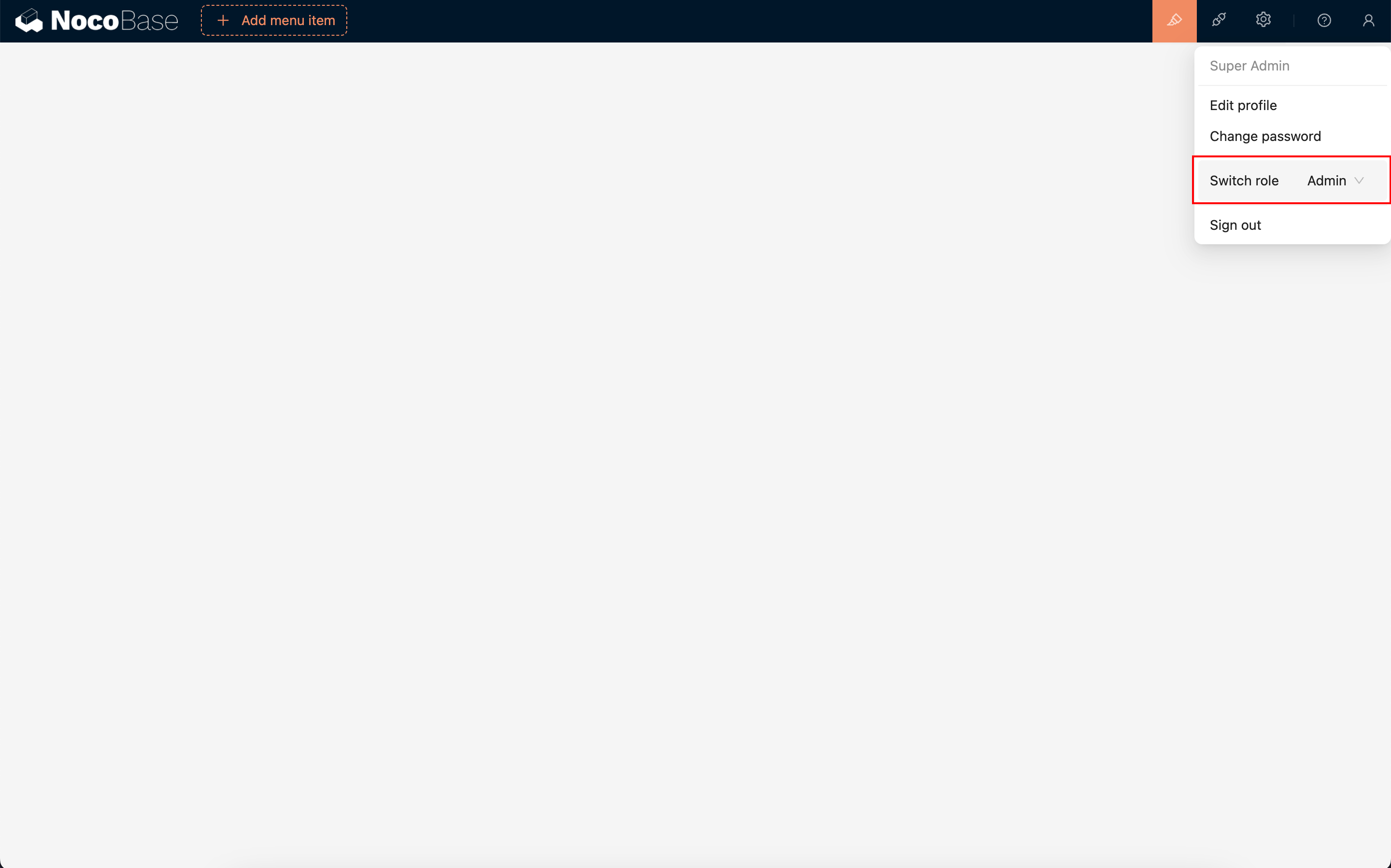
Current Form
The values of the current form, used only in form blocks. Use cases include:
- Linkage rules for the current form
- Default values for form fields (only effective when adding new data)
- Data scope settings for association fields
- Field value assignment configuration for submit actions
Linkage rules for the current form
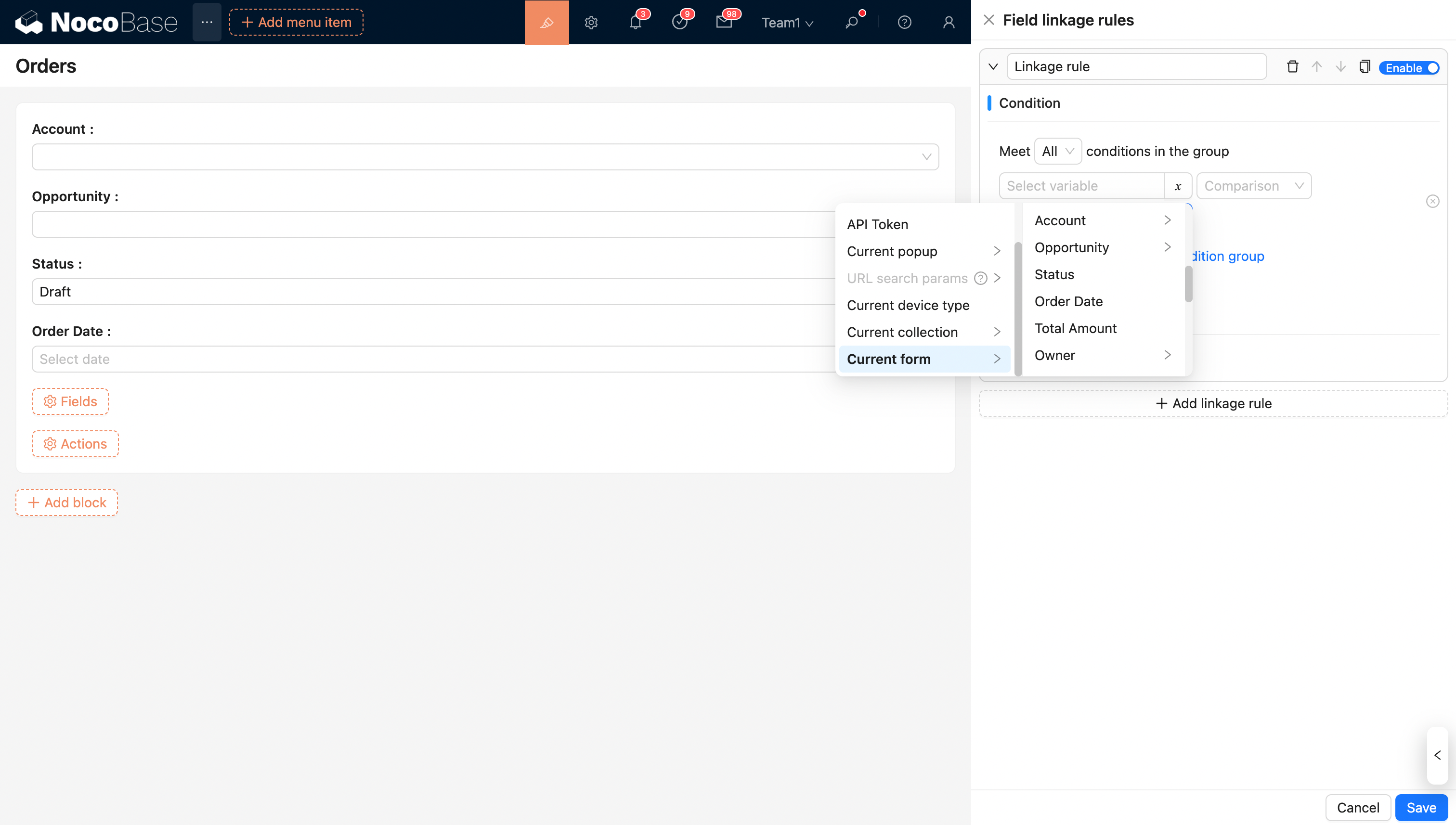
Default values for form fields (add form only)
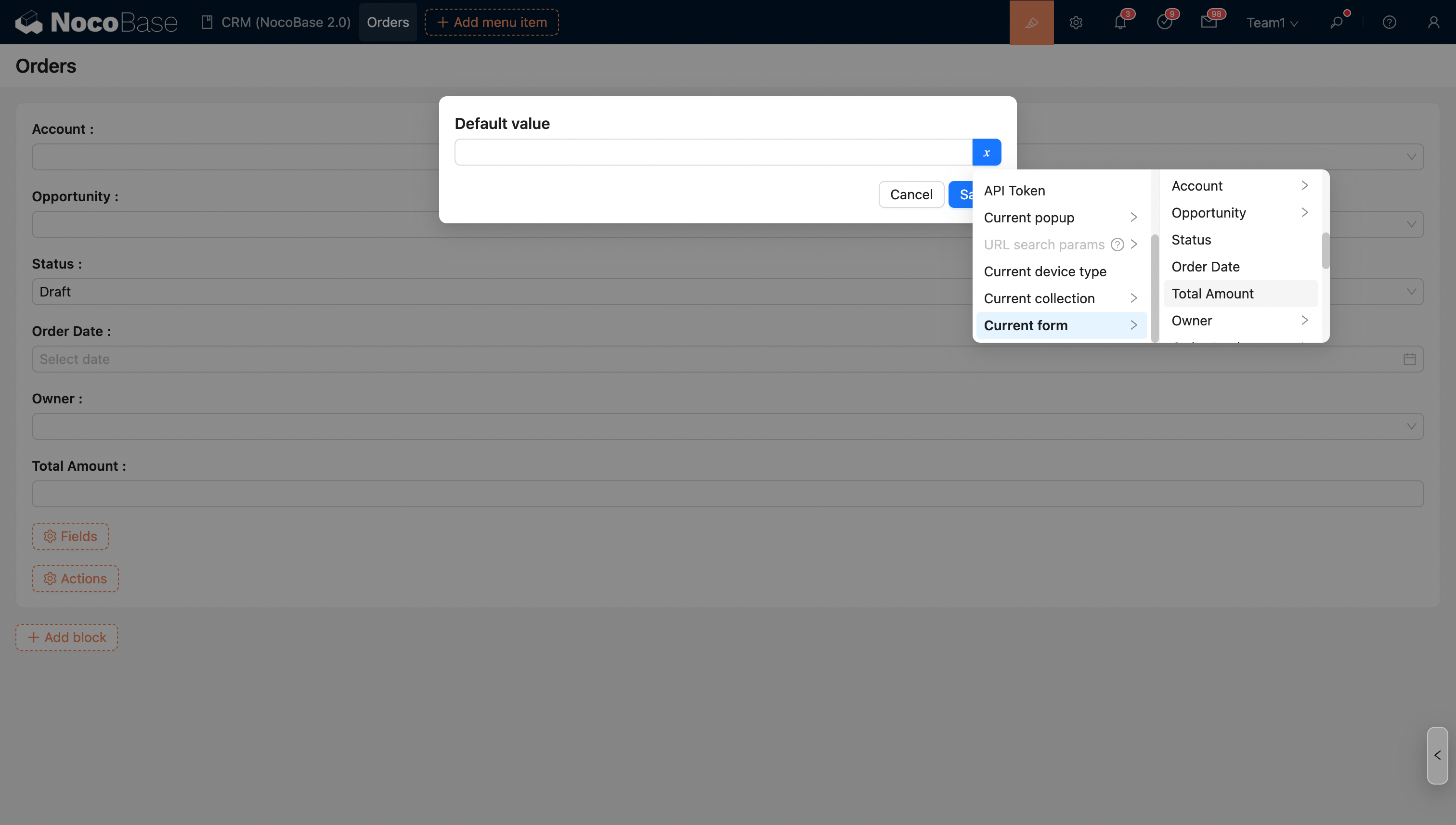
Data scope settings for association fields
Used to dynamically filter the options of a downstream field based on an upstream field, ensuring accurate data entry.
Example:
- The user selects a value for the Owner field.
- The system automatically filters the options for the Account field based on the selected Owner's userName.
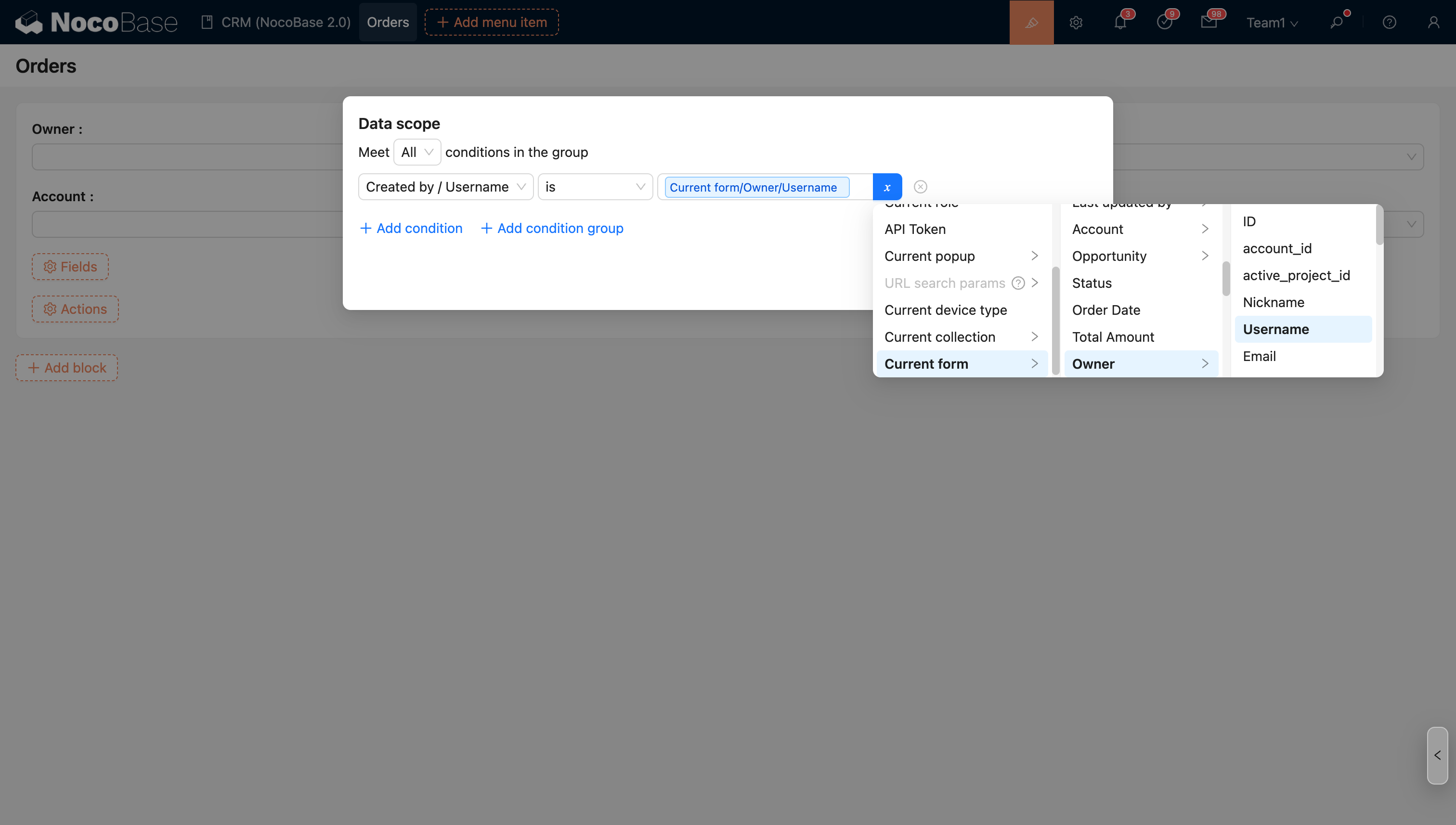
Current Record
A record refers to a row in a collection, where each row represents a single record. The "Current Record" variable is available in the linkage rules for row actions of display-type blocks.
Example: Disable the delete button for documents that are "Paid".
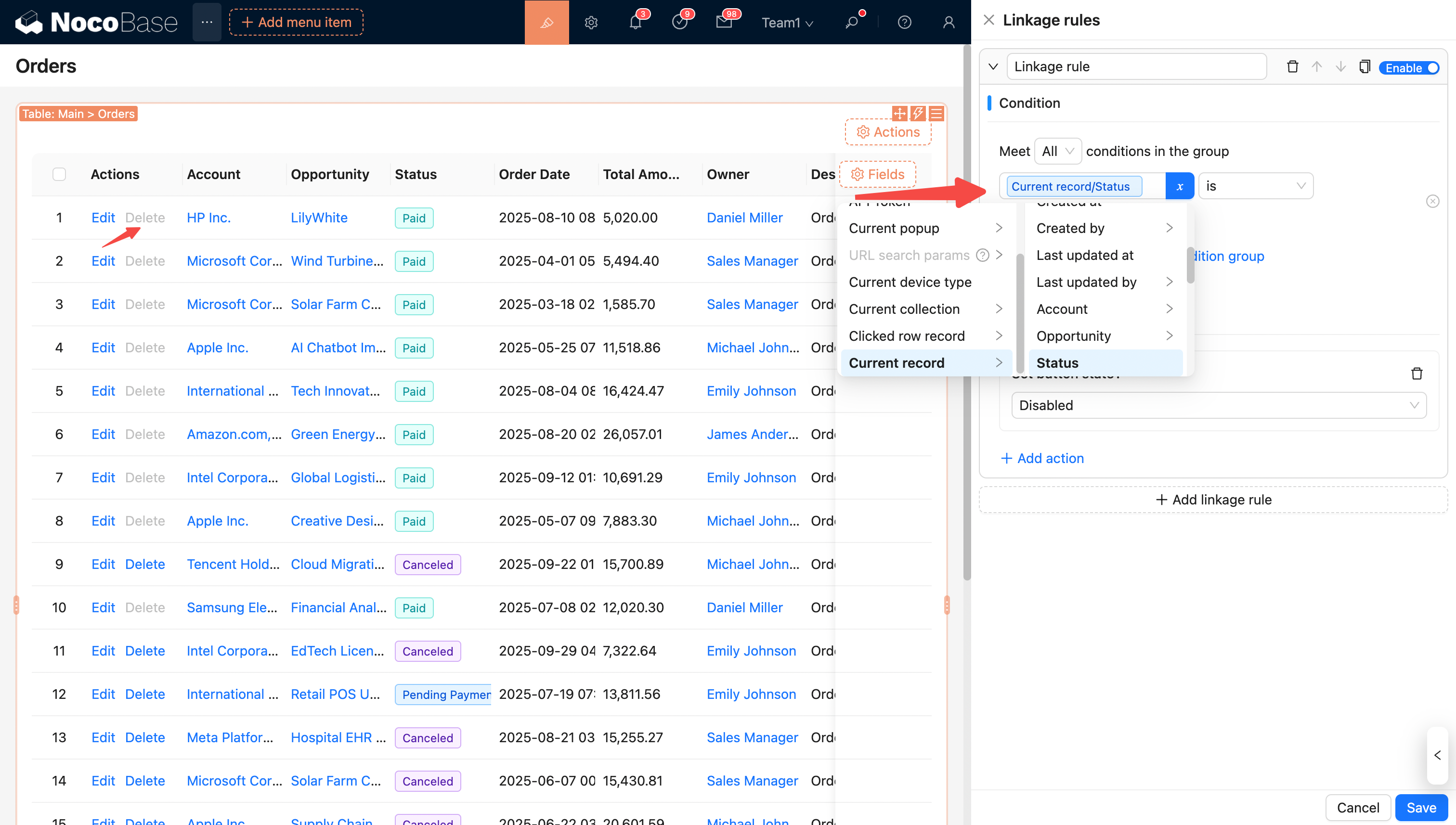
Current Popup Record
Popup actions play a very important role in NocoBase interface configuration.
- Popup for row actions: Each popup has a "Current Popup Record" variable, representing the current row record.
- Popup for association fields: Each popup has a "Current Popup Record" variable, representing the currently clicked association record.
Blocks within a popup can use the "Current Popup Record" variable. Related use cases include:
- Configuring the data scope of a block
- Configuring the data scope of an association field
- Configuring default values for fields (in a form for adding new data)
- Configuring linkage rules for actions
URL Query Parameters
This variable represents the query parameters in the current page URL. It is only available when a query string exists in the page URL. It is more convenient to use it with the Link action.
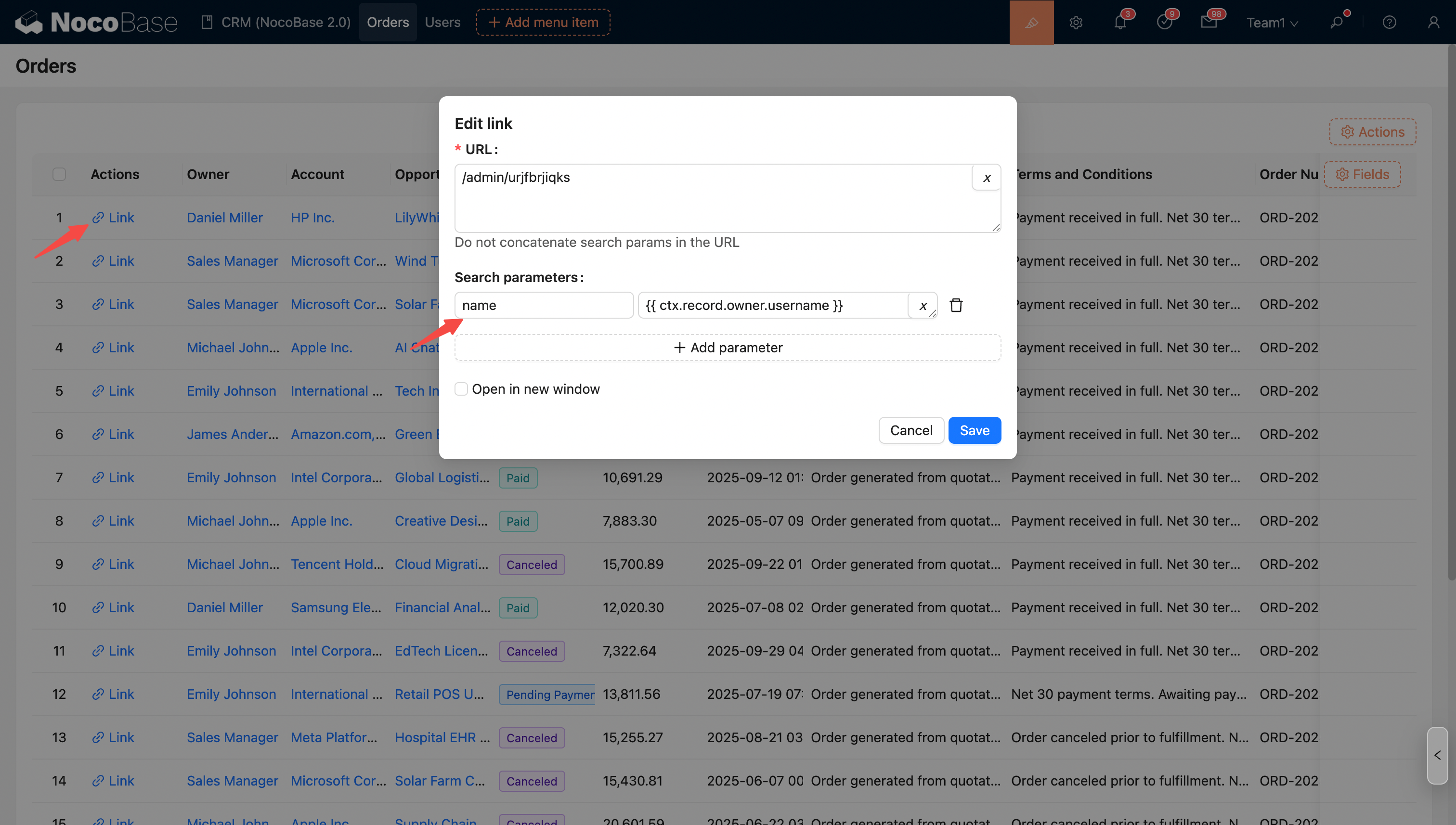
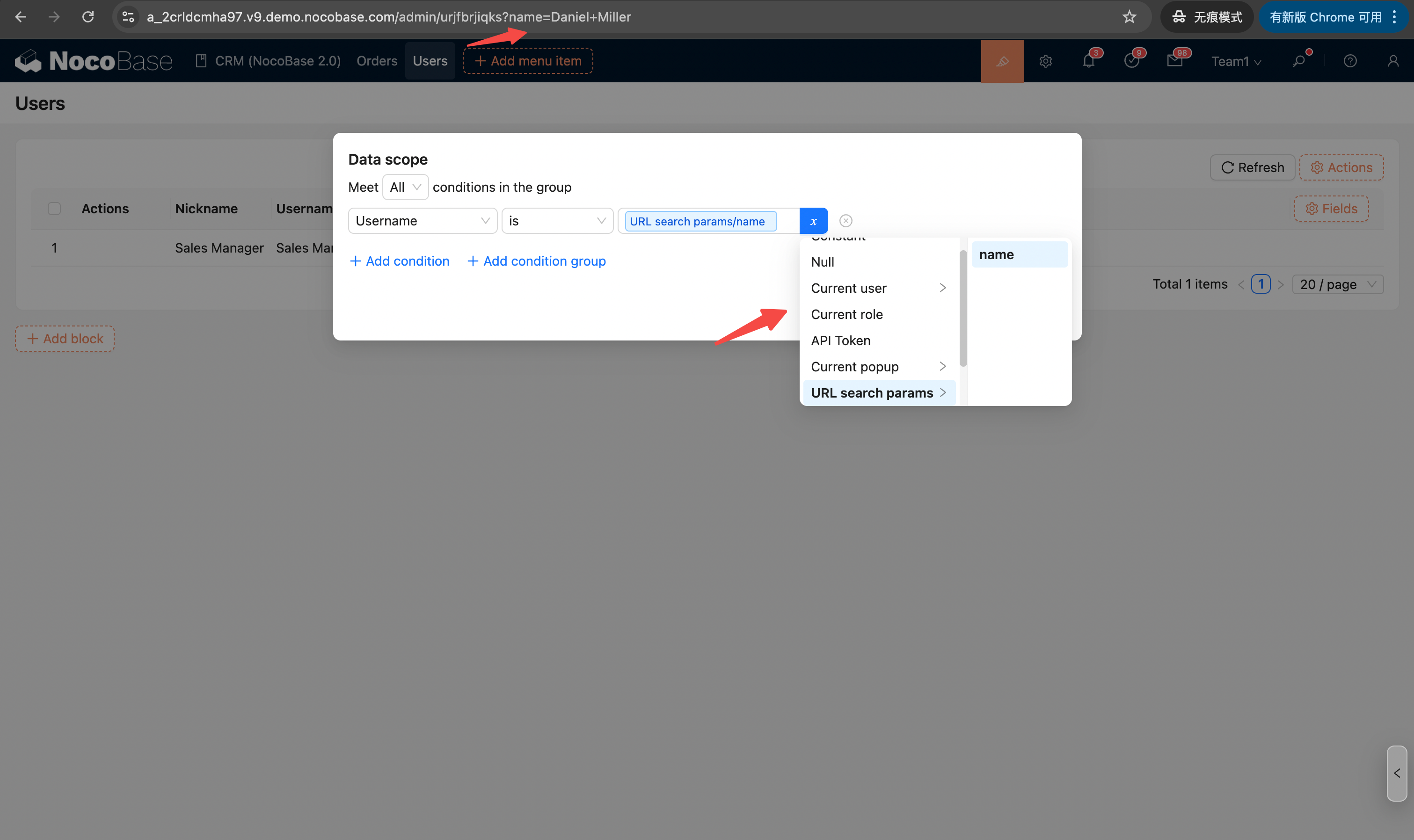
API token
The value of this variable is a string, which is a credential for accessing the NocoBase API. It can be used to verify the user's identity.
Current Device Type
Example: Do not display the "Print template" action on non-desktop devices.