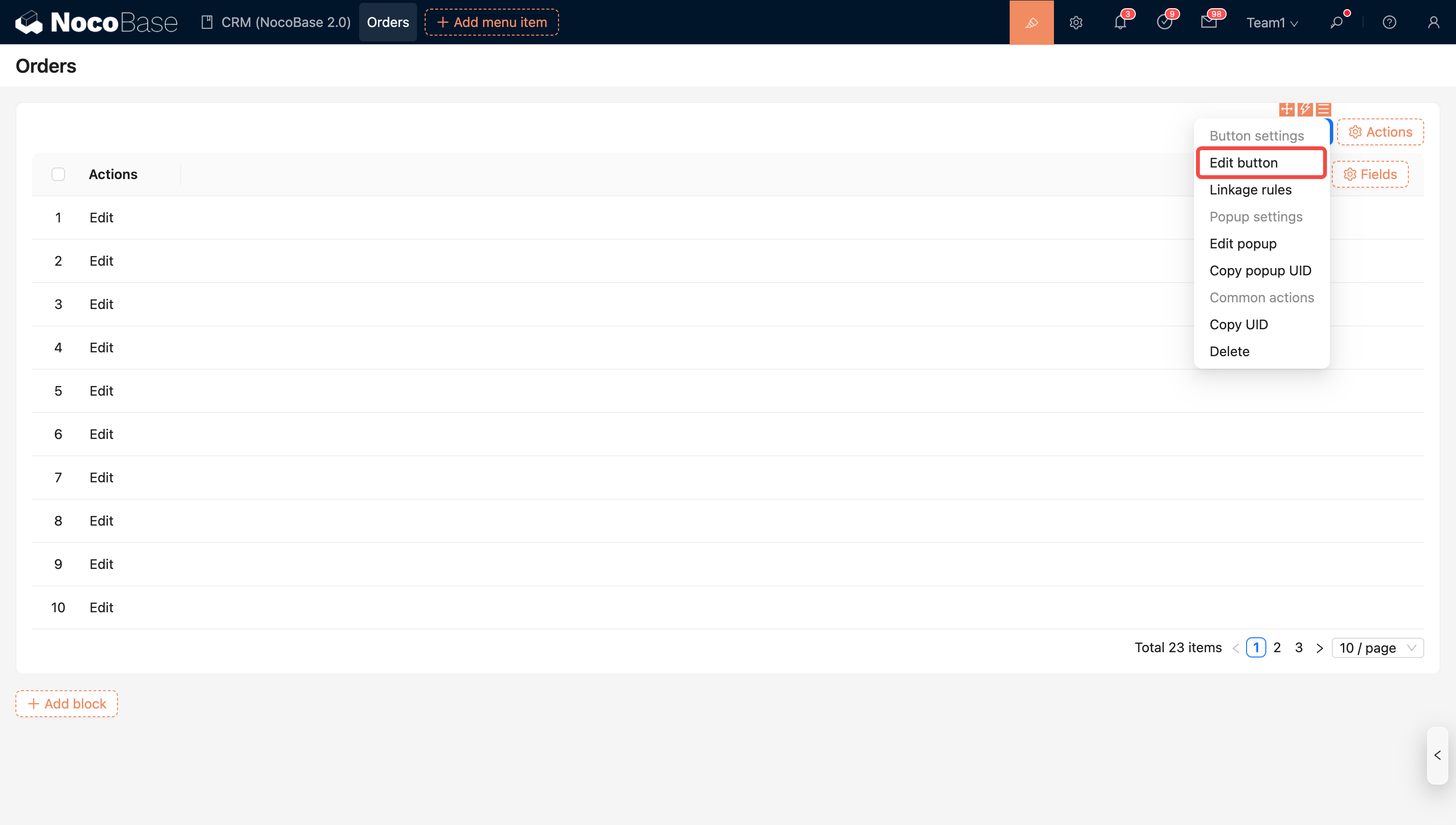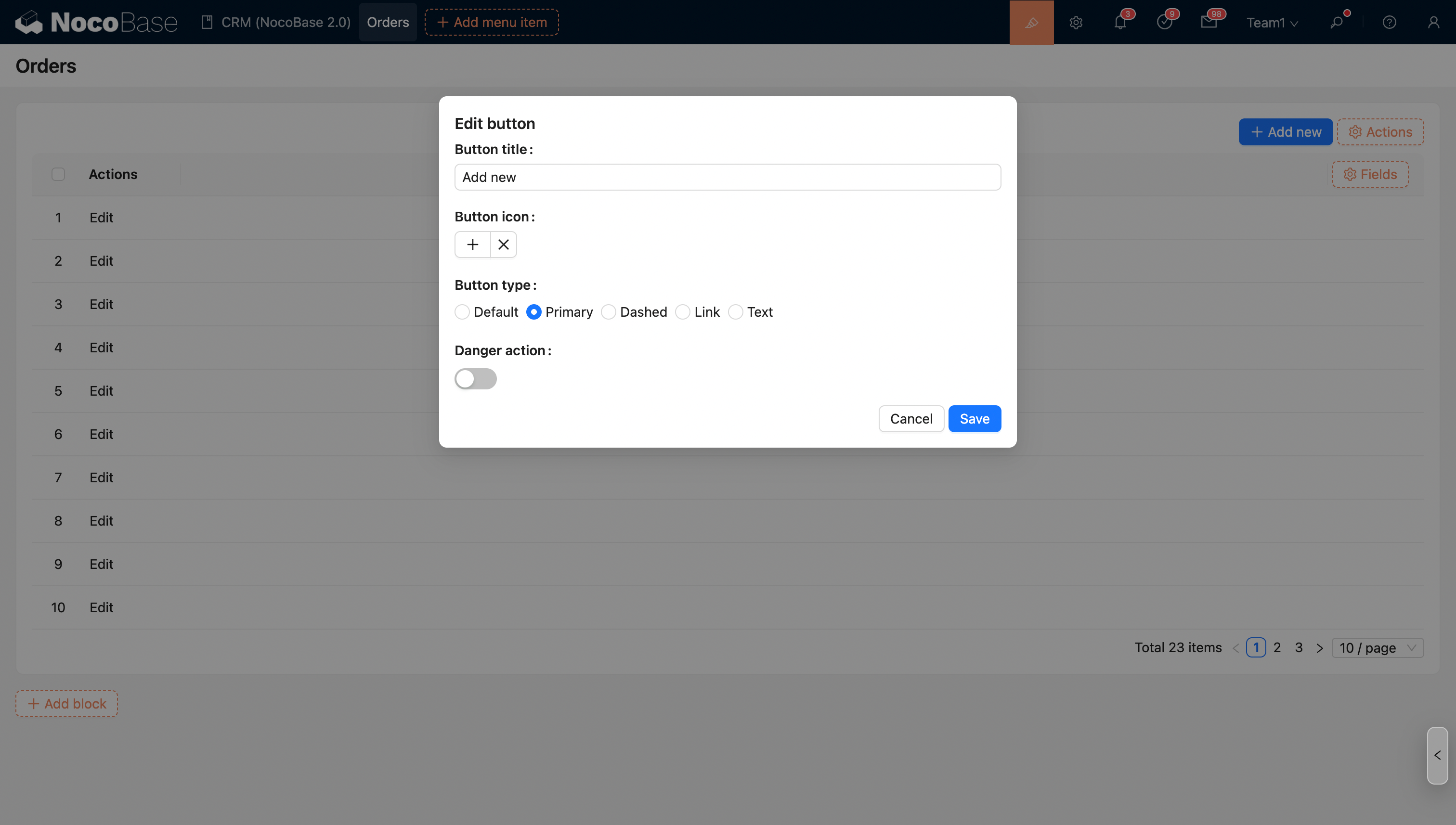Edit button
Introduction
The system supports customizing the button's name, icon, background color, and button type, providing flexible UI customization options to help users adjust the button's display style and functionality according to specific needs.
- Button name: Users can customize the button's text according to business needs to ensure the button label is clear and intuitive.
- Button icon: Supports setting an icon for the button to enhance visual recognition, allowing users to quickly identify the button's function.
- Danger Action: When a button represents a danger action (such as delete, reset, etc.), it can be set to the Danger Action type.
- Button Type: Buttons support different type settings. Common button types include:
- Default: A standard button, suitable for normal actions.
- Primary: Used for important or primary actions, usually with a prominent visual effect.
- Dashed: A button with a dashed border, suitable for secondary actions or hint-like buttons.
- Text: A button with only text and no background color, typically used for lightweight actions or links.