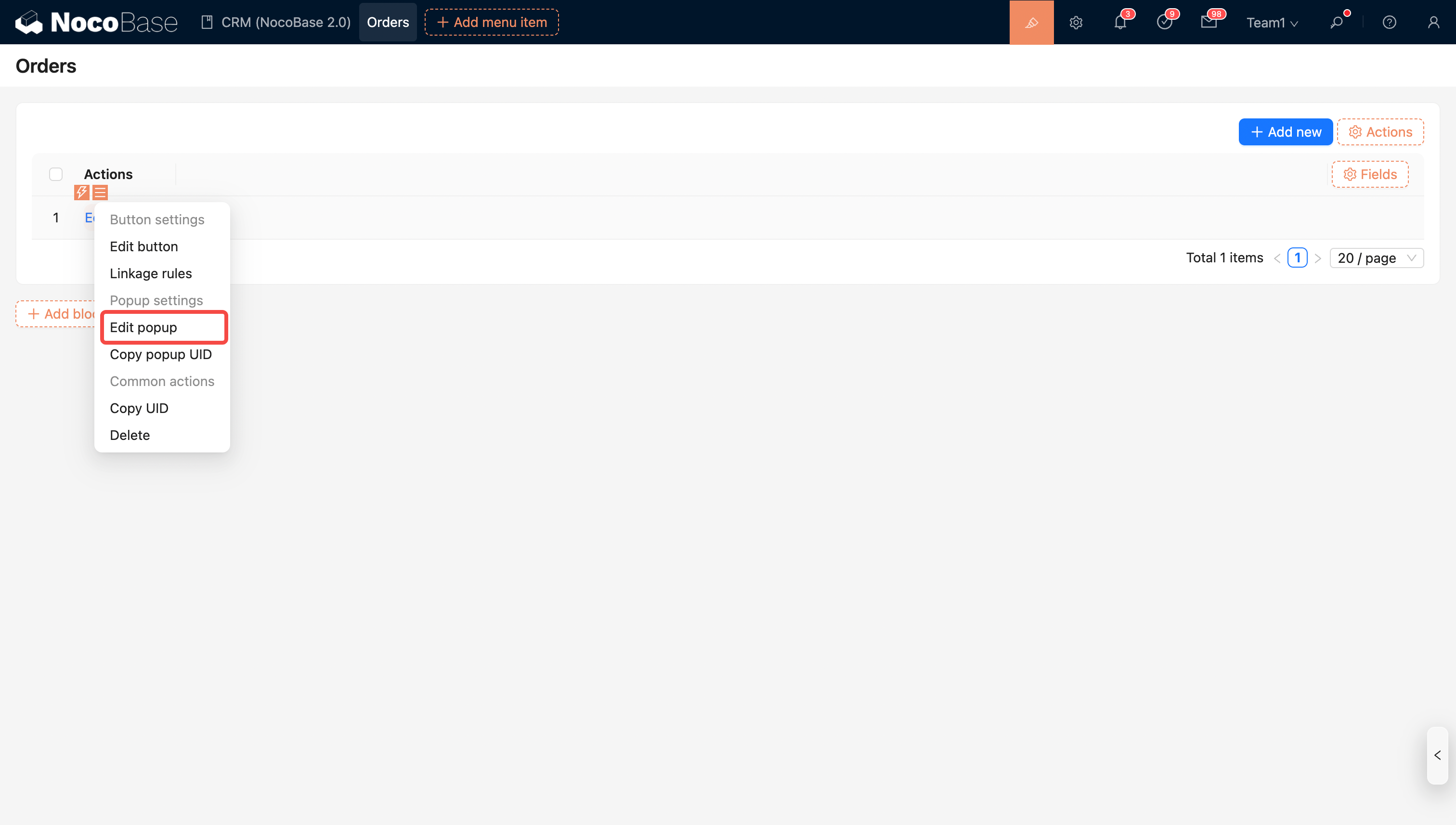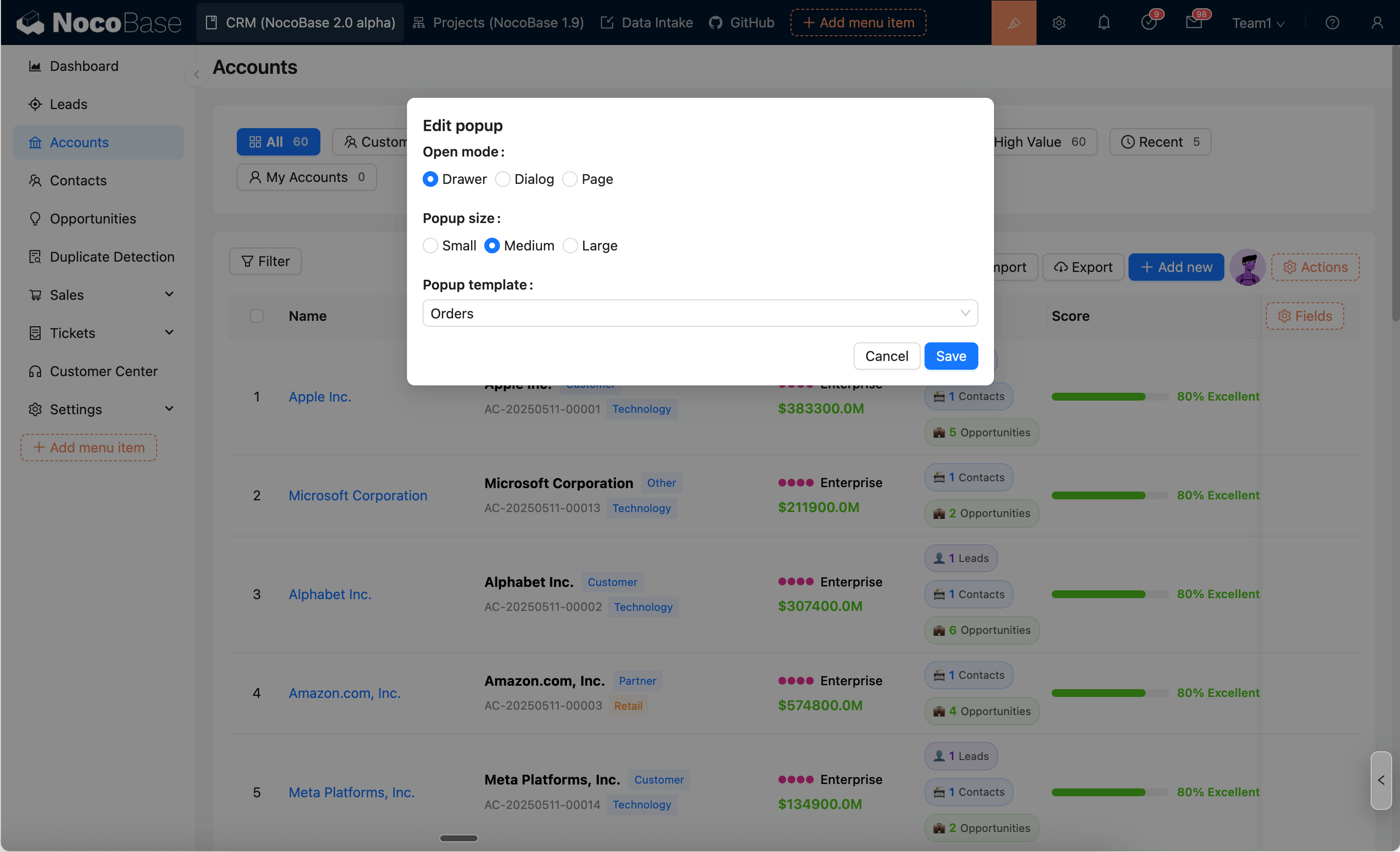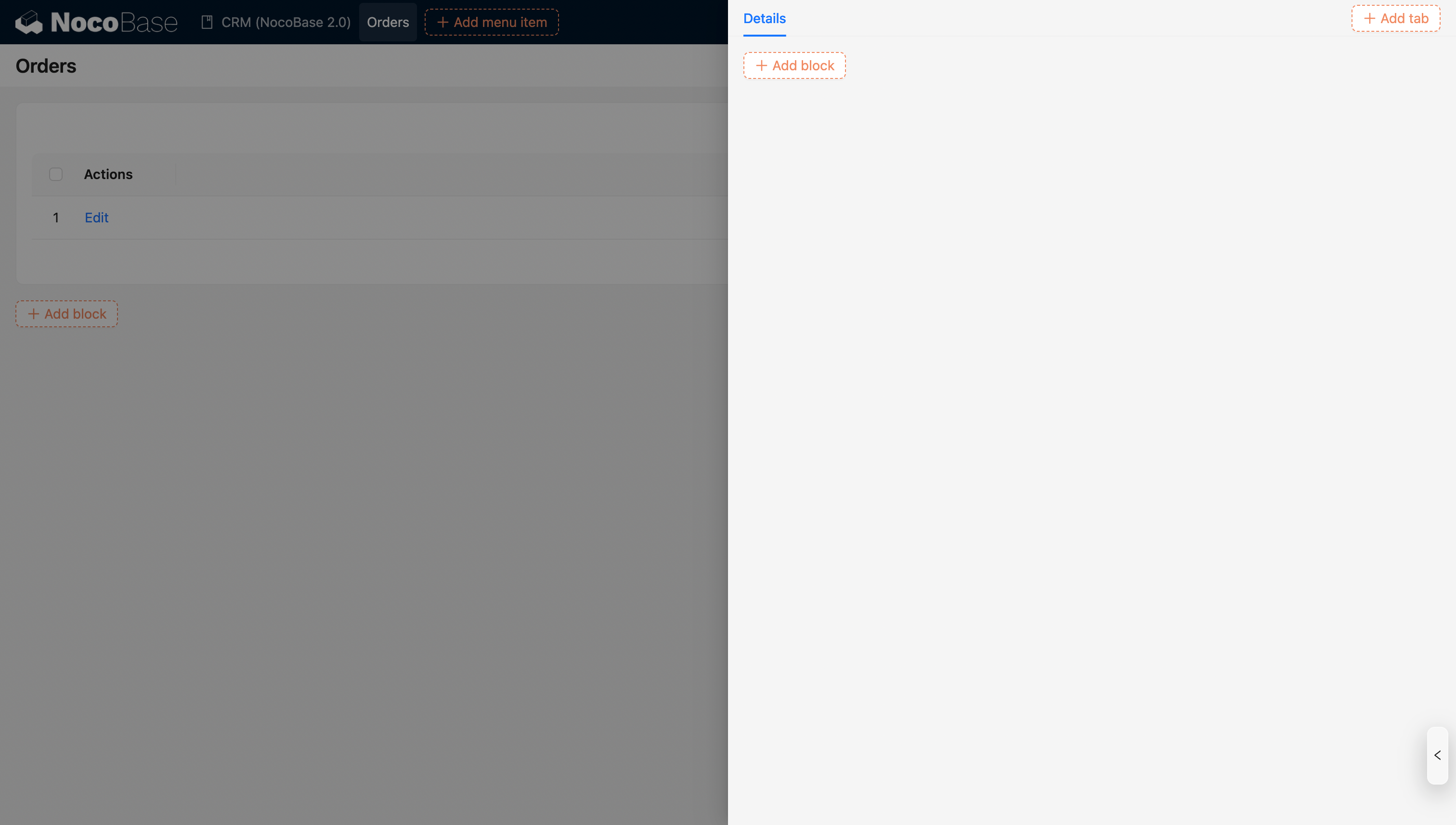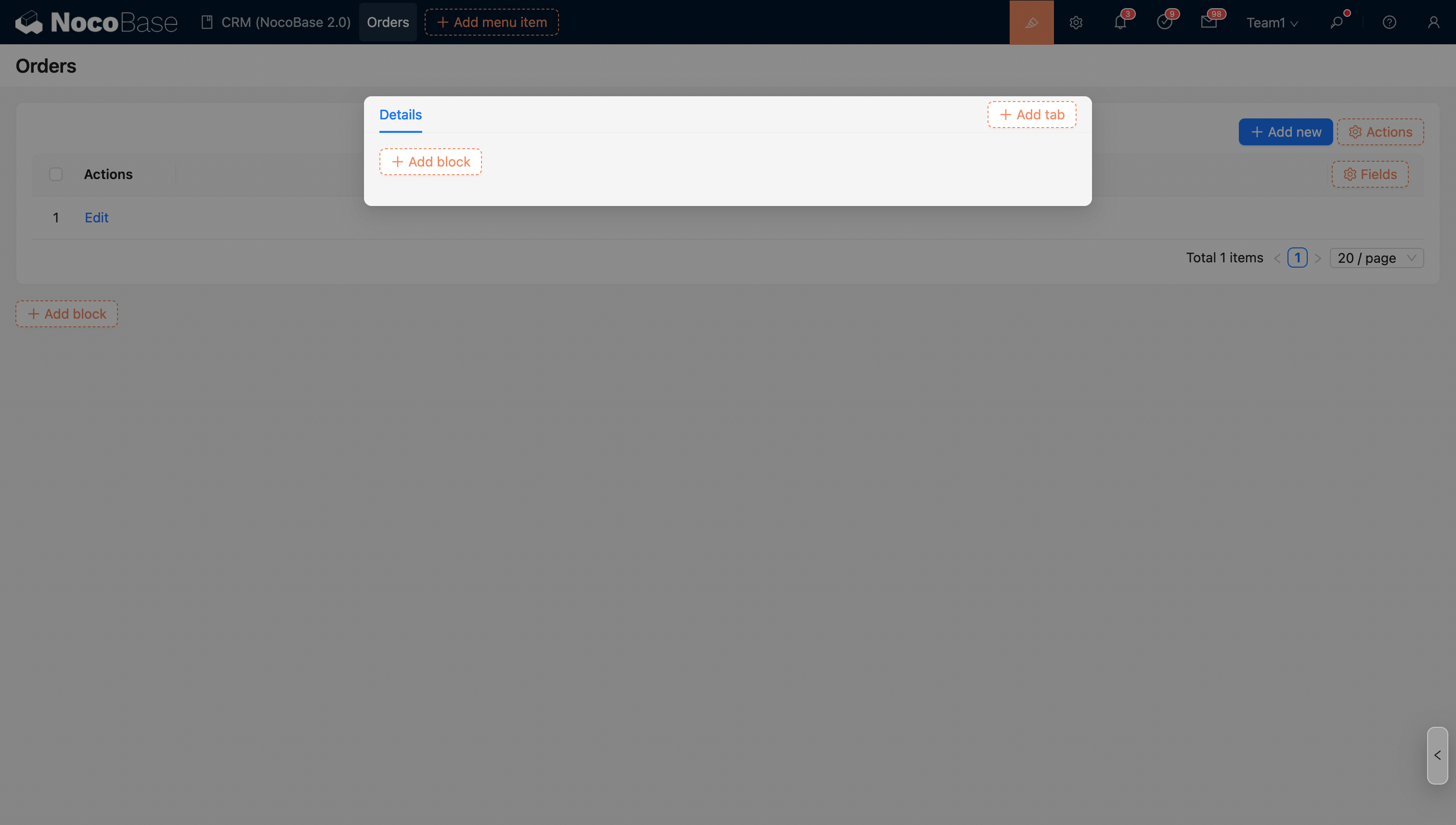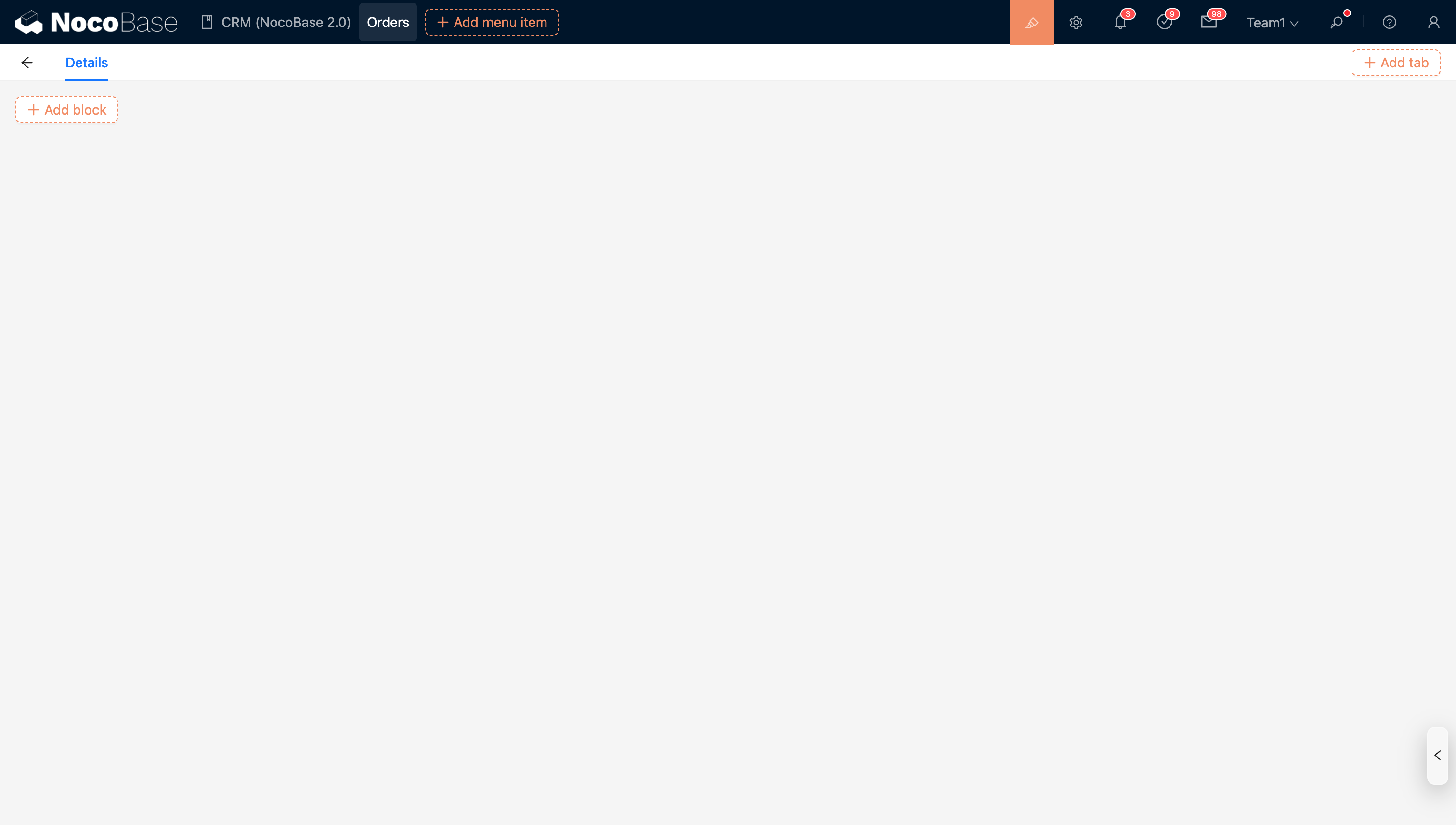Edit Popup
Introduction
Any action/field that can open a popup when clicked supports configuring the popup's opening method, size, etc.
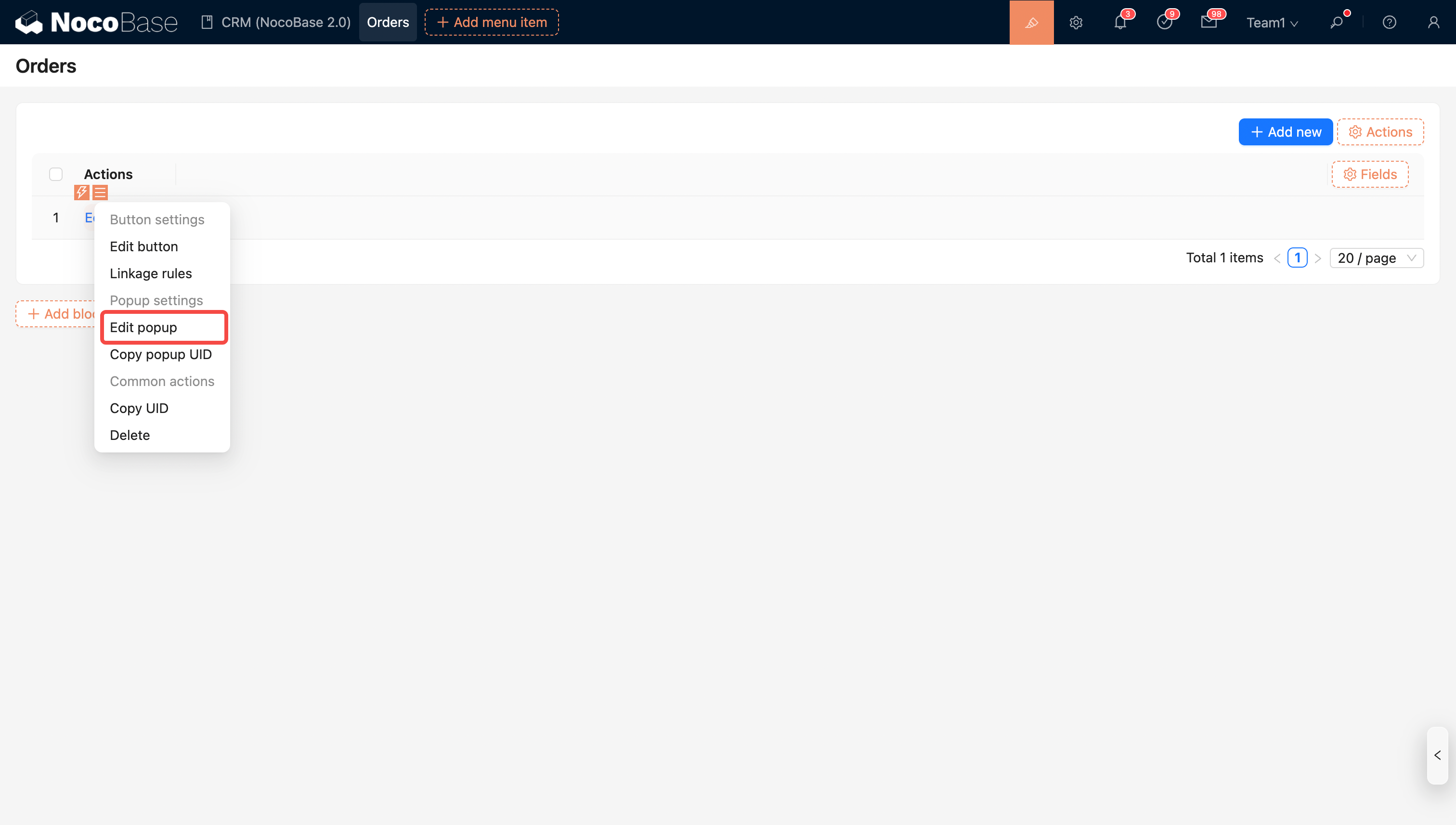
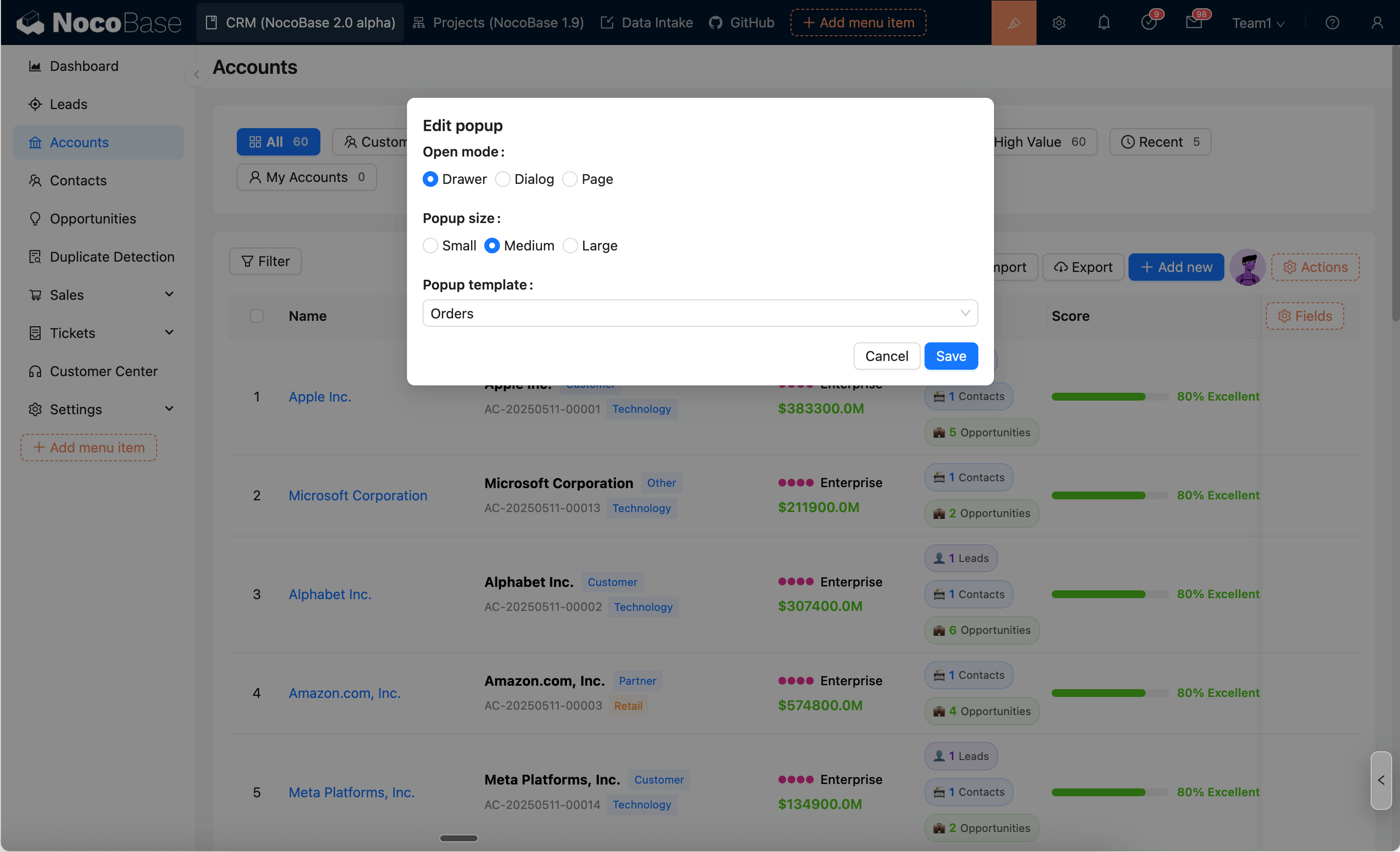
Opening Method
- Drawer
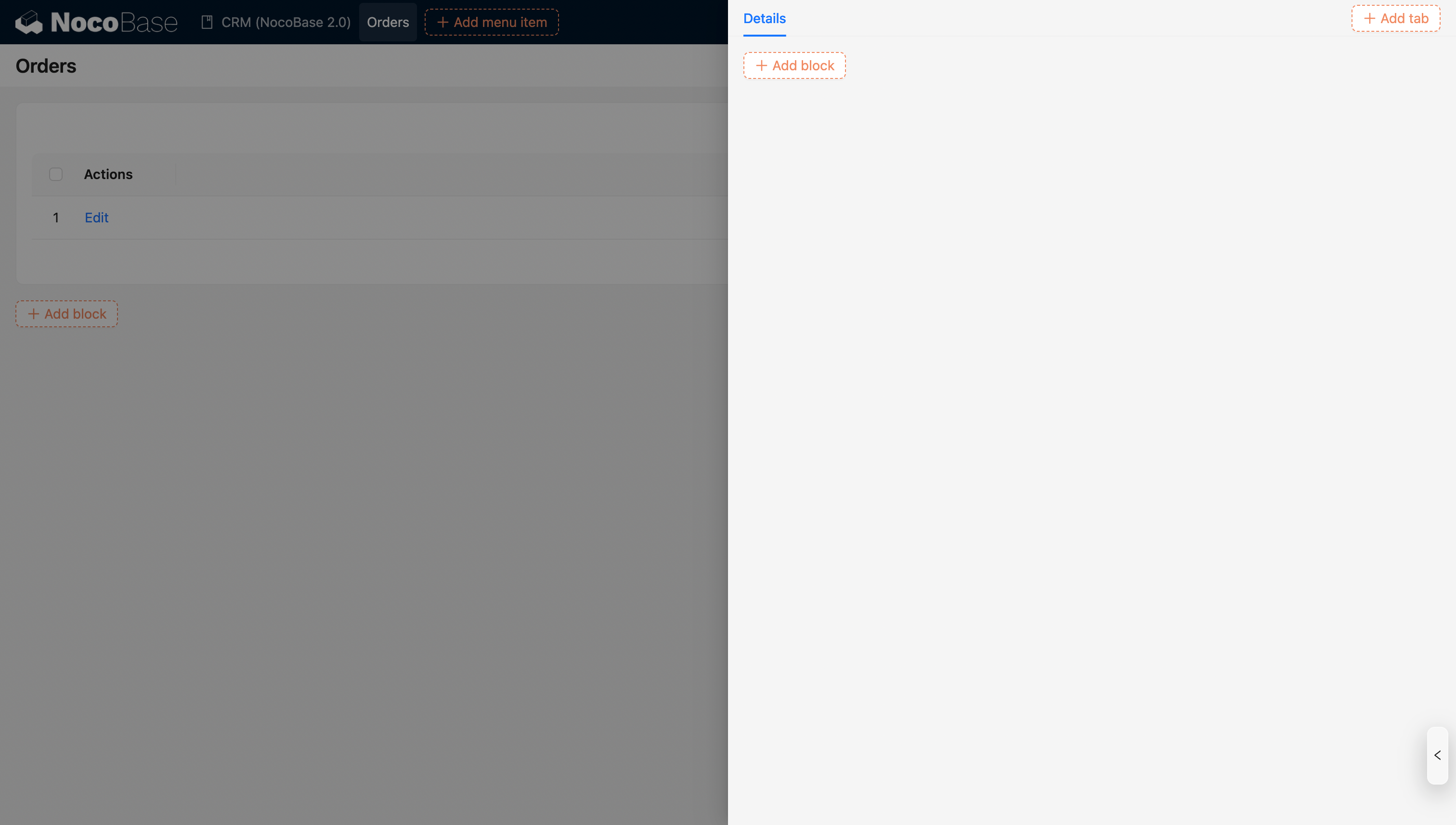
- Dialog
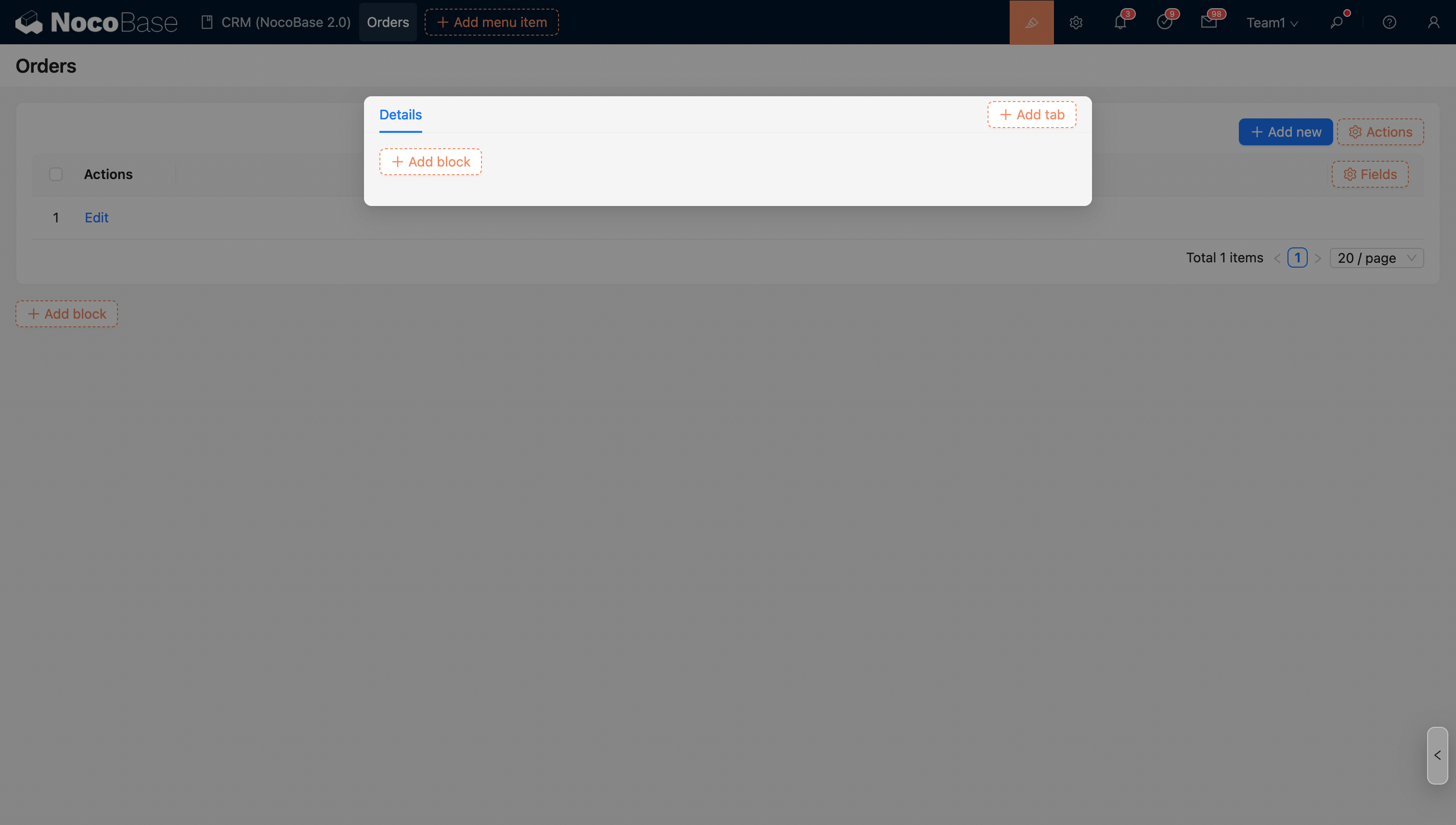
- Sub-page
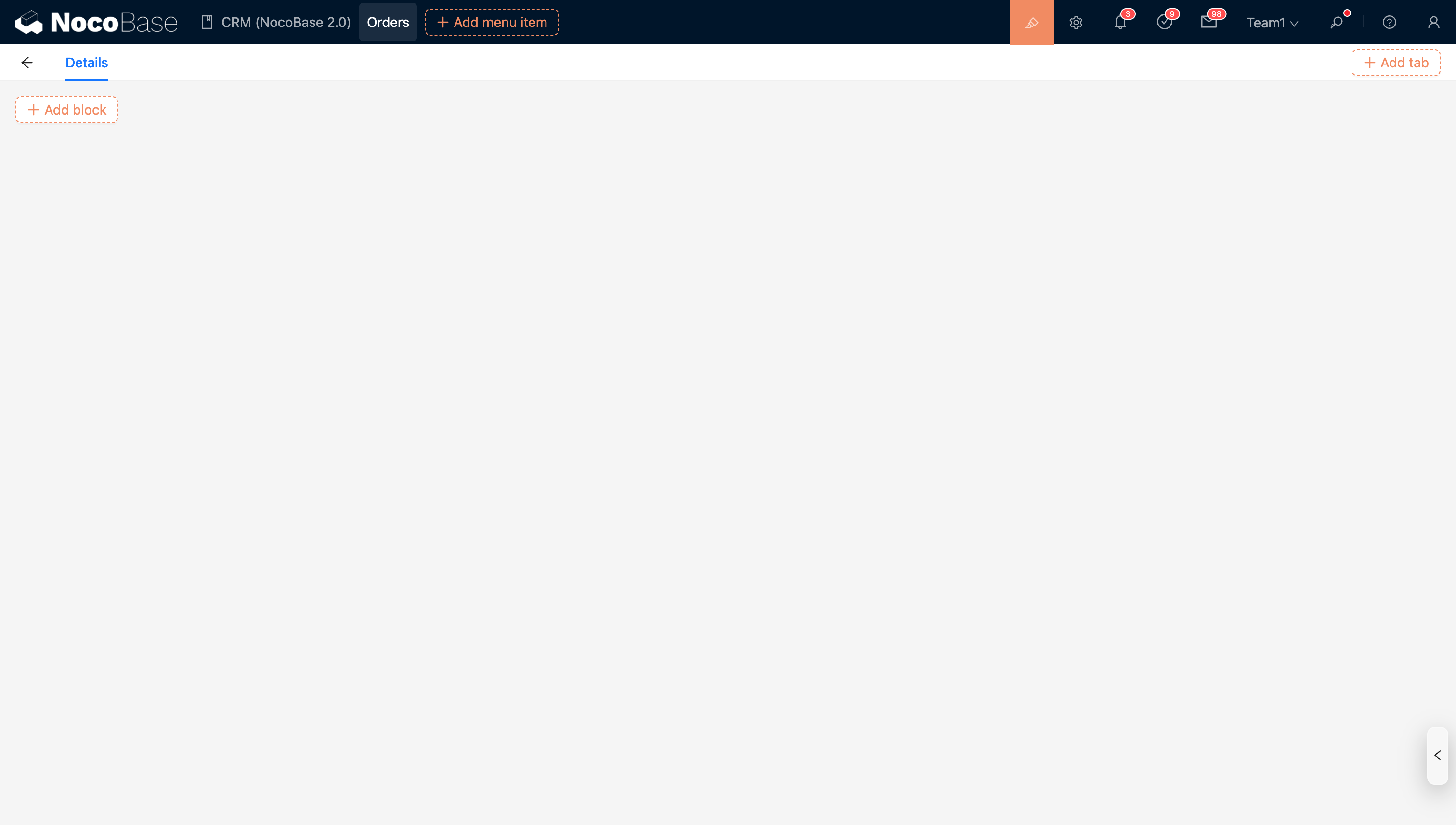
Popup Size
- Large
- Medium (default)
- Small
Any action/field that can open a popup when clicked supports configuring the popup's opening method, size, etc.