Delete data
Used to delete data from a collection that meets certain conditions.
The basic usage of the delete node is similar to the update node, except that the delete node does not require field assignment. You only need to select the collection and filter conditions. The result of the delete node returns the number of rows successfully deleted, which can only be viewed in the execution history and cannot be used as a variable in subsequent nodes.
Currently, the delete node does not support row-by-row deletion; it performs batch deletions. Therefore, it will not trigger other events for each individual data deletion.
Create node
In the workflow configuration interface, click the plus ("+") button in the flow to add a "Delete data" node:
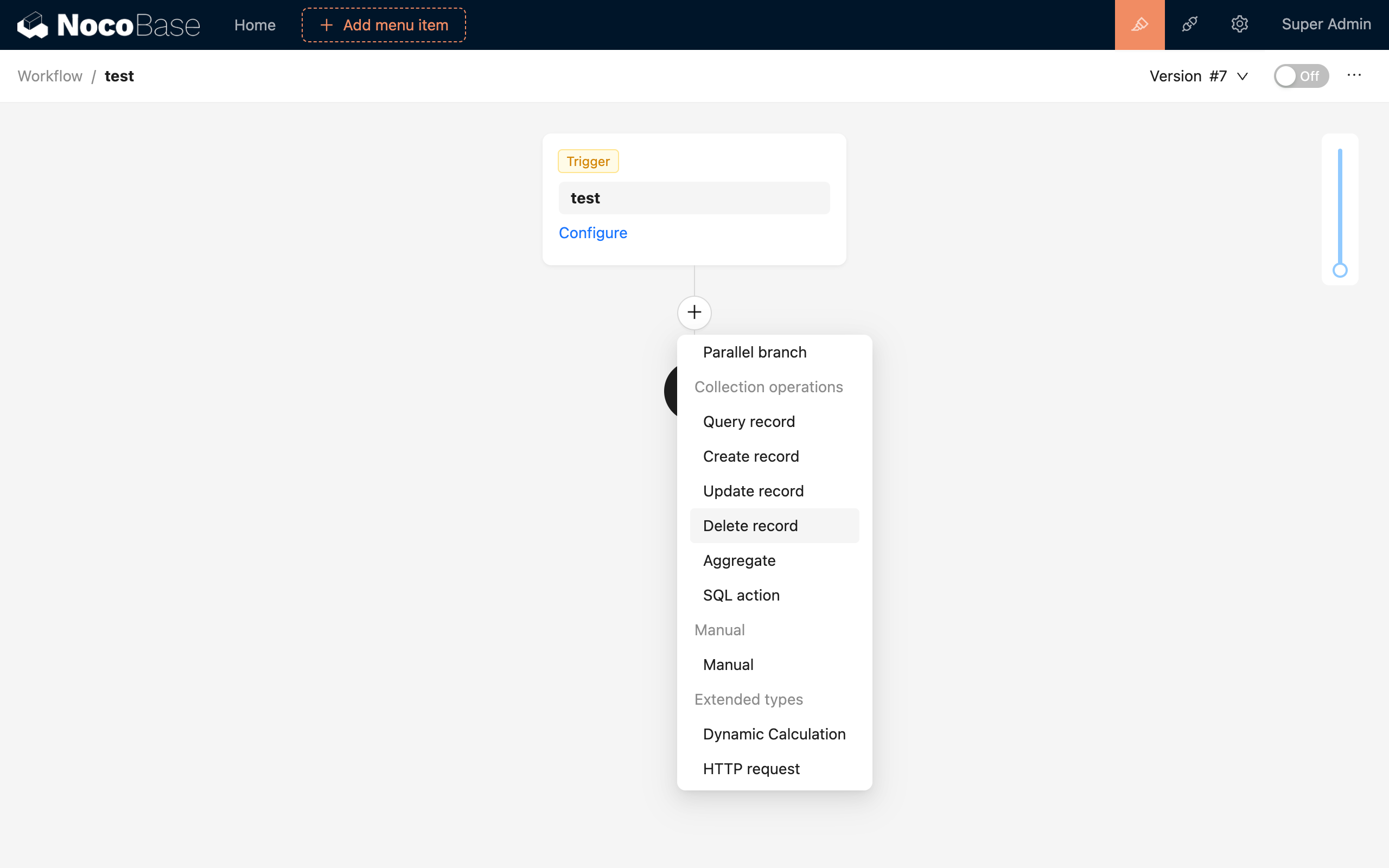
Node configuration
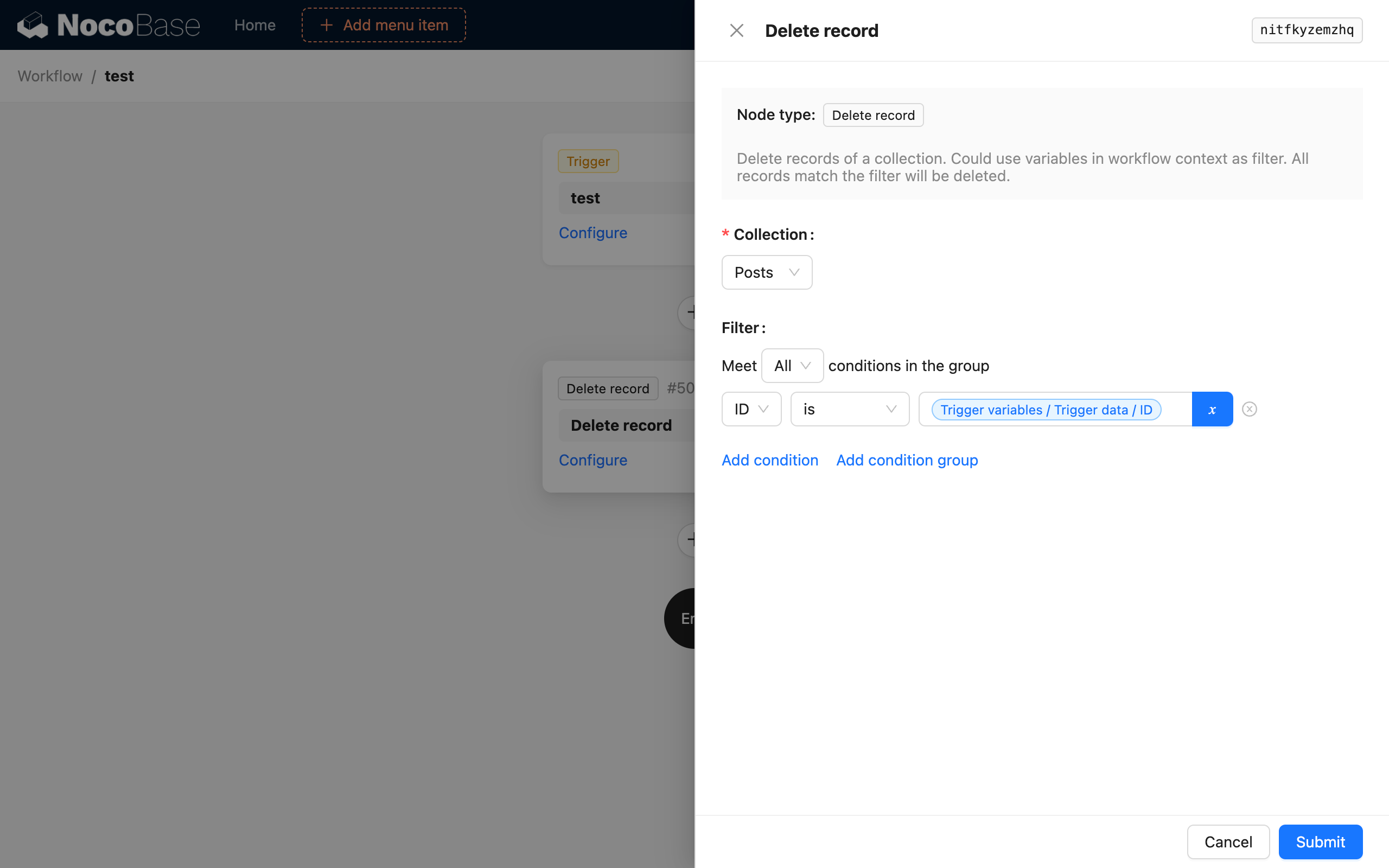
Collection
Select the collection from which to delete data.
Filter conditions
Similar to the filter conditions for a regular collection query, you can use the workflow's context variables.
Example
For example, to periodically clean up canceled and invalid historical order data, you can use the delete node:
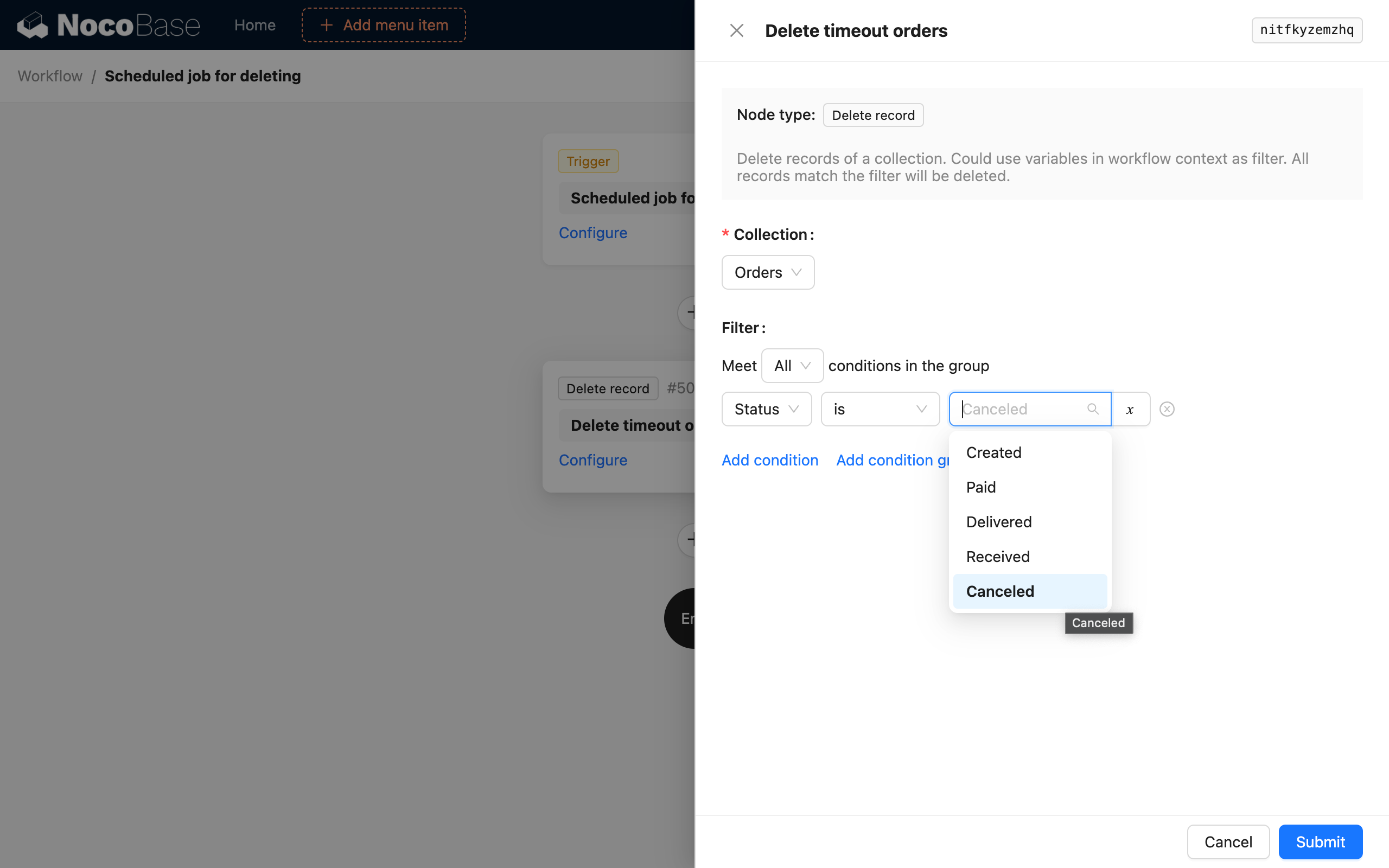
The workflow will be triggered periodically and execute the deletion of all canceled and invalid historical order data.

